当前位置:网站首页>Ad tutorial series | 4 - creating an integration library file
Ad tutorial series | 4 - creating an integration library file
2022-06-26 05:10:00 【toyjis】
The previous third chapter described how to create a schematic library (.schlib) and PCB library (.pcblib), After completing these two files , We can do it PCB Design . however , For standardization and more convenient use in the future , This article talks about how to generate integration library files (.intlib), The relatively simple and direct 74HC00, Software version AD19.
0 - preparation
First , You need to complete the schematic library and... Under the same project PCB Drawing of Library , The specific methods : Draw the base library file , Be careful : The devices in the schematic library need to be mapped PCB Library encapsulation .
After completing the two files , Mapping encapsulation required . The lower left corner of the schematic library has Add Footprint,, Click button

Select in the pop-up dialog box Browse , If there are created in the project PCB The library files , It will be displayed ; You can also select other existing library files .
  Use the... We just created pcb library , Select the appropriate package below , Click OK to associate the file ; You can also click three ellipsis , Select an existing library file to associate .
The successfully associated file is the same as the following figure , Click save , The preparation of the integration library file is completed .

1 - Create an integration Library
route : file - new …- library - Integration Library 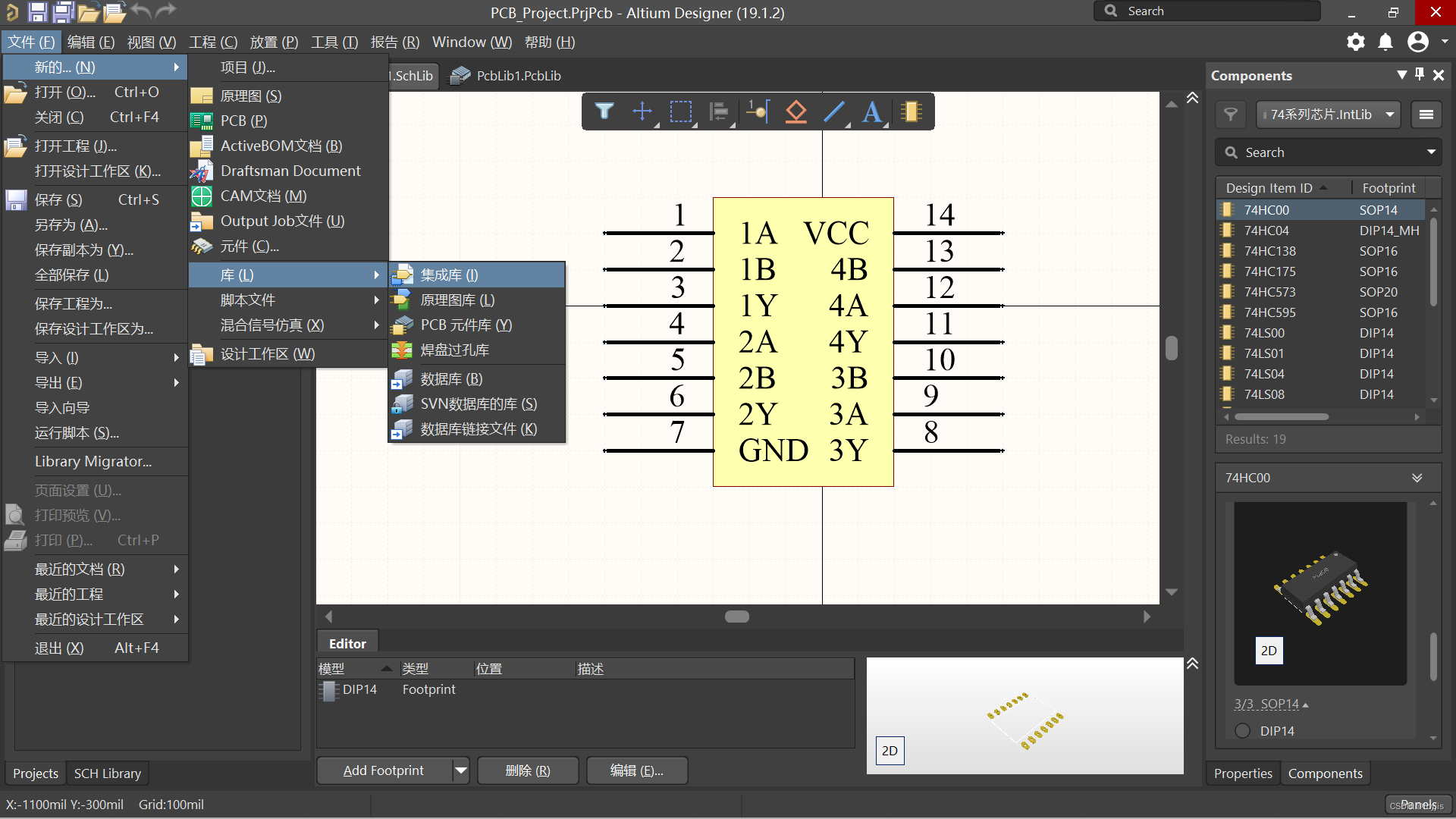
After the new file is created , No files added... Will be displayed , here , You can choose to directly drag the file we created into the new project , You can also choose to import from other files .
The effect after completion is shown in the figure below , Remember to save the file 
The second step , Compile the file , Method : Right click on the item - Select first Compile integrated library
After compilation , The compilation information will be displayed , If it doesn't pop up , It can be in the lower right corner Panels Choose from Messages see ,no error found It's normal .
here , The integration library has been generated , Stored in the file directory output below .
2 - add to 、 Install integration Library
The newly created integration library file will generally be directly imported into the existing project , But if you need to migrate , Or in other projects , You need to install the integration library file . The specific method is as follows .
Click on Components Three horizontal bar buttons , Select... From the pop-up drop-down menu **“File-based Libraries Preferences”**
In the new dialog box , choice install Key .
Select according to the path of the library file , And open to install 
after , In the library file directory ,Components You can see the updated Library in 
3 - summary
1、 Before creating an integration library, you need to do a good job in pin mapping
2、 The output library file is located in the... Of the project file output Under the folder
3、Components The three horizontal bars in the can be clicked to install the library file
边栏推荐
- What is UWB in ultra-high precision positioning system
- 程序人生
- YOLOv5-6.0的一些参数设置和特征图可视化
- Why does the mobile IM based on TCP still need to keep the heartbeat alive?
- [greedy college] Figure neural network advanced training camp
- Introduction to classification data cotegory and properties and methods of common APIs
- Tp5.0框架 PDO连接mysql 报错:Too many connections 解决方法
- Second day of deep learning and tensorfow
- Technical problems to be faced in mobile terminal im development
- thread priority
猜你喜欢

Guanghetong and anti international bring 5g R16 powerful performance to the AI edge computing platform based on NVIDIA Jetson Xavier nx

UWB ultra high precision positioning system architecture
![[latex] error type summary (hold the change)](/img/3c/bbb7f496c5ea48c6941cd4aceb5065.png)
[latex] error type summary (hold the change)

百度API地图的标注不是居中显示,而是显示在左上角是怎么回事?已解决!
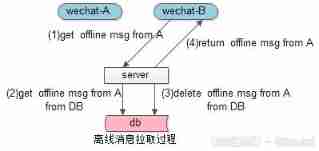
Implementation of IM message delivery guarantee mechanism (II): ensure reliable delivery of offline messages
![C# 39. string类型和byte[]类型相互转换(实测)](/img/33/046aef4e0c1d7c0c0d60c28e707546.png)
C# 39. string类型和byte[]类型相互转换(实测)

【Unity3D】碰撞体组件Collider

Practical cases | getting started and mastering tkinter+pyinstaller

Zhongshanshan: engineers after being blasted will take off | ONEFLOW u

Why do many Shopify independent station sellers use chat robots? Read industry secrets in one minute!
随机推荐
Pycharm package import error without warning
LSTM in tensorflow_ Layers actual combat
date_ Range creation date range freq parameter value table and creation example
The beautiful scenery is natural, and the wonderful pen is obtained by chance -- how is the "wonderful pen" refined?
Sentimentin tensorflow_ analysis_ layer
图解OneFlow的学习率调整策略
2. < tag dynamic programming and conventional problems > lt.343 integer partition
Day4 branch and loop jobs
Windows下安装Tp6.0框架,图文。Thinkphp6.0安装教程
Difference between return and yield
Thoughts triggered by the fact that app applications are installed on mobile phones and do not display icons
Codeforces Round #802 (Div. 2)(A-D)
RESNET practice in tensorflow
【Unity3D】人机交互Input
[greedy college] recommended system engineer training plan
Genius makers: lone Rangers, technology giants and AI | ten years of the rise of in-depth learning
Zuul 实现动态路由
Mise en œuvre du routage dynamique par zuul
Computer Vision Tools Chain
tensorlow:cifar100_ train