当前位置:网站首页>为什么OpenCV计算的帧率是错误的?
为什么OpenCV计算的帧率是错误的?
2022-06-28 01:48:00 【LiveVideoStack_】
▲扫描图中二维码了解音视频技术大会更多信息▲
作者:王伟
编辑:Alex
引 言
我们有一个平台来周期性地对线上的直播流数据进行某些检测,例如黑/白屏检测、静态画面检测……在检测中,我们会根据提取到的直播流的帧率来预估要计算的帧数量,例如,如果要检测5s的直播流,而该直播流的帧率为20fps,需要计算的帧数量则为100。忽然有一天,我们发现,平台开始大面积的超时,之前只需要2s就能完成的计算,现在却需要30+分钟。查了之后,我们发现,之所以计算超时是因为OpenCV计算的帧率为2000,从而导致需要计算的帧数量从之前的100变为了10000,进而引起了计算超时。
1、OpenCV 如何计算帧率
这个问题的具体描述可以参见 OpenCV Issues 21006[1]。该问题的模拟直播流片段test.ts可以点击链接下载:
https://pan.baidu.com/share/init?surl=RY0Zk5C_DOEwTXYe2SLFEg,下载提取码为x87m。
如果用如下的代码获取test.ts的fps,
const double FPS = cap.get(cv::CAP_PROP_FPS);
std::cout << "fps: " << FPS << std::endl;
可以得到:
$ fps: 2000
用ffprobe对视频进行分析,可以得到:
codec_name=h264
r_frame_rate=30/1
avg_frame_rate=0/0
……
从 opencv/modules/videoio/src/cap_ffmpeg_impl.hpp[2]中,我们发现fps由CvCapture_FFMPEG::get计算而来,其计算逻辑如下:
double fps = r2d(ic->streams[video_stream]->avg_frame_rate);
if (fps < eps_zero) {
fps = 1.0 / r2d(ic->streams[video_stream]->codec->time_base);
}
2、为什么OpenCV得到的帧率是错的
利用test_time_base.cpp[3],我们可以得到:
time_base: 1/2000
framerate: 0/0
avg_framerate: 0/0
r2d(ic->streams[video_stream]->avg_frame_rate) = 0
所以OpenCV采用了:
1.0 / r2d(ic->streams[video_stream]->codec->time_base)
来计算该视频的fps。而此处的time_base = 1/2000,因此,最终得到的fps是2000。
也就是说,AVStream->codec->time_base的值导致了OpenCV得到一个看起来是错误的fps。那么,AVStream->codec->time_base为什么是这个值呢?FFmpeg是怎么计算这个字段的呢?
3、FFmpeg 如何计算
AVCodecContext.time_base
AVStream->codec->time_base是AVCodecContext中定义的 time_base字段,根据libavcodec/avcodec.h[4] 中的定义可知,对于解码而言,time_base已经被废弃,需要使用framerate来替换 time_base。并且,对于固定帧率而言,time_base = 1/framerate,但并非总是如此。
利用H264Naked[5]对test.ts对应的H.264码流进行分析,我们得到SPS.Vui信息:
timing_info_present_flag :1
num_units_in_tick :1
time_scale :2000
fixed_frame_rate_flag :0
从中可以看到,test.ts是非固定帧率视频。从test_time_base.cpp[3]的结果看,test.ts视频中,framerate = 0/0,而time_base = 1/2000。
难道,对于非固定帧率视频而言,time_base和framerate之间没有关联?如果存在关联,那又是怎样的运算才能产生这种结果?这个 time_base究竟是怎么计算的呢?究竟和framerate有没有关系呢?一连串的问题随之而来……
源码面前,了无秘密。接下来,带着这个问题,我们来一起分析一下FFmpeg究竟是如何处理time_base的。
3.1 avformat_find_stream_info
在 FFmpeg中,avformat_find_stream_info() 对ic->streams[video_stream]->codec进行初始化,因此我们可以从 avformat_find_stream_info() 开始分析。
从 libavformat/avformat.h[6]中,可以得知avformat_open_input()会打开视频流,从中读取相关的信息,然后存储在AVFormatContext中,但是有时候,此处获取的信息并不完整,因此需要调用avformat_find_stream_info()来获取更多的信息。
需要注意的是:
avformat_find_stream_info()会尝试通过解码部分视频帧来获取需要的信息。
/**
* Read packets of a media file to get stream information. This
* is useful for file formats with no headers such as MPEG. This
* function also computes the real framerate in case of MPEG-2 repeat
* frame mode.
* The logical file position is not changed by this function;
* examined packets may be buffered for later processing.
*
* @param ic media file handle
* @param options If non-NULL, an ic.nb_streams long array of pointers to
* dictionaries, where i-th member contains options for
* codec corresponding to i-th stream.
* On return each dictionary will be filled with options that
* were not found.
* @return >=0 if OK, AVERROR_xxx on error
*
* @note this function isn't guaranteed to open all the codecs, so
* options being non-empty at return is a perfectly normal behavior.
*
* @todo Let the user decide somehow what information is needed so that
* we do not waste time getting stuff the user does not need.
*/
int avformat_find_stream_info(AVFormatContext*ic, AVDictionary **options);
avformat_find_stream_info()的整体逻辑大致如下图所示,其中特别需要关注图中所示的 7 个步骤:

3.2 avformat_find_stream_info()的重要步骤说明
STEP 1 设置线程数,避免H.264多线程解码时没有把SPS/PPS信息提取到extradata。
STEP 2 设置AVStream *st,st会在后续的函数调用中一直透传到 try_decode_frame()。
STEP 3 比较简单,这里不再赘述。
STEP 4 设置AVCodecContext *avctx为透传的st->internal->avctx,在后续的解码函数调用中,一直透传的就是这个avctx,因此,从这里开始的执行流程,FFmpeg使用的全部都是st->internal->avctx,而不是st->codec,这里要特别的注意。此处同时会设置解码的线程数,其目的和STEP 1是一致的。
STEP 5 因为之前设置了解码线程数为1,所以此处会调用
ret = avctx->codec->decode(avctx, frame, &got_frame, pkt)
来解码并计算avctx->framerate。注意,此处的avctx实际上是透传而来的st->internal->avctx。计算 framerate的逻辑会在如何计算framerate部分介绍。
STEP 6 根据解码器得到的framerate信息来计算 avctx->time_base,注意此处实际上是st->internal->avctx->time_base。根据 如何计算framerate可知,此处framerate = {1000, 1}。根据 AVCodecContext.ticks_per_frame的介绍可知,ticks_per_frame = 2。因此,此处avctx->time_base = {1, 2000}:
avctx->time_base = av_inv_q(av_mul_q({1000, 1}, {2, 1})) = {1, 2000}
STEP 7 这一步可谓是“瞒天过海,明修栈道暗度陈仓”。这一步为了解决API的前向兼容,做了一个替换,把st->internal->avctx->time_base 赋值给了st->codec->time_base,而把s****t->avg_frame_rate 赋值给了 st->codec->framerate。因此:
st->codec->time_base = {1, 2000}
st->codec->framerate = {0, 0}
st->codec->time_base 的计算和 st->codec->framerate 之间没有任何关系,而是和 st->internal->avctx->framerate 有关。究其本质,是和sps.time_scale,sps.num_units_in_tick有关。
st->internal->avctx->time_base.num =
sps->num_units_in_tick *
st->internal->avctx->ticks_per_frame
st->internal->avctx->time_base.den = sps->time_scale *
st->internal->avctx->ticks_per_frame;
st->internal->avctx->time_base = {sps->num_units_in_tick,
sps->time_scale}
3.3 internal->avctx->time_base & internal->framerate
所以实际上,internal->avctx->time_base为:
avctx->time_base = sps->num_units_in_tick /
sps->time_scale
而internal->avctx->framerate则是:
avctx->framerate = sps->time_scale /
(sps->num_units_in_tick * avctx->ticks_per_frame)
因此,对于 H.264 码流而言,time_base = 1 / (2 * framerate),而不是1 / framerate。
这也就是为什么
libavcodec/avcodec.h[4] 中说:
* This often, but not always is the inverse of the frame rate or field rate
* for video.
从如上的分析可以知道:
avctx->framerate = 1 / (avctx->time_base * avctx->ticks_per_frame)
因此,当st->avg_frame_rate = 0 时,OpenCV计算fps的逻辑是错误的。
在H.265中,ticks_per_frame = 1,因此对于H.265的编码,OpenCV是没有这个问题的。可以使用Zond 265 [7]工具来分析一个 H.265的视频码流,然后对照OpenCV以及FFmpeg的结果来验证。
同时,正是如上所示的STEP 7中的移花接木导致了 test_time_base.cpp[3] 的结果:
st->codec->framerate: 0/0
st->codec->time_base: 1/2000
3.4 ff_h264_decoder
libavcodec/decode.c [8]中的
decode_simple_internal()会调用对应的解码器来进行解码(STEP 5)。而正如前所示,test.ts为H.264 编码的视频流,因此此处会调用 H.264 解码器来进行解码。在FFmpeg中,H.264解码器位于 libavcodec/h264dec.c[9] 中定义的
const AVCodec ff_h264_decoder。
const AVCodec ff_h264_decoder = {
.name = "h264",
.type = AVMEDIA_TYPE_VIDEO,
.id = AV_CODEC_ID_H264,
.priv_data_size = sizeof(H264Context),
.init = h264_decode_init,
.close = h264_decode_end,
.decode = h264_decode_frame,
......
};
在上文图中的STEP 5中,
ret = avctx->codec->decode(avctx, frame, &got_frame, pkt);
实际调用的就是:
ff_h264_decoder->h264_decode_frame(avctx, frame, &got_frame, pkt);
而此处的avctx也就是
try_decode_frame()中透传下来的st->internal->avctx,即上文图中的STEP 4。
3.5 h264_decode_frame
h264_decode_frame()的整体逻辑如下图所示:
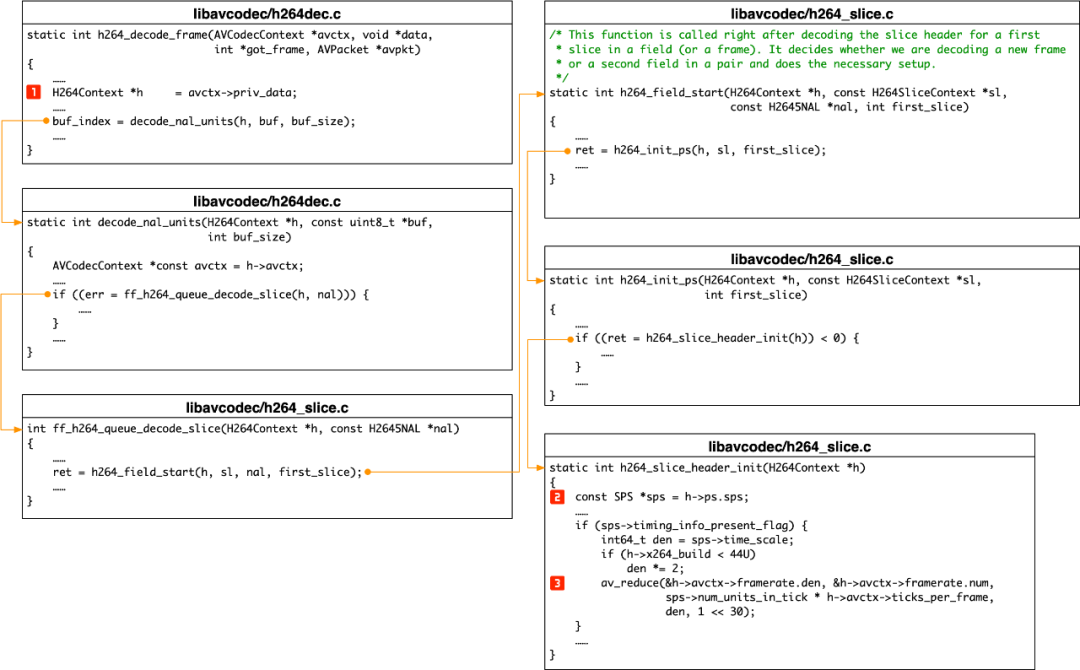
3.6 AVCodecContext.ticks_per_frame
后面会用到ticks_per_frame来计算framerate。在STEP 6中计算 time_base的时候也用到了该值。因此,有必要做一下特殊说明。在H.264解码器中,ticks_per_frame=2,其具体的取值可以从如下几处得知:
- libavcodec/avcodec.h [4]中的字段说明:
/**
* For some codecs, the time base is closer to the field rate than the frame rate.
* Most notably, H.264 and MPEG-2 specify time_base as half of frame duration
* if no telecine is used ...
*
* Set to time_base ticks per frame. Default 1, e.g., H.264/MPEG-2 set it to 2.
*/
int ticks_per_frame;
- libavcodec/h264dec.c [9]中的
h264_decode_init():
avctx->ticks_per_frame = 2;
4、如何计算framerate
STEP 1 根据整体的计算流程可知,此处的h实际上就是
avformat_find_stream_info() 中的
st->internal->avctx->priv_data。h会一直透传到之后的所有流程,这个务必要注意。
STEP 2 此处会首先获取到sps的相关信息,以备后续的计算使用,我们可以再次看一下test.ts sps[10] 的相关信息。
timing_info_present_flag :1
num_units_in_tick :1
time_scale :2000
fixed_frame_rate_flag :0
STEP 3 根据sps的相关信息计算framerate,在上文的STEP 6中计算 time_base用到的framerate就是在此处计算的。因为 timing_info_present_flag = 1,因此会执行计算framerate的逻辑:
avctx->framerate.den = sps->num_units_in_tick * h->avctx->ticks_per_frame = 1 * 2 = 2
avctx->framerate.num = sps->time_scale = 2000
avctx->framerate = (AVRational){1000, 1}
因此,
st->internal->avctx->framerate = {1000, 1}
但是,因为avctx->time_base={1,2000},所以OpenCV计算出来的帧率结果为2000。导致这种不一致的原因在于,OpenCV在使用codec->time_base计算帧率的时候没有考虑ticks_per_frame。因此,对于OpenCV而言,正确的计算帧率的方式应该为:
double fps = r2d(ic->streams[video_stream]->avg_frame_rate);
if (fps < eps_zero) {
fps = 1.0 / r2d(ic->streams[video_stream]->codec->time_base * ic->streams[video_stream]->codec->ticks_per_frame);
}
结 论
通过上面的分析我们可以知道:
FFmpeg在计算
AVCodecContex中的framerate和time_base的时候,会用到:o sps.time_scale
o sps.num_units_in_tick
o AVCodecContex.ticks_per_frame
在 FFmpeg 中,framerate和time_base的关系为:
o framerate = 1 / (time_base * ticks_per_frame)
o time_base = 1 / (framerate * ticks_per_frame)
对于非 H.264/MPEG-2,
ticks_per_frame=1,因此framerate和time_base是互为倒数的关系。而对于H.264/MPEG-2 而言,ticks_per_frame=2,因此,此时二者并非是互为倒数的关系。因而,FFmpeg 中才说,framerate和time_base通常是互为倒数的关系,但并非总是如此。
在OpenCV中,对于H.264/MPEG-2视频而言,当
AVStream.avg_frame_rate=0时,其计算fps的逻辑存在BUG。
因为在解码时,
AVCodecContex.time_base已经废弃,同时 AVStream.avctx也已经废弃,而
avformat_find_stream_info()中为了兼容老的API,因此会利用 AVStream.internal.avctx和其他的信息来设置AVStream.avctx。而AVStream.avctx.time_base取自AVStream.internal.avctx,AVStream.avctx.framerate 则取自 AVStream.framerate。
注释:
[1] https://github.com/opencv/opencv/issues/21006
[2] https://github.com/opencv/opencv/blob/4.x/modules/videoio/src/cap_FFmpeg_impl.hpp
[3] https://github.com/wangwei1237/wangwei1237.github.io_src/blob/master/source/_posts/Why-OpenCV-Get-the-Wrong-FPS/test_time_base.cpp
[4]https://github.com/FFmpeg/FFmpeg/blob/master/libavcodec/avcodec.h
[5] https://github.com/shi-yan/H264Naked
[6] https://github.com/FFmpeg/FFmpeg/blob/master/libavformat/avformat.h
[7] https://www.dektec.com/products/applications/Zond/
[8]https://github.com/FFmpeg/FFmpeg/blob/master/libavcodec/decode.c
[9]https://github.com/FFmpeg/FFmpeg/blob/master/libavcodec/h264dec.c
[10] https://wangwei1237.github.io/2021/11/26/Why-OpenCV-Get-the-Wrong-FPS/#sps
作者简介:
王伟,17哥,百度资深测试工程师。百度视频质量评测技术负责人,在解决视频质量评测的标准化、置信度方面有丰富的实践经验,搭建了百度首个体系化的视频质量评测服务平台,并服务于多个视频业务。
边栏推荐
- 【插件-statistic】统计代码行数和相关数据
- Simple file transfer protocol TFTP
- QEMU monitor usage
- Packet capturing and sorting out external Fiddler -- understanding the toolbar [1]
- 新手炒股开户选哪家证券平台办理是最好最安全的
- 2-5 basic configuration -win2003 add attack surface
- Apache, IIS6 and ii7 independent IP hosts screen and intercept spider crawling (applicable to VPS virtual machine servers)
- 2-5基础配置-Win2003增加攻击面
- Reading makes people quiet
- Built in functions for MySQL database operations
猜你喜欢

一位博士在华为的22年(干货满满)

如何判断线程池已经执行完所有任务了?
![[kotlin] basic introduction and understanding of its syntax in Android official documents](/img/44/ec59383ddfa2624a1616d13deda4a4.png)
[kotlin] basic introduction and understanding of its syntax in Android official documents

论文阅读:Generative Adversarial Transformers

Severe Tire Damage:世界上第一个在互联网上直播的摇滚乐队

字节跳动面试官:一张图片占据的内存大小是如何计算

多快好省,低门槛AI部署工具FastDeploy测试版来了!
![[today in history] June 16: Oracle Bone Inscriptions was established; Microsoft MSX was born; The inventor of fast Fourier transform was born](/img/4f/67e1598b523058a8fb6f3148136902.png)
[today in history] June 16: Oracle Bone Inscriptions was established; Microsoft MSX was born; The inventor of fast Fourier transform was born

Raspberry pie - environment settings and cross compilation

Review the submission of small papers for 2022 spring semester courses
随机推荐
微信小程序中生成二维码
抓包整理外篇fiddler————了解工具栏[一]
喜新厌旧?IT公司为什么宁愿花20k招人,也不愿涨薪留住老员工
元宇宙标准论坛成立
"Everyday Mathematics" serial 53: February 21
[today in history] June 24: Netease was established; The first consumer electronics exhibition was held; The first webcast in the world
LiveData 面试题库、解答---LiveData 面试 7 连问~
The first in the industry! MOS sub evaluation model for subjective video quality experience that can run on mobile devices!
Embedded DSP audio development
apache、iis6、ii7独立ip主机屏蔽拦截蜘蛛抓取(适用vps云主机服务器)
访问网站提示:您未被授权查看该页恢复办法
【Kotlin】在Android官方文档中对其语法的基本介绍和理解
[today in history] June 16: Oracle Bone Inscriptions was established; Microsoft MSX was born; The inventor of fast Fourier transform was born
How to judge that the thread pool has completed all tasks?
[today in history] June 25: the father of notebook was born; Windows 98 release; First commercial use of generic product code
windows 2003 64位系统php运行报错:1% 不是有效的 win32 应用程序
Apache, IIS6, ii7 independent IP host shielding restricts IP access
Apache, IIS6 and ii7 independent IP hosts screen and intercept spider crawling (applicable to VPS virtual machine servers)
[today in history] June 8: the father of the world wide web was born; PHP public release; IPhone 4 comes out
Heartless sword Chinese English bilingual poem 004 Sword
