当前位置:网站首页>The simplest screen recording to GIF gadget in history, licecap, can be tried if the requirements are not high
The simplest screen recording to GIF gadget in history, licecap, can be tried if the requirements are not high
2022-06-25 23:37:00 【bestsongs】
Today I want to introduce a video recorder to you gif It's a little bit of software , The operation is very simple , Direct screen recording gif, If you don't need too fancy features , Just do a simple turn gif The operation of , You can try .
One 、 Software can go to 【 Network disk directory 】 download , Including the apple version and windows edition (zip Compressed package ).

Two 、 The file is very small , Only 200 many k, Click to unzip .

3、 ... and 、 Click on the install , Just follow the prompts , It's simple .



Four 、 Installation completed desktop generation shortcuts , Click on the open .

5、 ... and 、 The interface is very simple , There is only one box interface , You can drag around to open and narrow the screen recording area . There are two buttons at the bottom right of the lower interface 【Record】 Recording ,【Stop】 stop it .

6、 ... and 、 Click on 【Record】 First select a directory , Give a file name , When recording starts, it will gif The animation is saved in this file , Click... After filling in the file name 【 preservation 】 You can start recording .
Among them, check title frame Set the title frame time limit
Check elapsed time Set the recording time display
Check mouse button press Set the mouse dynamic effect , It has a circle effect when clicking the mouse
Check Control+Alt+P Tentative recording
Check Automatically stop after Number of seconds , Automatically stop within the set time .

7、 ... and 、 We can stop halfway 【pause】, If completed , Click on 【Stop】 And that's it .
8、 ... and 、 Go back to save gif Catalog , We can see that the animation has been generated . Click open to see the effect .


Nine 、 We can see that there is no problem with the basic recording screen , If the requirements are not very high, it can be used , There is also a small drawback that the resolution cannot be adjusted , The background resolution will not be too high . If you want more free screen recording functions gif Tools , See my other article 【 Recording screen to turn gif Easy to use gadgets ScreenToGif】, You can try .
边栏推荐
- Efr32bg22 ble module (low power Bluetooth communication module) at command test
- To solve the incompatibility between VM and device/credential guard, an effective solution for the whole network
- Share a downloaded osgeo4w64 Library Based on qgis3.10
- Mutual conversion between QT utf8 and Unicode encoding, and the Unicode encoding output format is &xxxxx
- Leetcode(435)——无重叠区间
- 头歌 第3关:使用线程锁(Lock)实现线程同步
- Leetcode (605) -- flower planting
- Use of xinchida ble 5.0 Low Power Bluetooth module (at command serial port transparent transmission) rsbrs02abr
- Idea common plug-ins
- Hibernate core api/ configuration file / L1 cache details
猜你喜欢

史上最简单的录屏转gif小工具LICEcap,要求不高可以试试
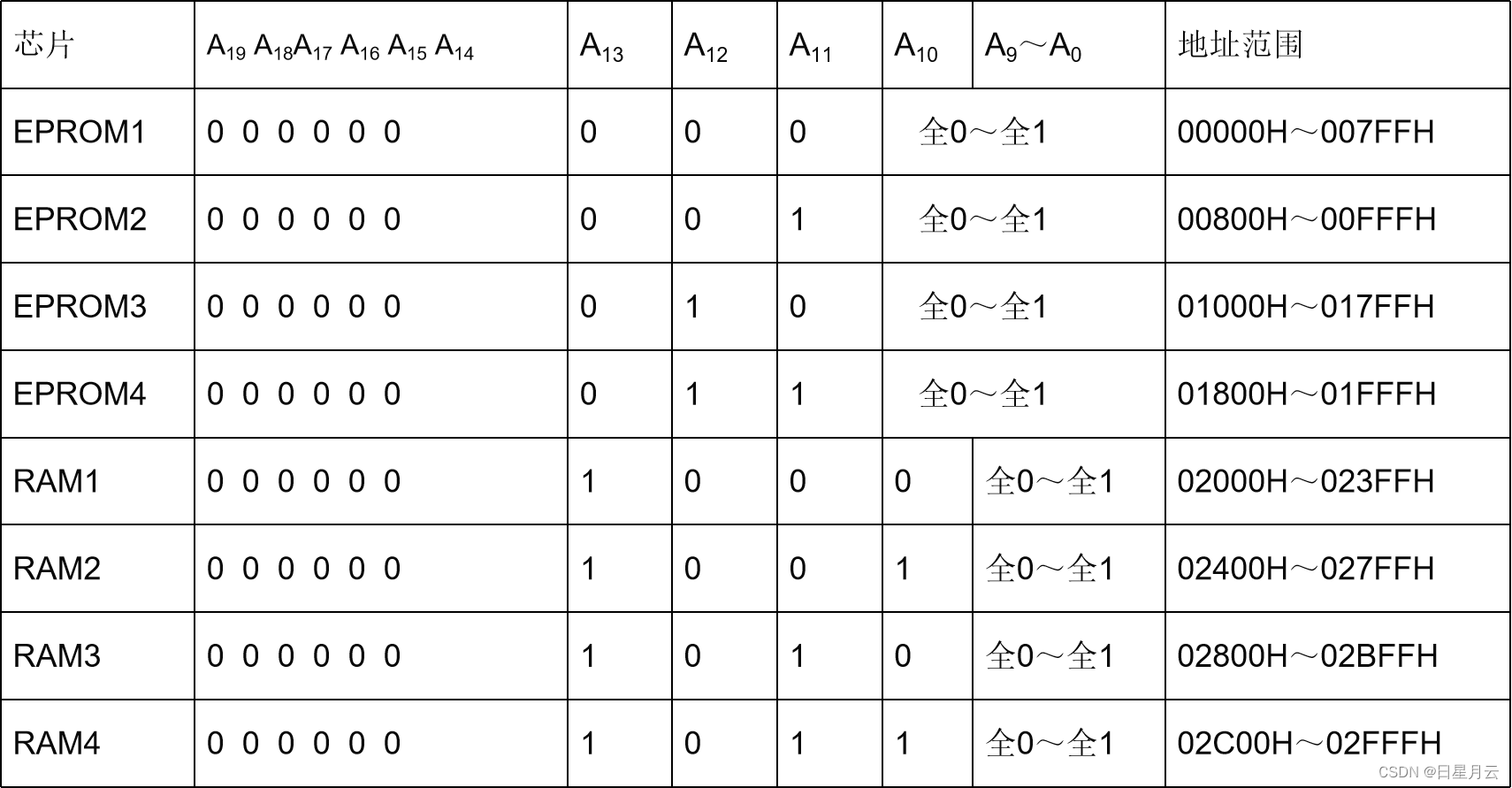
第六章 习题(678)【微机原理】【习题】

Use of xinchida ble 5.0 Low Power Bluetooth module (at command serial port transparent transmission) rsbrs02abr

RK3568+鸿蒙工控板工业网关视频网关解决方案

#23class介绍

leetcode_ 136_ A number that appears only once

Hibernate architecture introduction and environment construction (very detailed)
![[opencv450 samples] inpaint restores the selected region in the image using the region neighborhood](/img/36/8ad6034473382f66f315eb70440711.png)
[opencv450 samples] inpaint restores the selected region in the image using the region neighborhood

Pointer strengthening and improvement
![[Axi] interpretation of Axi protocol atomic access](/img/40/c742b861d92dfa2a1b27ae9ccc7a5d.png)
[Axi] interpretation of Axi protocol atomic access
随机推荐
excel如何实现中文单词自动翻译成英文?这个公式教你了
[Axi] interpretation of Axi protocol atomic access
hiberate核心API/配置文件/一级缓存详解
#23class介绍
YUV444、YUV422、YUV420、YUV420P、YUV420SP、YV12、YU12、NV12、NV21
【AXI】解读AXI协议乱序机制
音频基础知识以及PCM转WAV
头歌 第3关:使用线程锁(Lock)实现线程同步
Mutual conversion between QT utf8 and Unicode encoding, and the Unicode encoding output format is &xxxxx
What is Unified Extensible Firmware Interface (UEFI)?
第六章 习题(678)【微机原理】【习题】
A. Balance the Bits--Codeforces Round #712 (Div. 1)
二进制、16进制、大端小端
OpenJudge NOI 2.1 15:Counterfeit Dollar
Bi-sql stored procedure (I)
记一次beego通过go get命令后找不到bee.exe的坑
[untitled] open an item connection. If it cannot be displayed normally, Ping the IP address
Reprint: detailed explanation of qtablewidget (style, right-click menu, header collapse, multiple selection, etc.)
Tree class query component
How to download the software package of CDH version