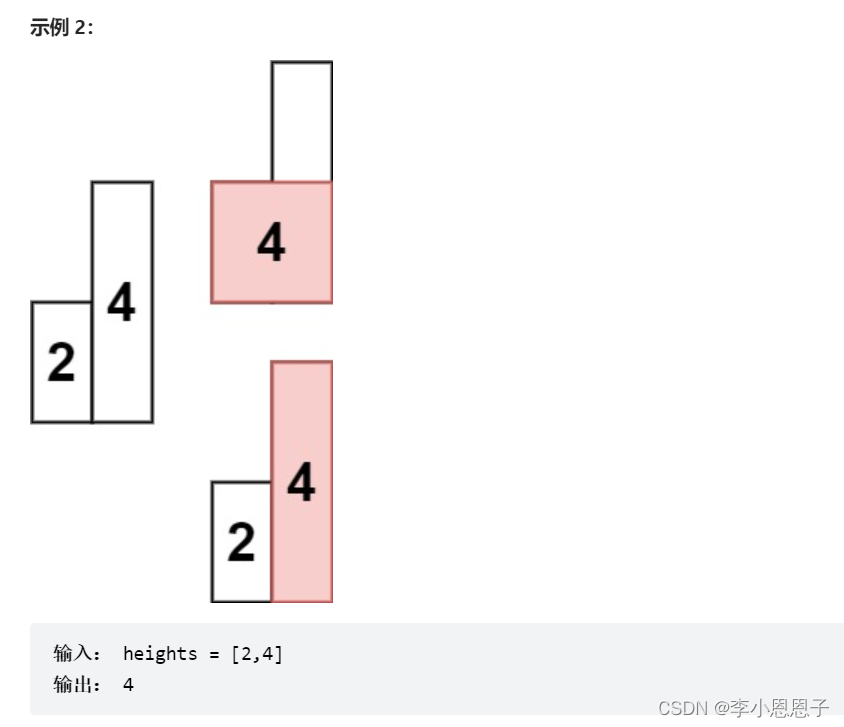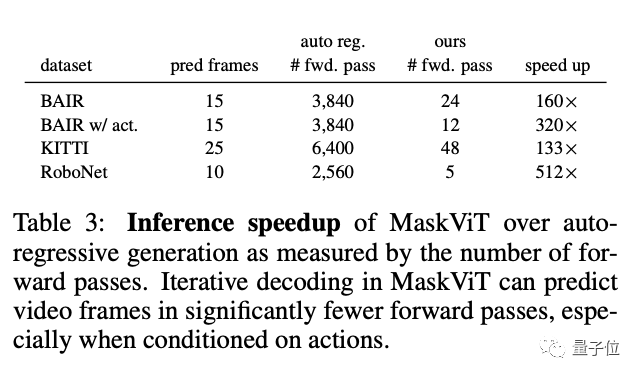当前位置:网站首页>Cloud platform monitoring system based on stm32+ Huawei cloud IOT design
Cloud platform monitoring system based on stm32+ Huawei cloud IOT design
2022-06-26 16:20:00 【InfoQ】
1. Preface
2. Specific needs









3. Hardware selection
3.1 Relay

3.2 ESP8266 WIFI

3.3 MQ-135 Air quality sensors



3.4 DHT11 Temperature and humidity sensor


3.5 STM32 System board

3.6 OLED display

OLED Is an organic light emitting diode, also known as organic laser display 、OLED Display technology has the characteristics of self illumination 、 Very thin organic material coating 、 And glass substrates 、 When an electric current is passing through 、 These organic materials emit light 、 and OLED The display screen can be viewed from a large angle 、 Low power consumption 、OLED Because it has self illumination at the same time 、 No backlight ( It's just that the power supply won't light up 、 Only when the driver and wiring are correct will it light up ) High contrast 、 Thin thickness and wide viewing angle 、 Quick reaction 、 Can be used for flexure panels 、 It has a wide temperature range 、 Excellent properties such as structure and manufacturing process 、 First contact 1286 All the screens are LCD Of 、 Need backlight 、 High power consumption 、 and OLED Low power consumption 、 More suitable for small systems 、 Due to the difference between the two luminescent materials 、 In different environments 、OLED Good display effect 、 Module power supply can be 3.3v It can also be 5V、 There is no need to modify the module circuit 、OLED The screen has multiple control commands 、 Can be controlled oLED The brightness of 、 Contrast 、 Switch boost circuit and other instructions 、 It is easy to operate 、 Rich in functions 、 Chinese characters can be displayed 、ASCH、 Patterns, etc 、 At the same time, in order to facilitate its application in products 、 reserve 4 individual M3 Fixing holes 、 It is convenient for users to fix it on the casing .
3.7 Female to female DuPont line
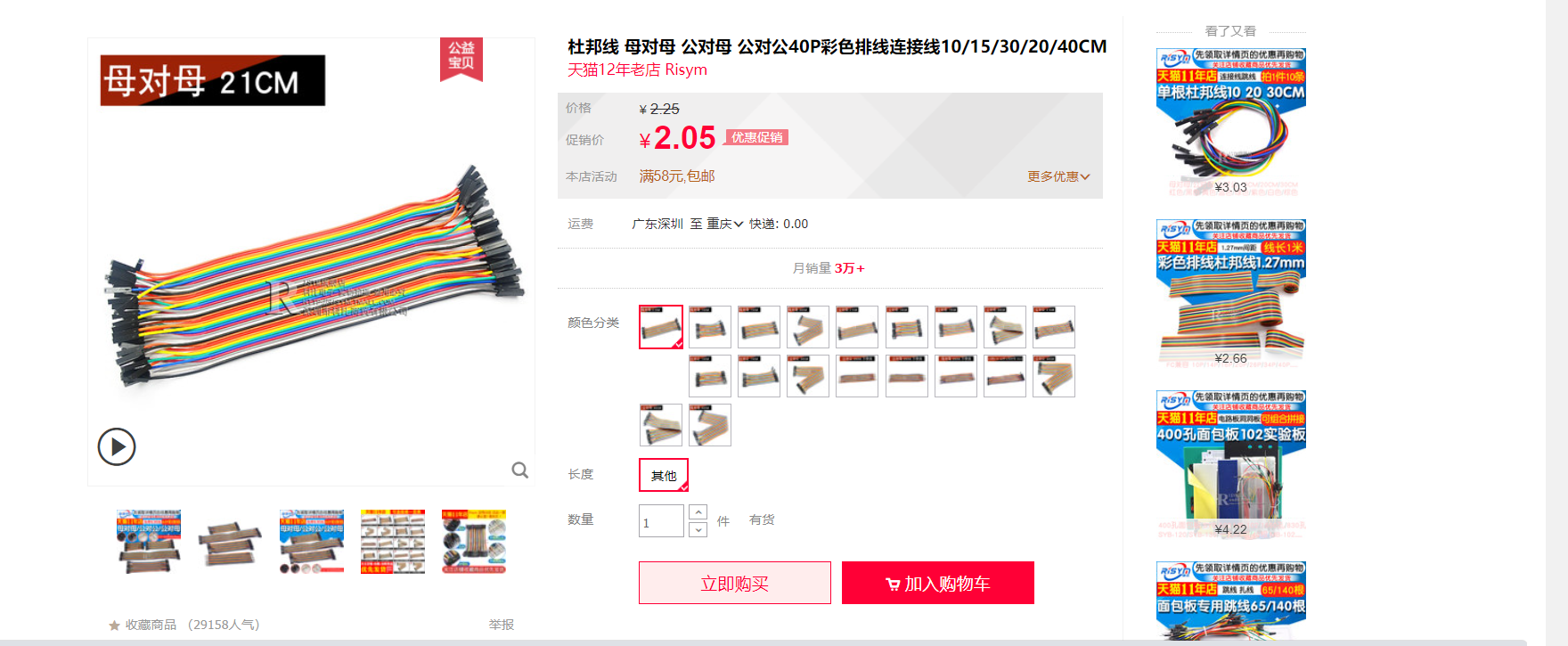
3.8 BH1750 Photosensitive sensors

4. Log in to Huawei cloud to create cloud products and devices
4.1 Create products




MQTT (1883) a161a58a78.iot-mqtts.cn-north-4.myhuaweicloud.com



4.2 Create device


4.3 Product model definition




4.4 Generate MQTT Login key



4.5 Use MQTT Client software login
a161a58a78.iot-mqtts.cn-north-4.myhuaweicloud.com121.36.42.100

4.6 Report data



// Subscribe to topics : The platform sends a message to the device
$oc/devices/61a580fad28ce3028832c2d8_esp8266_iot/sys/messages/down
// Equipment report data
$oc/devices/61a580fad28ce3028832c2d8_esp8266_iot/sys/properties/report
// Reported attribute message ( Multiple attributes can be reported at a time , stay json Just add it to the )
{"services": [{"service_id": "dht11","properties":{"DHT11-C":50}}]}

5. STM32 Device code

5.1 LCD Chinese characters are modeled

5.2 Hardware connection

1. ESP8266 WIFI connection
ATK-ESP8266 A serial port WIFI Module and STM32 Serial port 2 Connect .
PA2(TX)--RXD Module receiving pin
PA3(RX)--TXD Module sending pin
GND---GND The earth
VCC---VCC Power Supply (3.3V~5.0V)
2. TFT 1.44 Inch color screen wiring
GND Power ground
VCC Pick up 5V or 3.3v Power Supply
SCL Pick up PC8(SCL)
SDA Pick up PC9(SDA)
RST Pick up PC10
DC Pick up PB7
CS Pick up PB8
BL Pick up PB11
3. DHT11 Temperature and humidity
VCC--VCC
GND---GND
DAT---PA5
4. LED The lamp - Simulate the lighting of the room
VCC--->5V
DAT--->PB12
GND--->GND
5. Smart curtains - Simulate the curtains at home
VCC--->5V
DAT--->PB13
GND--->GND
6. MQ135 Air quality detection sensor
VCC--->5V
GND--->GND
DAT--->PA1
7. BH1750 Ambient light detection module :
SDA-----PB5
SCL-----PB6
GND---GND The earth
VCC---VCC Power Supply (3.3V~5.0V)
8. On board LED Lamp wiring
LED1---PA8
LED2---PD2
9. On board key wiring
K0---PA0
K1---PC5
K2---PA15
5.2 keil Project layout


5.3 main.c Code
#include "stm32f10x.h"
#include "led.h"
#include "delay.h"
#include "key.h"
#include "usart.h"
#include <string.h>
#include "timer.h"
#include "esp8266.h"
#include "motor.h"
#include "oled.h"
#include "dht11.h"
#include "adc.h"
#include <string.h>
#include <stdlib.h>
#include "font.h"
#include "mqtt.h"
#include "iic.h"
#include "bh1750.h"
/*
(1)ESP8266 A serial port WIFI, Used to communicate with Huawei cloud IOT To communicate remotely .
(2)DHT11 Temperature sensor , Check the temperature and humidity information of the local environment .
(3) Relay , To simulate the control of home appliances .
(4)BH1750 Photosensitive sensors , Detect the ambient light intensity
(5)MQ135 Air quality sensors . Combustible gas can be detected 、 Smoke concentration , Realize fire alarm .
(6)OLED The display shows the parameters of the local sensor , Real time display
*/
// Equipment information of Huawei Internet of things server
#define MQTT_ClientID "61b9ba3a2b2aa20288c1e7f1_QQ1126626497_0_0_2021121510"
#define MQTT_UserName "61b9ba3a2b2aa20288c1e7f1_QQ1126626497"
#define MQTT_PassWord "385ce91dfe7da5b7431868d5d87e7998163c493344040935d5a00024d6324242"
// Topics subscribed and published
#define SET_TOPIC "$oc/devices/61b9ba3a2b2aa20288c1e7f1_QQ1126626497_0_0_2021121510/sys/messages/down" // subscribe
#define POST_TOPIC "$oc/devices/61b9ba3a2b2aa20288c1e7f1_QQ1126626497_0_0_2021121510/sys/properties/report" // Release
// Set the connected router information
#define CONNECT_WIFI "Xiaomi_meizi6" // The name of the router to be connected -- Do not appear in Chinese 、 Special characters such as spaces
#define CONNECT_PASS "12170307yu" // The password of the router to be connected
#define CONNECT_SERVER_IP "121.36.42.100" // The server IP Address
#define CONNECT_SERVER_PORT 1883 // Server port number
//JTAG Mode setting , Used for setting up JTAG The pattern of
//mode:jtag,swd Mode setting ;00, All enable ;01, Can make SWD;10, All closed ;
#define JTAG_SWD_DISABLE 0X02
#define SWD_ENABLE 0X01
#define JTAG_SWD_ENABLE 0X00
void JTAG_Set(u8 mode)
{
u32 temp;
temp=mode;
temp<<=25;
RCC->APB2ENR|=1<<0; // Turn on the auxiliary clock
AFIO->MAPR&=0XF8FFFFFF; // eliminate MAPR Of [26:24]
AFIO->MAPR|=temp; // Set up jtag Pattern
}
u8 motor_flag=0; // The state of the curtain 0 Means closing 1 Means open
u8 led_flag=0; // Room lighting status 0 Means closing 1 Means open
u16 MQ135_data=0; //MQ135 Smoke sensor value
u8 DHT11_T=0; // ambient temperature
u8 DHT11_H=0; // ambient humidity
u8 BH1750_data=0; // Ambient light intensity
char request_id[100];
char mqtt_message[100];
//WIFI Send data storage area
char data_buff[300];
int main()
{
u8 esp8266_state=0;
u8 key;
u8 i;
u32 time_cnt=0;
u32 timer_hour_cnt=0; // Record the timing
JTAG_Set(JTAG_SWD_DISABLE); // Release PA15
LED_Init();
KEY_Init();
USART1_Init(115200);
Moto_Init(); // Fan 、 Heating rod initialization
USART2_Init(115200);// A serial port -WIFI
TIMER2_Init(72,20000); // Timeout time 20ms
DHT11_Init(); // initialization DHT11
Lcd_Init(); //LCD initialization
Lcd_Clear(0); // The screen is black
LCD_LED_SET;// adopt IO Control back light
AdcInit(); //ADC initialization -- testing MQ2 Smoke sensor data
IIC_Init();
printf(" Initializing WIFI One moment please .\r\n");
for(i=0;i<5;i++)
{
if(ESP8266_Init()==0)
{
esp8266_state=1;
break;
}
else
{
esp8266_state=0;
printf("ESP8266 Hardware detection error .\n");
}
}
if(esp8266_state)
{
printf(" Ready to connect to the server ....\r\n");
// Unencrypted port
printf("WIFI:%d\n",ESP8266_STA_TCP_Client_Mode(CONNECT_WIFI,CONNECT_PASS,CONNECT_SERVER_IP,CONNECT_SERVER_PORT,1));
//2. MQTT Protocol initialization
MQTT_Init();
//3. Connect to server
for(i=0;i<5;i++)
{
if(MQTT_Connect(MQTT_ClientID,MQTT_UserName,MQTT_PassWord)==0)
{
esp8266_state=1;
break;
}
esp8266_state=0;
printf(" Server connection failed , Retrying ...\n");
delay_ms(500);
}
printf(" Server connection successful .\n");
//3. Subscribe to topics
if(MQTT_SubscribeTopic(SET_TOPIC,0,1))
{
printf(" Topic subscription failed .\n");
}
else
{
printf(" Topic subscription succeeded .\n");
}
}
// ambient temperature
LCD_ShowChineseFont(0,0,16,HZ_FONT_16[0],RED,0);
LCD_ShowChineseFont(16*1,0,16,HZ_FONT_16[1],RED,0);
LCD_ShowChineseFont(16*2,0,16,HZ_FONT_16[2],RED,0);
LCD_ShowChineseFont(16*3,0,16,HZ_FONT_16[3],RED,0);
// ambient humidity
LCD_ShowChineseFont(0,16*1,16,HZ_FONT_16[4],RED,0);
LCD_ShowChineseFont(16*1,16*1,16,HZ_FONT_16[5],RED,0);
LCD_ShowChineseFont(16*2,16*1,16,HZ_FONT_16[6],RED,0);
LCD_ShowChineseFont(16*3,16*1,16,HZ_FONT_16[7],RED,0);
// Light intensity
LCD_ShowChineseFont(0,16*2,16,HZ_FONT_16[8],RED,0);
LCD_ShowChineseFont(16,16*2,16,HZ_FONT_16[9],RED,0);
LCD_ShowChineseFont(16*2,16*2,16,HZ_FONT_16[10],RED,0);
LCD_ShowChineseFont(16*3,16*2,16,HZ_FONT_16[11],RED,0);
// Air quality
LCD_ShowChineseFont(0,16*3,16,HZ_FONT_16[12],RED,0);
LCD_ShowChineseFont(16,16*3,16,HZ_FONT_16[13],RED,0);
LCD_ShowChineseFont(16*2,16*3,16,HZ_FONT_16[14],RED,0);
LCD_ShowChineseFont(16*3,16*3,16,HZ_FONT_16[15],RED,0);
// Intelligent lighting
LCD_ShowChineseFont(0,16*4,16,HZ_FONT_16[16],RED,0);
LCD_ShowChineseFont(16,16*4,16,HZ_FONT_16[17],RED,0);
LCD_ShowChineseFont(16*2,16*4,16,HZ_FONT_16[18],RED,0);
LCD_ShowChineseFont(16*3,16*4,16,HZ_FONT_16[19],RED,0);
// Smart curtains
LCD_ShowChineseFont(0,16*5,16,HZ_FONT_16[20],RED,0);
LCD_ShowChineseFont(16,16*5,16,HZ_FONT_16[21],RED,0);
LCD_ShowChineseFont(16*2,16*5,16,HZ_FONT_16[22],RED,0);
LCD_ShowChineseFont(16*3,16*5,16,HZ_FONT_16[23],RED,0);
while(1)
{
// Press the key to manually control the opening of curtains and LED The lamp
key=KEY_Scan();
if(key)printf("key=%d\r\n",key);
// control LED The lamp
if(key==2)
{
led_flag=!led_flag;
if(led_flag)
{
LED_OUT=1;
}
else
{
LED_OUT=0;
}
}
// Control relay
if(key==1)
{
motor_flag=!motor_flag;
if(motor_flag)
{
MOTOR_OUT=1;
}
else
{
MOTOR_OUT=0;
}
}
// Polling time arrives
if(time_cnt>=100)
{
time_cnt=0;
LED1=!LED1;
// Read the light intensity
BH1750_data=Read_BH1750_Data();
printf(" Ambient light intensity :%d\r\n",BH1750_data);
// Obtain the ambient temperature and humidity
if(DHT11_Read_Data(&DHT11_T,&DHT11_H))
{
printf(" Temperature reading failed .\r\n");
}
printf(" ambient temperature :%d\r\n ambient humidity :%d\r\n",DHT11_T,DHT11_H);
// Obtain air quality
MQ135_data=GetAdcCHxDATA(1);
printf(" Air quality :%d\r\n",MQ135_data);
//LCD The screen displays the temperature and humidity in real time 、 Air quality , System working status, etc .
// ambient temperature
sprintf(data_buff,"%d",DHT11_T);
Gui_DrawFont_GBK16(72,16*0,RED,0,(u8*)data_buff);
// ambient humidity
sprintf(data_buff,"%d",DHT11_H);
Gui_DrawFont_GBK16(72,16*1,RED,0,(u8*)" ");
Gui_DrawFont_GBK16(72,16*1,RED,0,(u8*)data_buff);
// Ambient light intensity
sprintf(data_buff,"%d",BH1750_data);
Gui_DrawFont_GBK16(72,16*2,RED,0,(u8*)" ");
Gui_DrawFont_GBK16(72,16*2,RED,0,(u8*)data_buff);
// Air quality
sprintf(data_buff,"%d",MQ135_data);
Gui_DrawFont_GBK16(72,16*3,RED,0,(u8*)" ");
Gui_DrawFont_GBK16(72,16*3,RED,0,(u8*)data_buff);
// Intelligent lighting
sprintf(data_buff,"%d",led_flag);
Gui_DrawFont_GBK16(72,16*4,RED,0,(u8*)" ");
Gui_DrawFont_GBK16(72,16*4,RED,0,(u8*)data_buff);
// Smart curtains
sprintf(data_buff,"%d",motor_flag);
Gui_DrawFont_GBK16(72,16*5,RED,0,(u8*)" ");
Gui_DrawFont_GBK16(72,16*5,RED,0,(u8*)data_buff);
// Report data
sprintf(data_buff,"{\"services\":{\"BH1750\":[{\"v\":%d}],\"DHT11_H\":[{\"v\":%d}],\"DHT11_T\":[{\"v\":%d}],\"MQ135\":[{\"v\":%d}],\"motor\":[{\"v\":%d}],\"LED\":[{\"v\":%d}]}}",
BH1750_data,DHT11_H,DHT11_T,MQ135_data,motor_flag,led_flag);
MQTT_PublishData(POST_TOPIC,data_buff,0);
printf(" Update data .\r\n");
}
// receive WIFI Returned data
if(USART2_RX_FLAG)
{
USART2_RX_BUFFER[USART2_RX_CNT]='\0';
printf("WIFI Receive the data :\r\n");
// The data returned to the serial port print server
for(i=0;i<USART2_RX_CNT;i++)
{
printf("%c",USART2_RX_BUFFER[i]);
}
/*
LED_ON The smart light is on
LED_OFF The intelligent lamp is off
MOTOR_ON Smart curtains open
MOTOR_OFF Intelligent curtain closing
*/
// If the attribute is distributed
if(USART2_RX_CNT>5)
{
// Answer to the server
if(strstr((char*)&USART2_RX_BUFFER[5],"cmd/request/"))
{
char *p=NULL;
p=strstr((char*)&USART2_RX_BUFFER[5],"cmd/request/");
if(p)
{
// Parsing data
strncpy(request_id,p+12,36);
}
// Data reported to the server
sprintf(mqtt_message,"success");
// Answer subject
sprintf(data_buff,"$sys/501579/dev1/cmd/response/%s",request_id);
MQTT_PublishData(data_buff,mqtt_message,0);
printf(" Release theme :%s\r\n",data_buff);
printf(" Release data :%s\r\n",mqtt_message);
}
//LED:0 LED:1 MOTOR:0 MOTOR:1
// turn on the light
if(strstr((char*)&USART2_RX_BUFFER[5],"LED:0"))
{
LED_OUT=0;
led_flag=0;
}
// Turn off the lights
else if(strstr((char*)&USART2_RX_BUFFER[5],"LED:1"))
{
LED_OUT=1;
led_flag=1;
}
// Open the curtains
else if(strstr((char*)&USART2_RX_BUFFER[5],"MOTOR:0"))
{
MOTOR_OUT=0;
motor_flag=0;
}
// Close the curtains
else if(strstr((char*)&USART2_RX_BUFFER[5],"MOTOR:1"))
{
MOTOR_OUT=1;
motor_flag=1;
}
}
USART2_RX_CNT=0;
USART2_RX_FLAG=0;
}
DelayMs(10);
time_cnt++;
timer_hour_cnt++;
}
}
边栏推荐
- Redis顺序排序命令
- 基于 MATLAB的自然过渡配音处理方案探究
- (1) Keras handwritten numeral recognition and recognition of self written numbers
- The details of the first pig heart transplantation were fully disclosed: human herpes virus was found in the patient, the weight of the heart doubled after death, and myocardial cell fibrosis
- 11 cnn简介
- 7 user defined loss function
- Natural language inference with attention and fine tuning Bert pytorch
- Développer un opérateur basé sur kubebuilder (démarrer)
- MHA switching (recommended operation process)
- 1-12vmware adds SSH function
猜你喜欢
随机推荐
牛客编程题--必刷101之动态规划(一文彻底了解动态规划)
5 模型保存与加载
stm32h7b0替代h750程序导致单片机挂掉无法烧录程序问题
Redis Guide (8): principle and implementation of Qianfan Jingfa distributed lock
6 custom layer
牛客小白月赛50
[time complexity and space complexity]
Cookie和Session详解
【力扣刷题】单调栈:84. 柱状图中最大的矩形
R language uses cor function to calculate the correlation matrix for correlation analysis, uses corrgram package to visualize the correlation matrix, reorders rows and columns using principal componen
TCP拥塞控制详解 | 1. 概述
Handwritten numeral recognition, run your own picture with the saved model
长安链交易防重之布谷鸟过滤器
【时间复杂度和空间复杂度】
国内首款开源 MySQL HTAP 数据库即将发布,三大看点提前告知
7 user defined loss function
Simple use of tensor
R language plotly visualization: Violin graph, multi category variable violin graph, grouped violin graph, split grouped violin graph, two groups of data in each violin graph, each group accounts for
[207] several possible causes of Apache crash
Svg animation around the earth JS special effects