当前位置:网站首页>farsync 简易测试
farsync 简易测试
2022-06-25 22:13:00 【文档搬运工】
rdbms 12.2.0.1
已经安装好的dg,增加一个节点,改为farsync模式。
参考文档:
Using Far Sync Instances (oracle.com)
12c新特性 - Active Data Guard Far Sync (oracle.com)
| database_role | dbname | db_unique_name | IP |
| primary | test | test | 192.168.2.81 |
| standby | test | test_stdby | 192.168.2.80 |
| farsync | test | farsync | 192.168.2.82 |
-- 创建farsync实例的控制文件 ,并copy到farsync主机所在的机器上
alter database create far sync instance controlfile as '/tmp/control01.ctl';-- 修改主库的LOG_ARCHIVE_CONFIG,LOG_ARCHIVE_DEST_1,LOG_ARCHIVE_DEST_2
alter system set log_archive_config = 'DG_CONFIG=(test,farsync,test_stdby)' ; -- 变为3个
alter system set log_archive_dest_1 = 'LOCATION=/u01/archive_log VALID_FOR=(ALL_LOGFILES,ALL_ROLES) DB_UNIQUE_NAME=test' -- 不变
alter system set log_archive_dest_2 = 'SERVICE=farsync ASYNC AFFIRM VALID_FOR=(ONLINE_LOGFILES,PRIMARY_ROLE) DB_UNIQUE_NAME=farsync' -- 变为指向farsync --修改备库的LOG_ARCHIVE_CONFIG、LOG_ARCHIVE_DEST_1,LOG_ARCHIVE_DEST_2
alter system set log_archive_config = 'DG_CONFIG=(test,farsync,test_stdby)' ; -- 变为3个
alter system set log_archive_dest_1 = 'LOCATION=/u01/archive_log VALID_FOR=(ALL_LOGFILES,ALL_ROLES) DB_UNIQUE_NAME=test_stdby' -- 不变
alter system set log_archive_dest_2 ='SERVICE=test ASYNC VALID_FOR=(ONLINE_LOGFILES,PRIMARY_ROLE) DB_UNIQUE_NAME=test' -- 不变
alter system set fal_server = 'farsync','test' ; -- 变为2个 -- 配置farsync实例
alter system set db_unique_name = farsync scope=spfile;
alter system set DB_FILE_NAME_CONVERT='test','farsync','test_stdby','farsync' scope=spfile ;
alter system set LOG_FILE_NAME_CONVERT='test','farsync','test_stdby','farsync' scope=spfile ;
alter system set FAL_SERVER=test scope=spfile ;
alter system set LOG_ARCHIVE_CONFIG='DG_CONFIG=(test,farsync,test_stdby)' scope=spfile ;
alter system set log_archive_dest_1 = 'LOCATION=/u01/archive_log VALID_FOR=(ALL_LOGFILES,ALL_ROLES) DB_UNIQUE_NAME=farsync' scope=spfile ;
alter system set log_archive_dest_2 ='SERVICE=test_stdby ASYNC VALID_FOR=(STANDBY_LOGFILES,STANDBY_ROLE) DB_UNIQUE_NAME=test_stdby' scope=spfile ;-- 配置listener.ora 和tnsnames.ora (略)
-- 启动farsync,先根据原来的主备库生成farsync实例的pfile,修改一些参数后,生成spfile,启动到mount状态(过程略,主要上面farsync实例的一些参数)
startup mount ;-- 查看farsync实例状态
select protection_mode,database_role,protection_level,open_mode from v$database;
[email protected]>select protection_mode,database_role,protection_level,open_mode from v$database;
PROTECTION_MODE DATABASE_ROLE PROTECTION_LEVEL OPEN_MODE
-------------------- ---------------- -------------------- --------------------
MAXIMUM PERFORMANCE FAR SYNC MAXIMUM PERFORMANCE MOUNTED
[email protected]>-- 检查配置
select * from v$dataguard_config;
[email protected]>select * from v$dataguard_config;
DB_UNIQUE_NAME PARENT_DBUN DEST_ROLE CURRENT_SCN CON_ID
------------------------------ ------------------------------ ----------------- ----------- ----------
FARSYNC test FAR SYNC INSTANCE 11753274 0
test_stdby FARSYNC PHYSICAL STANDBY 11753274 0
test NONE PRIMARY DATABASE 0 0
[email protected]>-- farsync上备份归档日志(在farsync节点上,是可以对归档日志进行处理的)
[[email protected]_farsync /u01]$rman target /
Recovery Manager: Release 12.2.0.1.0 - Production on Fri Nov 26 14:49:30 2021
Copyright (c) 1982, 2017, Oracle and/or its affiliates. All rights reserved.
connected to target database: TEST (DBID=2361166120, not open)
RMAN> backup archivelog all;
Starting backup at 26-NOV-21
using target database control file instead of recovery catalog
allocated channel: ORA_DISK_1
channel ORA_DISK_1: SID=251 device type=DISK
channel ORA_DISK_1: starting archived log backup set
channel ORA_DISK_1: specifying archived log(s) in backup set
input archived log thread=1 sequence=30 RECID=1 STAMP=1089625843
input archived log thread=1 sequence=31 RECID=2 STAMP=1089625845
channel ORA_DISK_1: starting piece 1 at 26-NOV-21
channel ORA_DISK_1: finished piece 1 at 26-NOV-21
piece handle=/u01/app/oracle/product/12.2.0/dbhome_1/dbs/3n0f598a_1_1 tag=TAG20211126T144946 comment=NONE
channel ORA_DISK_1: backup set complete, elapsed time: 00:00:01
Finished backup at 26-NOV-21
RMAN-06497: warning: control file is not current, control file AUTOBACKUP skipped
RMAN> END
边栏推荐
猜你喜欢

(Reprint) visual explanation of processes and threads

如何配置SQL Server 2008管理器_过路老熊_新浪博客

Hand made pl-2303hx USB to TTL level serial port circuit_ Old bear passing by_ Sina blog

Lazy people teach you to use kiwi fruit to lose 16 kg in a month_ Old bear passing by_ Sina blog

SSM integrated learning notes (mainly ideas)

Unsigned and signed vernacular

Connecting MySQL database with VBScript_ Old bear passing by_ Sina blog

86.(cesium篇)cesium叠加面接收阴影效果(gltf模型)
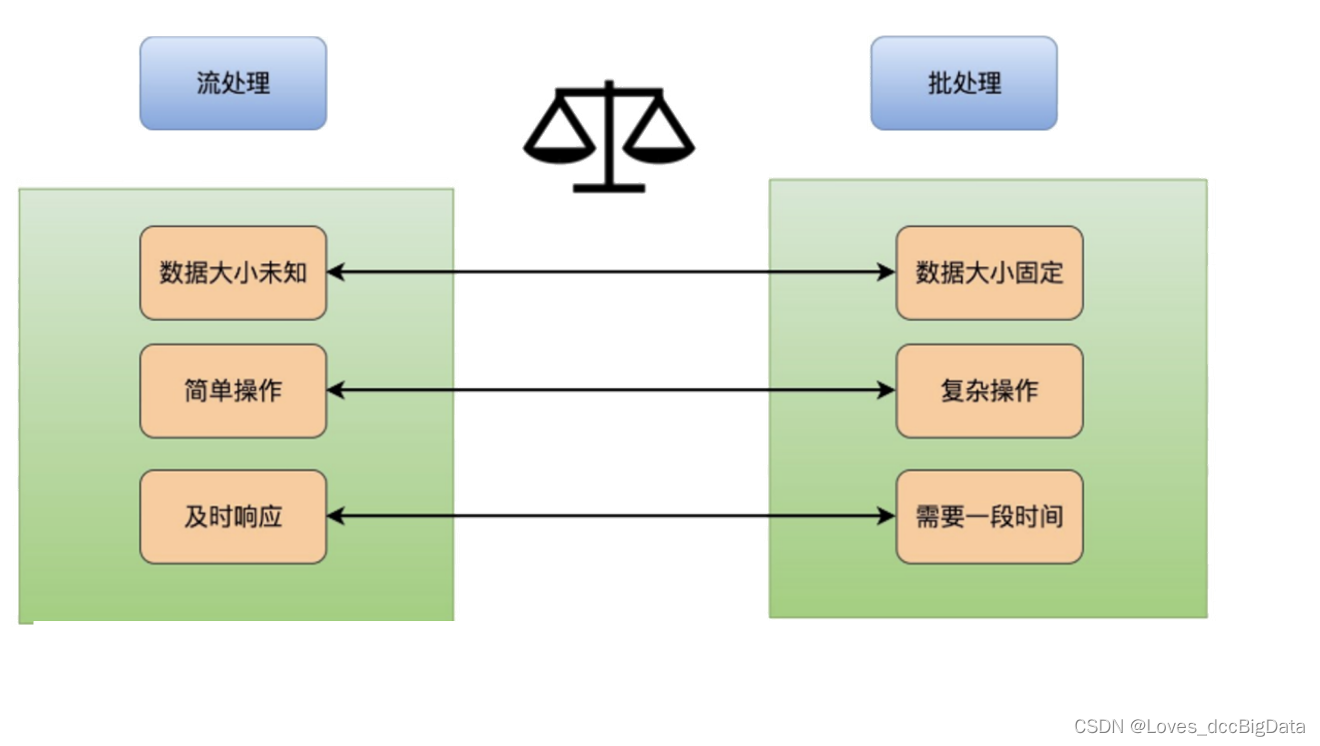
11.1.1、flink概述_flink概述

博图软件中多重背景块的建立_过路老熊_新浪博客
随机推荐
86.(cesium篇)cesium叠加面接收阴影效果(gltf模型)
SMT葡萄球现象解决办法
Frequently asked questions about redis
Literature research (IV): Hourly building power consumption prediction based on case-based reasoning, Ann and PCA
Linking MySQL database with visual studio2015 under win10
西门子S7-200PLC和丹佛斯变频器的通讯协议改造_过路老熊_新浪博客
《网络是怎么样连接的》读书笔记 - 集线器、路由器和路由器(三)
如何配置SQL Server 2008管理器_过路老熊_新浪博客
Object array de duplication
SMT行业AOI,X-RAY,ICT分别是什么?作用是?
手工制作 pl-2303hx 的USB转TTL电平串口的电路_过路老熊_新浪博客
Realize the conversion between analog quantity value and engineering quantity value in STEP7_ Old bear passing by_ Sina blog
解决线程并发安全问题
10.3.1、FineBI_ Installation of finebi
关于scrapy爬虫时,由spider文件将item传递到管道的方法注意事项
正则表达式介绍及一些语法
Sword finger offer 48 Longest substring without duplicate characters
The role of iomanip header file in actual combat
(Reprint) visual explanation of processes and threads
DNS复习