当前位置:网站首页>H5 application conversion fast application
H5 application conversion fast application
2022-06-25 20:00:00 【Huawei Developer Forum】
1.H5 Application and quick application introduction
H5 application
The fifth generation Html Standard development web application , The browser parses HTML, You can display the content of the web page ;
Cross-platform sex ;
Run on Browser .
Apply it quickly
An installation free application that provides a native experience ;
Industry standard , Now there are more than 12 Smart phone manufacturers support ;
Need to run in the fast application engine .
H5 Fast application conversion
H5 Application to fast application , abbreviation H5 Apply it quickly . It uses a fast application web Component or webview Interface , Then quickly package it into a fast application rpk package , The application is still web application , After being put on the market , Users can directly open , All experiences and original H5 Application similarity .
The maintenance workload is small , as long as url No change ,H5 Fast applications do not need maintenance on the client side .
H5 After the application is converted into fast application, if it is only released in Chinese Mainland , Please choose carefully , It is likely to be rejected by the audit .
2. Conversion guidance
The conversion mode supports online conversion and offline conversion . Online conversion is a developer access AppGallery Connect, Fill in the relevant content , Automatic conversion of websites to generate fast applications rpk Package and then submit for review .
Offline conversion refers to developers using Huawei fast applications IDE convert , After conversion, package and generate quick application rpk Package and then submit for review . Offline conversion supports two modes ,System Webview Mode and Browser Custom Tabs Mode, The implementation mechanism of the two modes is different .
You can watch the Muke video H5 Fast application conversion , Learn more about how to convert to generate rpk, There are very detailed screen recording operations in the video .
2.1 Online conversion
Developer access AppGallery Connect , Fill in the relevant content , Automatic conversion of websites to generate fast applications rpk Submit the package for review . The overall process is as follows :

2.2 Offline conversion
Developers use Huawei fast applications IDE convert , After conversion, package and generate quick application rpk Submit the package for review , The following two methods are supported .
System WebView Mode: Use fast apps web Component loading H5 url.
Browser Custom Tabs Mode: Use fast apps webview.loadCustomTabsUrl() load H5 url.

2.3 Conversion considerations
The application type belongs to the game H5 url, Online conversion is not supported ,H5 Quick games and H5 The engine implementation of fast application is different .
Offline conversion submitted for review rpk Please pass Build-> Run Release structure .
Offline conversion Browser Custom Tabs Mode when , The minimum platform version number needs to be set to 1078.
Offline conversion Browser Custom Tabs Mode Rely on Huawei browsers app, If Huawei browser is not installed , Fault tolerant processing is needed .
2.4 Comparison of online and offline conversion

3.FAQ
FAQ Please refer to the official website
More highlights , Please see the official Huawei Developer Forum →https://developer.huawei.com/consumer/cn/forum/home?ha_source=sanfang
边栏推荐
- Go language installation and uninstallation
- Number of wechat applet custom input boxes
- 2.17(Avoid The Lakes)
- Error record: preg_ match(): Compilation failed: range out of order in character class at offset 13
- Is it safe to open a new bond? Is low commission reliable
- Please do not call Page constructor in files
- Bindgetuserinfo will not pop up
- JQ implements tab switching
- Use of serialize() and serializearray() methods for form data serialization
- New features of php7
猜你喜欢

Print 1 cute every 100 milliseconds ~ with a running lantern effect

Mail monitoring cloud script execution progress

Number of wechat applet custom input boxes

<C>. array

Laravel validation rule followed Role of auth:: id()

PHP Chinese regular

Applet canvas generate sharing Poster

JS asynchronism (I. asynchronous concept, basic use of web worker)
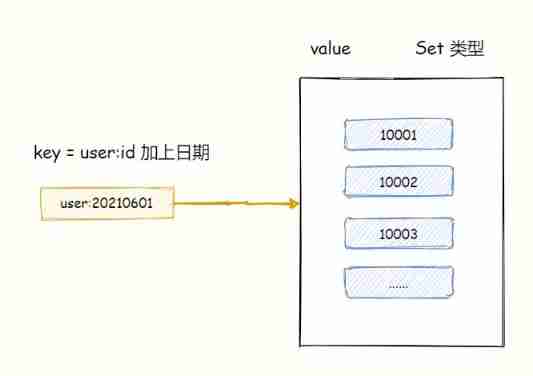
Redis practice: smart use of data types to achieve 100 million level data statistics

Verification code native JS canvas
随机推荐
PAT B1071
ActiveMQ--CVE-2016-3088
PAT B1086
Does GoogleSEO need to change the friend chain? (e6zzseo)
Wechat applet connects to the server to display mqtt data information
Case: count the most characters and times
Vscode debugging PHP configuration Xdebug
Pat b1054 average (20 points)
C language PTA -- continuity factor
ECS 7-day practical training camp (Advanced route) -- day04 -- build a portal using ECs and polardb
2.15(Multiple of 3 Or 5)
JS mobile phone and computer open different websites
Jsonp function encapsulation
2.16([Usaco2005 Nov]Ant Counting)
2.4 finding the sum of the first n terms of the interleaved sequence
2、 Hikaricp source code analysis of connection acquisition process II
Read multiple associations from a field using delimiters in laravel
Panda weekly -2022/02/18
PAT B1096
<C>. Calculation date to day conversion