当前位置:网站首页>7.常用指令(下)v-on,v-bind,v-model的常见操作
7.常用指令(下)v-on,v-bind,v-model的常见操作
2022-06-25 22:06:00 【彼岸的饭碗】
v-on
v-on的作用是给元素添加事件监听。可以简写为@
我们学习的JavaScript的元素的事件监听都可以在VUE中使用
原生的JavaScript事件监听
| 事件名称 | 方法 |
|---|---|
| 点击 | onclick |
| 双击 | ondbclick |
| 鼠标移上 | onmouseenter |
| 鼠标离开 | onmouseleave |
| 鼠标滑过 | onmousemove |
| 鼠标移除 | onmouseout |
| 失去焦点 | onblur |
| 聚焦 | onfocus |
| 键盘事件 | onkeydown |
上表的方法都是原生的JavaScript的事件方法,在vue中的使用一律是去除on,然后 添加v-on,或者@符号
比如单击
<button @click="add">点我加一</button>
<button v-on:click="minus">点我减一</button>
需要注意的是所有的方法都必须写在vue的methods中,不允许在外部罗列方法名称
methods:{
add(){
this.a++
console.log(this.a)
},
minus(){
this.a--
console.log(this.a)
}
}
值得注意的是,原生的Javascript的事件方法不能与VUE混用
<button onclick="add">点 我加一</button>
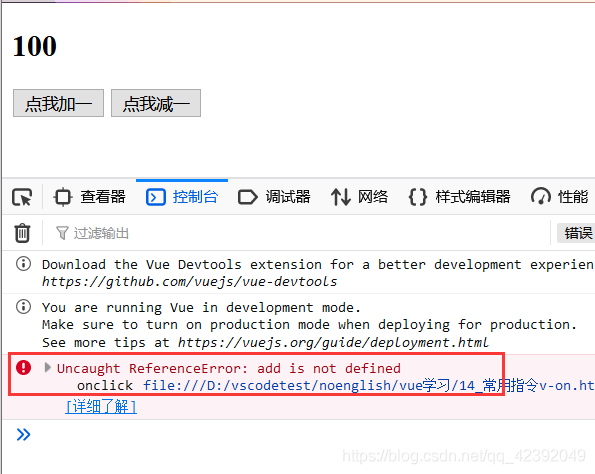 同名方法会有覆盖情况,后写方法会覆盖先写的方法
同名方法会有覆盖情况,后写方法会覆盖先写的方法
methods:{
add(){
this.a++
console.log(this.a)
},
add(){
this.a+=2
},
add(){
this.a+=4
},
//上面两个add方法会被覆盖掉
minus(){
this.a--
console.log(this.a)
}
}
上面代码中,最后实现的效果是每次+4
此外,方法中可以传入参数
<button v-on:click="add(5)">点我加一</button>
methods:{
add(num){
this.a+=num
},
}
 如果方法中没有传入值,默认输入会有该方法的事件参数
如果方法中没有传入值,默认输入会有该方法的事件参数
<button v-on:click="add">点我加一</button>
methods:{
add(num){
console.log(num)
},
}

v-bind
v-bind属性的作用是将普通的w3c属性变为动态属性,让属性具有动态能力
使用动态属性之前
<img src="img/'+url+'.ico" alt="">

上面的图片是加载不出来的,因为如果没有使用动态属性,会将编译之前的属性参数直接抛出
此时使用v-bind
<img v-bind:src="'img/'+url+'.ico'" alt="">
<!--等同于下方代码-->
<img :src="'img/'+url+'.ico'" alt="">
此时vue会编译带有v-bind的属性,返回编译后的结果
我们可以使用动态属性实现class类名的动态效果
<style> p{
width: 200px; height: 200px; background-color: khaki; } .red{
background-color: red; } .pin{
background-color: pink; } </style>
<!--结构代码,上面是样式-->
<body>
<div id="app">
<p :class="{red:url <=1,pin:url==10}">
{
{url}}
</p>
<button v-on:click="add">点我加一</button>
<button v-on:click="minus">点我-一</button>
</div>
<script src="vue.js"></script>
<script> var vue=new Vue({
el:"#app", data:{
url:0 }, methods:{
add(num){
this.url++ }, minus(){
this.url-- } } }) </script>
</body>
需要注意的是动态class必须要使用{}去包裹,值可以有多个,值得参数是一个布尔值。
 除了class属性可以实现动态外,style属性可有对应得功能
除了class属性可以实现动态外,style属性可有对应得功能
style属性和class属性有特殊性,如果需要使用动态传值,必须传入一个object对象
<p :style="{
width:b+'px'}">
{
{url}}
</p>
v-model
v-model属性是使用在表单元素中得,作用是实现表单和数据的双向绑定
姓名:<input type="text v-model="val>
vue是mvvm框架,vue 的核心之一就是双向数据绑定
案例如下
<m>
姓名:<input type="text" v-model="val">
{
{val}}
</m>
数据中心内容:
var vue=new Vue({
el:"#app",
data:{
val:'姓名是张三'
},
})
此时如果用户在输入框中改变了内容 小练习:
小练习:
主体:
<div id="app">
<h2>调查问卷</h2>
<m>
姓名:<input type="text" v-model="name">
</m>
<br>
<br>
<m>
性别:
<input type="radio" v-model="sex" value='男'> 男
<input type="radio" v-model="sex" value="女"> 女
</m>
<br>
<br>
<m>
爱好:
<input type="checkbox" name="hobby" value="打篮球" v-model="hobby"> 打篮球
<input type="checkbox" name="hobby" value="跳舞" v-model="hobby"> 跳舞
<input type="checkbox" name="hobby" value="读书" v-model="hobby"> 读书
</m>
<br>
<br>
<c>
籍贯:
<select name="native" id="" v-model="native">
<option value="河南">河南</option>
<option value="山东">山东</option>
<option value="陕西">陕西</option>
<option value="湖南">湖南</option>
<option value="湖北">湖北</option>
</select>
</c>
<p>
您填写的表单的内容是: 姓名:{
{name}} , 性别:{
{sex}}, 籍贯:{
{native}},爱好:{
{hobby}}
</p>
<button @click="submit">
点我提交
</button>
</div>
数据中心:
data:{
name:'',
sex:'男',
hobby:[],
native:'河北'
},
方法:
methods:{
submit(){
let obj={
name:this.name,
sex:this.sex,
hobby:this.hobby,
native:this.native
}
console.log(obj)
}
}
结果:
边栏推荐
猜你喜欢

hiberate实体类CURD、事务操作汇总

Hibernate entity class curd, transaction operation summary

line-height小用

Leetcode-1528- rearrange string - hash table - string

Kotlin null pointer bug

Leetcode 513. 找树左下角的值

Style setting when there is a separator in the qcombobox drop-down menu

Bi-sql stored procedure (I)

The simplest screen recording to GIF gadget in history, licecap, can be tried if the requirements are not high

CSDN添加页内跳转和页外指定段落跳转
随机推荐
[Axi] interpretation of Axi protocol atomic access
Leetcode 513. 找树左下角的值
关于Swoole协程容器
Hibernate entity class curd, transaction operation summary
Px4 simulation basis
MySQL InnoDB锁知识点
解决‘tuple‘ object has no attribute ‘lower‘
Jenkins 发布PHP项目代码
Visual studio code create minimal web API (asp.net core)
对卡巴斯基发现的一个将shellcode写入evenlog的植入物的复现
C2. k-LCM (hard version)-Codeforces Round #708 (Div. 2)
51 single chip microcomputer, some registers, some knowledge points
Mutual conversion between QT utf8 and Unicode encoding, and the Unicode encoding output format is &xxxxx
Run the dronekit flight control application on Shumei faction under px4-jmavsim software simulation environment
CSDN add on page Jump and off page specified paragraph jump
Qtcreator formatting code
Binary, hexadecimal, big end and small end
Screen recording to GIF is an easy-to-use gadget, screentogif, which is free and easy to use!
C. Fibonacci Words-April Fools Day Contest 2021
hiberate架构介绍及环境搭建(非常详细)