当前位置:网站首页>MySQL mysql-8.0.19-winx64 installation and Navicat connection
MySQL mysql-8.0.19-winx64 installation and Navicat connection
2022-06-25 17:38:00 【Green Lantern swordsman】
It took a bit of effort , So write it down .
the front :mysql There is no desktop visualization , Tools are needed to show , such as :navicat.
One 、 install mysql
(1) Official website installation .
There is... On the official website 2 A version .zip and .msi. I took a look .msi Version not found 64 Bit , Then download it. .zip edition 64 It's all right .
After you click in , You don't have to register , Direct selection “No thanks, just start my download”
(2) After the download , decompression . Will file mysql-8.0.19-winx64 Put it where you usually install the software , My own address is “C:\install”.
(3) Configure environment variables . stay Path Add below C:\install\mysql-8.0.19-winx64\bin.
(4) To configure my.ini file .
stay C:\install\mysql-8.0.19-winx64\bin Create a new one in .txt file , Change it to my.ini, Copy the following onto , Note: modify the suffix to .ini.
[mysqld]
# Set up 3306 port
port=3306
# Set up mysql Installation directory
basedir=C:\install\mysql-8.0.19-winx64\bin
# Set up mysql Database data storage directory
datadir=C:\Program Files\mysql-8.0.19-winx64\data
# Maximum connections allowed
max_connections=200
# Number of connection failures allowed . This is to prevent someone from trying to attack the database system from the host
max_connect_errors=10
# The character set used by the server defaults to UTF8
character-set-server=utf8
# The default storage engine that will be used when creating a new table
default-storage-engine=INNODB
# By default “mysql_native_password” Plug in authentication
default_authentication_plugin=mysql_native_password
[mysql]
# Set up mysql Client default character set
default-character-set=utf8
[client]
# Set up mysql The default port when the client connects to the server
port=3306
default-character-set=utf8
after , sign out linux Environmental Science , Reuse Login as Administrator powershell.
(5) initialization mysql And start the
Initialization command
mysqld --initialize --console
Be careful : The database password will be printed here , Remember the password , We'll use that later .
(6) install MySQL service :mysqld --install
(7) Start the server
sign out , Re enter linux Environmental Science . Enter the command
net start mysql
Other orders are :
Stop service order :net stop mysql.
uninstall MySQL The service command :sc delete MySQL/mysqld -remove
(8) Login database command
mysql -u root -p
This will let you enter your password . After inputting the password, you will enter MySQL The command mode of
(9) You must change the password after entering
ALTER USER 'root'@'localhost' IDENTIFIED WITH mysql_native_password BY ' New password ';
Be careful : Change Password , Pay attention to the end of the order ; Be sure to have , This is a mysql The grammar of
(10) Here we are , The installation and deployment is complete . Officials say the speed of the test MySQL8 Than 5 Twice as fast .
It can be used Command to view the default installed database :
show databases;
use mysql;
show tables;
Two 、navicat install
I started from csdn Download a with a registration machine . It's easy to use happy. The version is navicat120_premium
Installation steps :
(1) First choose 64/32 Bit version , then ( Administrator mode ) hold navicat120_premium Install it in the place you like .
(2) Be sure to use Administrator mode to run the registry PatchNavicat.exe.
3、 ... and 、navicat link mysql database
It's simple .
(1) Choose... In the upper right corner “ file ”–>“ New link ”–>“mysql”.
(2) Fill in Mysql Information about
【 Connection name : Name of the new database , Here is “ Local ”】;
【 host : Your own ip Address or enter directly ’localhost’】;
【 port : Generally default 3306】( View our my.ini);
【 user name : The default is ‘root’】;
【 password : Get into mysql Password set when command 】–>【 determine 】.
Then click the established connection to view the database contents .
边栏推荐
- 为什么在变频器场合需要安科瑞的电力有源滤波器?
- Good fat man takes you to learn Flink series -flink source code analysis episode I standalone startup script analysis
- Assembly language (5) register (memory access)
- MVDR beam MATLAB, MVDR beam forming matlab[easy to understand]
- VSCode 自动生成头文件的#ifndef #define #endif
- Best practices for data relocation: using CDM to relocate offline Mysql to DWS
- 杰理之定时器使用注意事项【篇】
- 【Matlab】数据统计分析
- 杰理之定时器捕获(timer_cap.c)使用注意事项【篇】
- ACY100油烟浓度在线监控仪针对饮食业厨房油烟排放
猜你喜欢
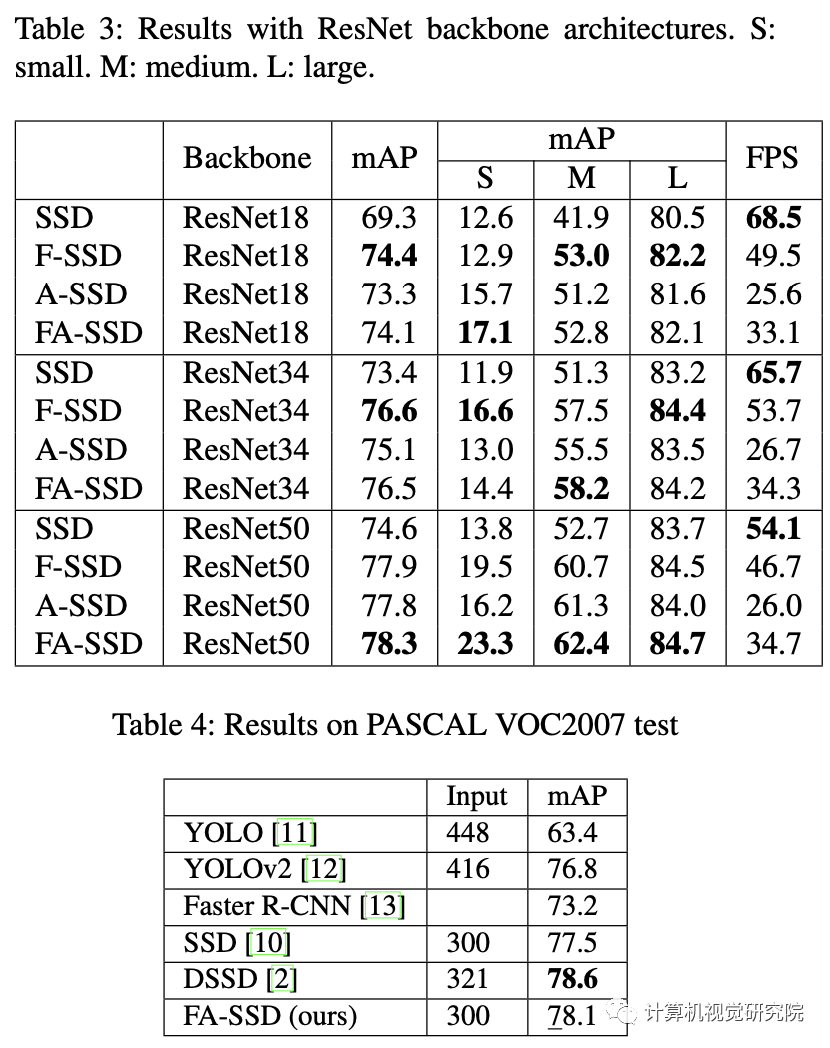
CVPR small target detection: context and attention mechanisms improve small target detection (attached with paper Download)

Win10开启热点共享后断网怎么解决?

配电室环境的分布式远程管理

有关均衡----简易版瓶颈模型

Distinguishing seven kinds of facial expressions by deep separable convolution neural network

【Matlab】数据插值

Solution to the problem of incorrect clock in FreeRTOS kernel

杰理之如何给外界输出一个时钟源使用【篇】
![[micro service sentinel] overview of flow control rules | detailed explanation of flow control mode for source | < direct link >](/img/d3/b7d40a158fa5093e27299557bce96d.png)
[micro service sentinel] overview of flow control rules | detailed explanation of flow control mode for source | < direct link >

杰理之adc_get_voltage 函数获取电压值不准【篇】
随机推荐
[matlab] data statistical analysis
Introduction to the container of() function
有关QueryInterface函数
杰理之如何给外界输出一个时钟源使用【篇】
bert之我的小总结
Jerry's addition of encrypted file playback function [chapter]
What are the steps for launching the mobile ERP system? It's important to keep it tight
Learning Tai Chi makers - mqtt (I) what is mqtt
Precautions for the use of Jerry's wake-up mouth [chapter]
conda 修改镜像源
How high does UART baud rate require for clock accuracy?
Agent white paper - jointly build agents and create the wisdom of the whole scene | cloud library No.21 recommendation
[UVM practice== > episode_2] ~ VIP, VIP development, VIP release
Distributed remote management of distribution room environment
【Matlab】数据统计分析
【编译原理】词法分析
Precautions for using Jerry's timer [chapter]
Old mobile phones turn waste into treasure and serve as servers
mysql mysql-8.0.19-winx64 安装与navicat连接
The role of the project manager in the project