当前位置:网站首页>lvgl使用demo及说明2
lvgl使用demo及说明2
2022-06-27 07:54:00 【路过的小熊~】
简介
本文继续延续上文未完成的lvgl,使用实例说明。
lvgl 画布使用介绍
常用API说明
//画布创建
lv_canvas_create(lv_obj_t * parent);
//给画布设置BUFF
lv_canvas_set_buffer(lv_obj_t * obj, void * buf, lv_coord_t w, lv_coord_t h, lv_img_cf_t cf);
//画板初始化
lv_canvas_set_palette(lv_obj_t * obj, uint8_t id, lv_color_t c);
//用画板为画布填充颜色
lv_canvas_fill_bg(lv_obj_t * canvas, lv_color_t color, lv_opa_t opa);
//在指定X,Y区域填充指定画板颜色
lv_canvas_set_px(lv_obj_t * obj, lv_coord_t x, lv_coord_t y, lv_color_t c);
//转换图像放置到画布上
void lv_canvas_transform(lv_obj_t *canvas, lv_img_dsc_t *img, int16_t angle, uint16_t zoom, lv_coord_t offset_x, lv_coord_t offset_y, int32_t pivot_x, int32_t pivot_y, bool antialias);
//在画布上画一个矩形
void lv_canvas_draw_rect(lv_obj_t *canvas, lv_coord_t x, lv_coord_t y, lv_coord_t w, lv_coord_t h, const lv_draw_rect_dsc_t *draw_dsc);
//在画布上画一个文本
void lv_canvas_draw_text(lv_obj_t *canvas, lv_coord_t x, lv_coord_t y, lv_coord_t max_w, lv_draw_label_dsc_t *draw_dsc, const char *txt);
//在画布上画一个图像
void lv_canvas_draw_img(lv_obj_t *canvas, lv_coord_t x, lv_coord_t y, const void *src, const lv_draw_img_dsc_t *draw_dsc);
//在画布上画一条线
void lv_canvas_draw_line(lv_obj_t *canvas, const lv_point_t points[], uint32_t point_cnt, const lv_draw_line_dsc_t *draw_dsc);
//在画布上画一个多边形
void lv_canvas_draw_polygon(lv_obj_t *canvas, const lv_point_t points[], uint32_t point_cnt, const lv_draw_rect_dsc_t *draw_dsc);
示例举例
#define CANVAS_WIDTH 50
#define CANVAS_HEIGHT 50
/*Create a buffer for the canvas*/
static lv_color_t cbuf[LV_CANVAS_BUF_SIZE_INDEXED_1BIT(CANVAS_WIDTH, CANVAS_HEIGHT)];
/*Create a canvas and initialize its palette*/
lv_obj_t * canvas = lv_canvas_create(lv_scr_act());
lv_canvas_set_buffer(canvas, cbuf, CANVAS_WIDTH, CANVAS_HEIGHT, LV_IMG_CF_INDEXED_1BIT);
lv_canvas_set_palette(canvas, 0, lv_palette_main(LV_PALETTE_YELLOW));
lv_canvas_set_palette(canvas, 1, lv_palette_main(LV_PALETTE_BLUE));
/*Create colors with the indices of the palette*/
lv_color_t c1;
lv_color_t c0;
c1.full = 1;
c0.full = 0;
/*Red background (There is no dedicated alpha channel in indexed images so LV_OPA_COVER is ignored)*/
lv_canvas_fill_bg(canvas, c1, LV_OPA_COVER);
/*Create hole on the canvas*/
uint32_t x;
uint32_t y;
for( y = 0; y < 25; y++)
{
for( x = 0; x < 25; x++)
{
lv_canvas_set_px(canvas, x, y, c0);
}
}
使用效果如下

lvgl image控件使用说明
常用API介绍
//创建image小部件
lv_obj_t * lv_img_create(lv_obj_t * parent);
//为显示对象设置图像数据
void lv_img_set_src(lv_obj_t * obj, const void * src);
//为图像设置X方向偏移
void lv_img_set_offset_x(lv_obj_t *obj, lv_coord_t x);
//为图像设置Y方向偏移
void lv_img_set_offset_y(lv_obj_t *obj, lv_coord_t y);
//图像旋转指定角度
void lv_img_set_angle(lv_obj_t *obj, int16_t angle);
//图片抗锯齿使能设置
void lv_img_set_antialias(lv_obj_t *obj, bool antialias);
使用举例
LV_IMG_DECLARE(img_cogwheel_argb);
lv_obj_t * img1 = lv_img_create(lv_scr_act());
lv_img_set_src(img1, &img_cogwheel_argb);
lv_obj_align(img1, LV_ALIGN_CENTER, 0, -20);
lv_obj_set_size(img1, 200, 200);
使用效果如下

LVGL 布局介绍
水平、垂直布局
常用API
//创建基础对象
lv_obj_create(lv_scr_act());
// 设置对象使用基于行的流失弹性布局flex
lv_obj_set_flex_flow(cont_row, LV_FLEX_FLOW_ROW);
// 设置对象使用基于列的流失弹性布局flex
lv_obj_set_flex_flow(cont_col, LV_FLEX_FLOW_COLUMN);
//在创建小部件对象的时候加入布局设置,使其在指定布局中
lv_btn_create(cont_row);
使用举例1
/*创建一个具有水平伸缩方向的容器*/
lv_obj_t * cont_row = lv_obj_create(lv_scr_act()); //创建基础对象
lv_obj_set_size(cont_row, 300, 75); //设置容器大小
lv_obj_align(cont_row, LV_ALIGN_TOP_MID, 0, 5); //设置对齐方式(屏幕中间顶部对齐)
lv_obj_set_flex_flow(cont_row, LV_FLEX_FLOW_ROW); // 设置对象使用基于行的流失弹性布局flex
/*创建一个具有垂直伸缩方向的容器*/
lv_obj_t * cont_col = lv_obj_create(lv_scr_act()); //创建基础对象
lv_obj_set_size(cont_col, 200, 150); //设置容器大小
lv_obj_align_to(cont_col, cont_row, LV_ALIGN_OUT_BOTTOM_MID, 0, 5); //设置对齐方式(列布局在行布局外面下方中央-即外部下方中间对齐)
lv_obj_set_flex_flow(cont_col, LV_FLEX_FLOW_COLUMN); // 设置对象使用基于列的流失弹性布局flex
uint32_t i;
for(i = 0; i < 10; i++)
{
lv_obj_t * obj;
lv_obj_t * label;
/*Add items to the row*/
obj= lv_btn_create(cont_row); //把创建的按键添加到水平布局
lv_obj_set_size(obj, 100, LV_PCT(100));
label = lv_label_create(obj);
lv_label_set_text_fmt(label, "Item: %u", i); //设置按键名
lv_obj_center(label);
/*Add items to the column*/
obj = lv_btn_create(cont_col); //把创建的按键添加到垂直布局
lv_obj_set_size(obj, LV_PCT(100), LV_SIZE_CONTENT);
label = lv_label_create(obj);
lv_label_set_text_fmt(label, "Item: %u", i); //设置按键名
lv_obj_center(label);
}
使用效果如下

使用举例2
往水平布局中加入其它布局,例如:
lv_obj_t * cont = lv_obj_create(lv_scr_act());
lv_obj_set_size(cont, 300, 220);
lv_obj_center(cont);
lv_obj_set_flex_flow(cont, LV_FLEX_FLOW_ROW);
lv_obj_t * obj;
obj = lv_obj_create(cont);
lv_obj_set_size(obj, 40, 40); /*Fix size*/
obj = lv_obj_create(cont);
lv_obj_set_height(obj, 40);
lv_obj_set_flex_grow(obj, 1); /*1 portion from the free space*/
obj = lv_obj_create(cont);
lv_obj_set_height(obj, 40);
lv_obj_set_flex_grow(obj, 2); /*2 portion from the free space*/
obj = lv_obj_create(cont);
lv_obj_set_size(obj, 40, 40); /*Fix size. It is flushed to the right by the "grow" items*/
使用效果如下

边栏推荐
- 参考 | 升级 Win11 移动热点开不了或者开了连不上
- 期货反向跟单—交易员的培训问题
- 【c ++ primer 笔记】第3章 字符串、向量和数组
- JS example print the number and sum of multiples of all 7 between 1-100
- [paper reading] internally semi supervised methods
- JS output shape
- 【批处理DOS-CMD命令-汇总和小结】-将文件夹映射成虚拟磁盘——subst
- After working in a large factory for ten years with an annual salary of 400000 yuan, I was suddenly laid off. If the company wanted to abandon you, it wouldn't leave any kindness
- Speech signal processing - concept (4): Fourier transform, short-time Fourier transform, wavelet transform
- Stream常用操作以及原理探索
猜你喜欢

八大误区,逐个击破(终篇):云难以扩展、定制性差,还会让管理员失去控制权?

2022爱分析· IT运维厂商全景报告

Testing network connectivity with the blackbox exporter

MSSQL how to export and delete multi table data using statements

Experience record of Luogu's topic brushing

JS performance reward and punishment examples

2022 love analysis · panoramic report of it operation and maintenance manufacturers

【11. 二维差分】

After working in a large factory for ten years with an annual salary of 400000 yuan, I was suddenly laid off. If the company wanted to abandon you, it wouldn't leave any kindness
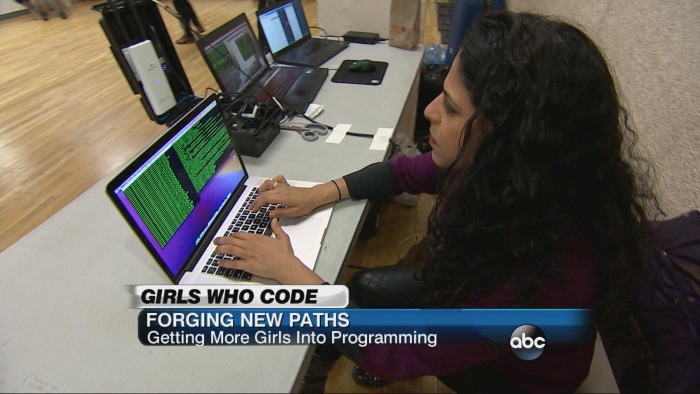
Blind survey shows that female code farmers are better than male code farmers
随机推荐
js中输入三个值,并且由小到大输出
No matter how good LCD and OLED display technologies are, they cannot replace this ancient display nixie tube
Index +sql exercise optimization
Cookie encryption 7 fidder analysis phase
JS to print prime numbers between 1-100 and calculate the total number of optimized versions
Implementation of game hexagon map
L'enquête en aveugle a montré que les femmes étaient meilleures que les hommes.
Etcd tutorial - Chapter 5 etcd etcdctl usage
JS output shape
认识O(NlogN)的排序
05 观察者(Observer)模式
js中判断成绩是否合格,范围在0-100,否则重新输入
[10. difference]
Closure problem
log4j:WARN No such property [zipPermission] in org. apache. log4j. RollingFileAppender.
js用switch语句根据1-7输出对应英文星期几
安装jenkins
Set the address book function to database maintenance, and add user name and password
游戏资产复用:更快找到所需游戏资产的新方法
【13. 二进制中1的个数、位运算】