当前位置:网站首页>Visual studio vs shortcut key usage
Visual studio vs shortcut key usage
2022-06-27 06:49:00 【EchoCoder】
VS Shortcut key use complete book
Shortcut key
notes :CTRL+K, CTRL+C
uncomment :CTRL+K, CTRL+U
Go back to the previous cursor position :CTRL±
Advance to next cursor position :CTRL+Shift±
Copy the whole line of code : The cursor stops on the line ,CTRL+C, Paste again CTRL+V
Cut the whole line of code : The cursor stops on the line ,CTRL+X
Delete entire line of code : The cursor stops on the line ,CTRL+L
revoke :CTRL+Z
Return cancellation :CTRL+Y
Set breakpoint debugging :F9, Breakpoint line does not execute
debugging ( start-up ):F5
Debug sentence by sentence :F11
Use the scroll bar to preview the entire file : Tools —> Options —> Text editor —> All languages —> Scroll bar —> Thumbnail mode with vertical scroll bar —> wide
Increase Indent :Tab
Reduce indent :Shift+Tab
Insert a line above the line where the cursor is located :CTRL+Enter
Insert a line below the line where the cursor is located :CTRL+Shift+Enter
Jump to definition :F12
Find all references :Shift+F12
lookup :CTRL+F
Replace :CTRL+H
forward / Backward search
- Use key combination “Ctrl+I”;
- Type text to search ( Move the cursor to the search term input box to start input );
- After typing the search text , You can use key combinations “Ctrl+I” And “Ctrl+Shift+I” Forward and backward search results , Search results will be highlighted .
- To end a search , Can press “ESC” Key or click the close button on the right side of the search box .
[ Add ] After selecting a word , Press key “Ctrl+F” You can also call up the search box , And the search results will also be highlighted .
Frame selection
Use key combination “Shift+Alt+ Direction key ( Or mouse )” To complete the box selection . Box selection allows you to select both lines and columns of code . This is very convenient for batch deletion of some codes .Navigate to beginning and end of line
A.home key : Navigate to the beginning of the current row ;
B.end key : Navigate to the end of the current row .Select from cursor to beginning of line ( tail ) Code between
A. Check the code from the beginning of the cursor to the beginning of the line : Use key combination “Shift + Home”;
B. Check the code from the beginning of the cursor to the end of the line : Use key combination “Shift + End”Call smart prompt
A. Method 1: Use key combination “Ctrl+J”;
B. Method 2: Use key combination “Alt+→”.Call parameter information prompt
For some functions with large function bodies , It's a bit of a hassle to easily confirm the usage of parameters within a function . In this case, you can place the cursor on the parameter name , Press the key combination again “Ctrl+Shif+ Space ”, Where the parameter is used is highlighted .Fast window switching
Use key combination “Ctrl+Tab”( It can be opened at this time IDE Navigation , Get an aerial view ).Quickly hide or show the current snippet
Use key combination “Ctrl+M,M”( remember : Press two times. M Oh ).Build solution
Use key combination “Ctrl+Shift+B”.Jump to a specified line
A. Method 1: Composite key “Ctrl+G”;
B. Method 2: Click the line number in the status barFull screen display / Exit full screen
Use key combination “ SHIFT + ALT + ENTER ”.toggle case
A. Turn lowercase : Use key combination “Ctrl+ U”;
B. Turn capitalization : Use key combination “CTRL + SHIFT + U”.
边栏推荐
- 【LeetCode】Day90-二叉搜索树中第K小的元素
- SQL injection bypass (I)
- Scala advanced_ Member access modifier
- Scala之偏函数Partial Function
- win10远程连接云服务器
- YOLOv6又快又准的目标检测框架 已开源
- Centos7.9安装mysql 5.7,并设置开机启动
- Convolution neural network -- Application of CNN model (ore prospecting prediction)
- 面试官:大量请求 Redis 不存在的数据,从而打倒数据库,你有什么方案?
- C Primer Plus Chapter 11_ Strings and string functions_ Codes and exercises
猜你喜欢

2022 CISP-PTE(一)文件包含

Cloud-Native Database Systems at Alibaba: Opportunities and Challenges

Distribution gaussienne, régression linéaire, régression logistique

vs怎么配置OpenCV?2022vs配置OpenCV详解(多图)

Mathematical modeling contest for graduate students - optimal application of UAV in rescue and disaster relief
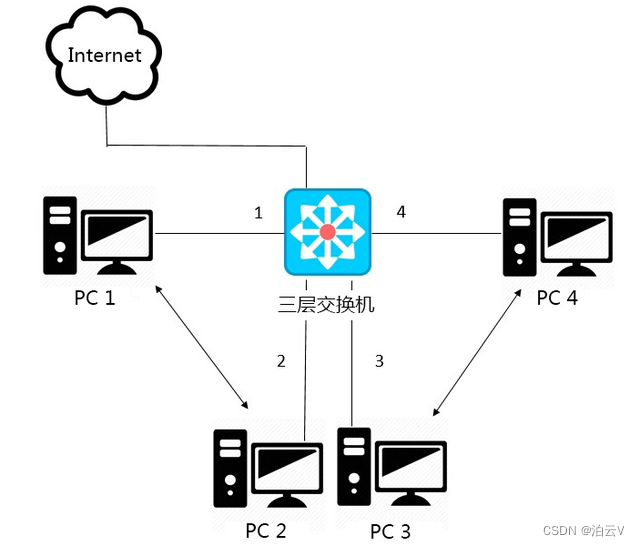
路由器和交换机的区别

AHB2APB桥接器设计(2)——同步桥设计的介绍

POI 替换docx中的文字和图片

Assembly language - Wang Shuang Chapter 8 two basic problems in data processing - Notes

On gpu: historical development and structure
随机推荐
vs怎么配置OpenCV?2022vs配置OpenCV详解(多图)
Cloud-Native Database Systems at Alibaba: Opportunities and Challenges
0.0.0.0:x的含义
高斯分布Gaussian distribution、線性回歸、邏輯回歸logistics regression
Partial function of Scala
机 器 学 习
高斯分布Gaussian distribution、线性回归、逻辑回归logistics regression
multiprocessing.pool详解
[QT dot] QT download link
SQL 注入绕过(一)
thrift
Tar: /usr/local: cannot find tar in the Archive: due to the previous error, it will exit in the last error state
Ahb2apb bridge design (2) -- Introduction to synchronous bridge design
[getting started] regular expression Basics
OpenCV怎么下载?OpenCV下载后怎么配置?
Distribution gaussienne, régression linéaire, régression logistique
pytorch Default process group is not initialized
Unrecognized VM option ‘‘
Compatibility comparison between tidb and MySQL
云服务器配置ftp、企业官网、数据库等方法