当前位置:网站首页>什么是BFC?有什么用?
什么是BFC?有什么用?
2022-06-27 04:46:00 【mrcsunflower】
目录
一、什么是 BFC?
1.BFC 的定义
BFC:Block Formatting Context,块级格式化上下文 。
在官方文档到中是这么介绍的,一个 BFC 区域包含创建该上下文元素的所有子元素,但是不包括创建了新的 BFC 的子元素的内部元素,BFC 是一块块独立的渲染区域,可以将BFC 看成是元素的一种属性,拥有了这种属性的元素就会使他的子元素与世隔绝,不会影响到外部其他元素。
2.BFC 的规则
- BFC 就是一个块级元素,块级元素会在垂直方向一个接一个的排列
- BFC 就是页面中的一个隔离的独立容器,容器里的标签不会影响到外部标签
- 垂直方向的距离由 margin 决定, 属于同一个 BFC 的两个相邻的标签外边距会发生重叠
- 计算 BFC 的高度时,浮动元素也参与计算
详解:
<div class="box1" id="HM_bfc1">
<div class="box2"></div>
<div class="box3"></div>
<div class="box4"></div>
<div class="box5" id="HM_bfc2">
<div class="box6"></div>
<div class="box7"></div>
<div class="box8"></div>
</div>
</div>假设box1和box5是两个 BFC 区域,那么根据上述原理能理解到的就是,box1 这个 BFC 区域包含了子元素 box2,box3,box4,box5,但不包括 box6,box7,box8。而 box5 这块 BFC 区域则包含了 box6,box7,box8 这三个子元素。
总结:
- 每一个 BFC 区域只包括其子元素,不包括其子元素的子元素。
- 每一个 BFC 区域都是独立隔绝的,互不影响。
二、怎样使一个元素变成 BFC 区域(怎样触发 BFC)?
常用有以下几种办法:
- 设置浮动,不包括 none
- 设置 overflow,即 hidden,auto,scroll
- 行内块显示模式 display,inline-block
- 设置定位 position,absoulte 或者 fixed
- 表格单元格 display,table-cell
- 弹性布局 display,flex
三、BFC 到底有什么作用(BFC解决了什么问题)?
1.解决外边距的塌陷问题(垂直塌陷)
<!DOCTYPE html>
<html lang="en">
<head>
<meta charset="UTF-8">
<title>Lightly-HTML-Project</title>
<style>
.HM {
width: 200px;
height: 200px;
background-color: red;
margin: 100px;
}
</style>
</head>
<body>
<div class="HM"></div>
<div class="HM"></div>
</body>
</html>效果如下:

原因是 margin 垂直塌陷。要解决这个问题只需要给这两个盒子都加一个父元素,并且将这个父元素设置成 BFC 区域,就可以解决 margin 塌陷的问题。
<!DOCTYPE html>
<html lang="en">
<head>
<meta charset="UTF-8">
<title>Lightly-HTML-Project</title>
<style>
.HM_bfc {
overflow: hidden;
}
.HM {
width: 200px;
height: 200px;
background-color: red;
margin: 100px;
}
</style>
</head>
<body>
<div class="HM_bfc">
<div class="HM"></div>
</div>
<div class="HM_bfc">
<div class="HM"></div>
</div>
</body>
</html>效果如下:

2.利用BFC解决包含塌陷
有时候我们给子元素加 margin 可能会带着父元素一起跑
<!DOCTYPE html>
<html lang="en">
<head>
<meta charset="UTF-8">
<title>Lightly-HTML-Project</title>
<style>
.father{
width: 300px;
height: 300px;
background-color: red;
}
.son{
width: 100px;
height: 100px;
background-color: pink;
margin-top: 50px;
}
</style>
</head>
<body>
<div class="father">
<div class="son"></div>
</div>
</body>
</html>
效果如下:

这个问题用 padding 可以解决问题,但是用 BFC 同样可以解决,只需要将父元素变为BFC区域。
<!DOCTYPE html>
<html lang="en">
<head>
<meta charset="UTF-8">
<title>Lightly-HTML-Project</title>
<style>
.father{
width: 300px;
height: 300px;
background-color: red;
overflow: hidden;
}
.son{
width: 100px;
height: 100px;
background-color: pink;
margin-top: 50px;
}
</style>
</head>
<body>
<div class="father">
<div class="son"></div>
</div>
</body>
</html>

3.BFC 可以阻止标准流元素被浮动元素覆盖
浮动的元素会脱离文档流,跑到上一个层面,也就是和原本的元素不在一个层面了。所以可能会导致浮动元素覆盖基本元素的问题。
<!DOCTYPE html>
<html lang="en">
<head>
<meta charset="UTF-8">
<title>Lightly-HTML-Project</title>
<!-- <link type="text/css" rel="stylesheet" href="css/style.css"/>
<script type="text/javascript" src="js/script.js"></script> -->
<style>
.red{
width: 200px;
height: 200px;
background-color: red;
float: left;
}
.blue{
height: 300px;
background-color: blue;
}
</style>
</head>
<body>
<div class="red"></div>
<div class="blue"></div>
</body>
</html>
效果如下:

只需要让蓝色区域触发 BFC ,就可以做到不受浮动元素影响。
<!DOCTYPE html>
<html lang="en">
<head>
<meta charset="UTF-8">
<title>Lightly-HTML-Project</title>
<!-- <link type="text/css" rel="stylesheet" href="css/style.css"/>
<script type="text/javascript" src="js/script.js"></script> -->
<style>
.red{
width: 200px;
height: 200px;
background-color: red;
float: left;
}
.blue{
height: 300px;
background-color: blue;
overflow: hidden;
}
</style>
</head>
<body>
<div class="red"></div>
<div class="blue"></div>
</body>
</html>
效果如下:

4.清除浮动
浮动会导致父元素高度塌陷,那大家还记得怎么清除浮动吗?相信很多人都知道:overflow:hidden嘛。相信在认识BFC之前大家肯定不太清楚为什么overflow:hidden可以清除浮动。现在知道了,BFC区域内的子元素任何边动都是不会影响到外部元素的。所以 BFC 区域可以清除浮动带来的影响。这里就不举例说明了。
边栏推荐
- 微服务系统设计——分布式定时服务设计
- 【622. 设计循环队列】
- 013 C语言基础:C指针
- 022 C语言基础:C内存管理与C命令行参数
- Baidu PaddlePaddle's "universal gravitation" first stop in 2022 landed in Suzhou, comprehensively launching the SME empowerment plan
- 微服务系统设计——服务链路跟踪设计
- [unity] button of UI interactive component & summary of optional base classes
- MATLAB | 基于分块图布局的三纵坐标图绘制
- 【Unity】UI交互组件之按钮Button&可选基类总结
- MobileNet系列(4):MobileNetv3网络详解
猜你喜欢

低代码开发平台NocoBase的安装

为什么 C# 访问 null 字段会抛异常?

【B站UP DR_CAN学习笔记】Kalman滤波3
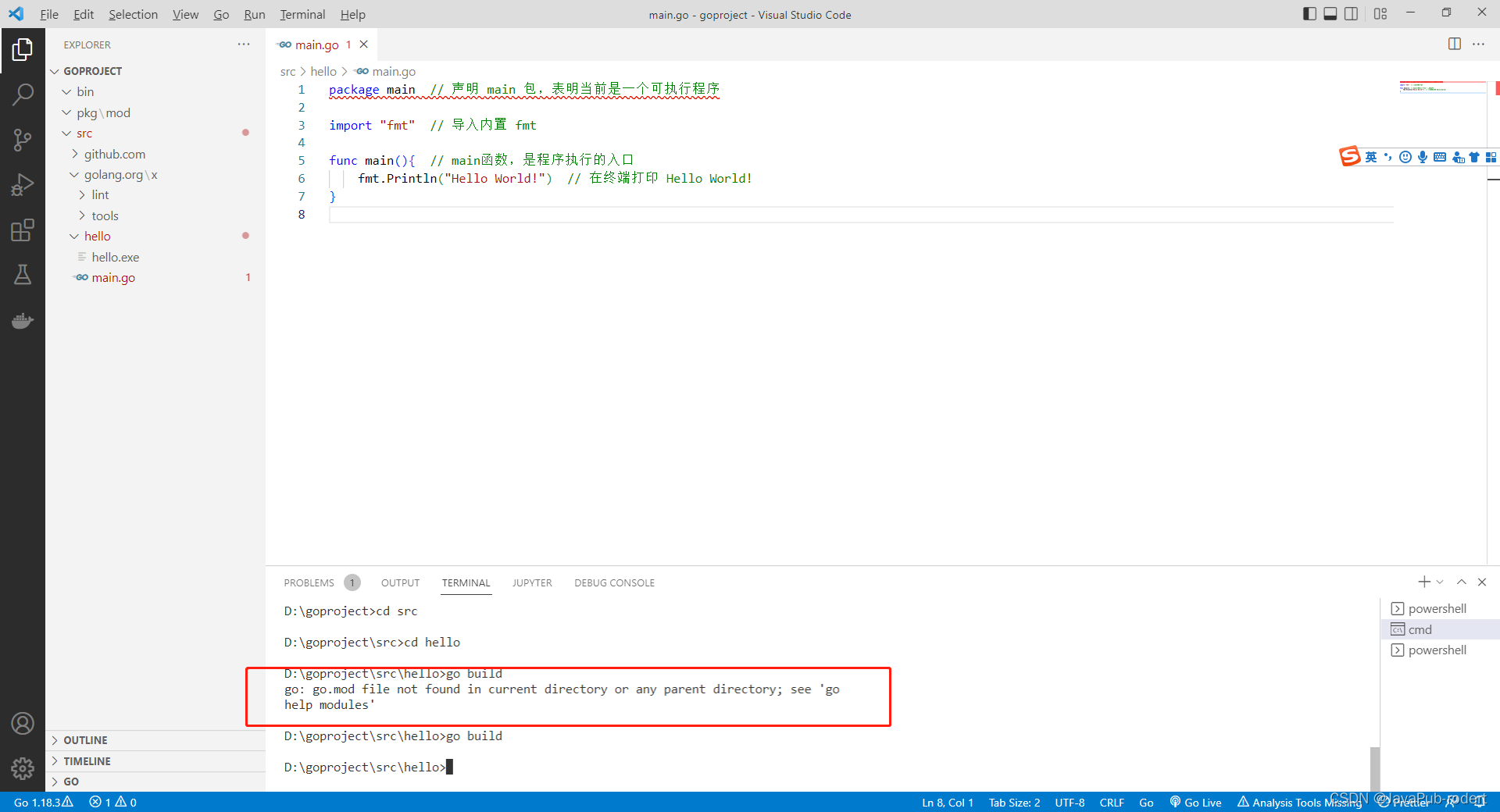
golang hello 安装环境异常【已解决】

1.5 use of CONDA

pycharm 如何安装 package

百度飞桨“万有引力”2022首站落地苏州,全面启动中小企业赋能计划

AD22 gerber files 点开 gerber steup 界面 有问题 官方解决方法

Microservice system design -- microservice monitoring and system resource monitoring design

iOS开发:对于动态库共享缓存(dyld)的了解
随机推荐
Advanced Mathematics (Seventh Edition) Tongji University exercises 1-10 personal solutions
Microservice system design -- distributed cache service design
How to make ef core 6 support dateonly type
Learn crypto from Buu (Zhou Geng)
Building lightweight target detection based on mobilenet-yolov4
Fastdds server records - Translation-
第1章 绪论
缓存综合项目--秒杀架构
ES6 0622 III
Microservice system design -- unified authentication service design
PostgreSQL基础命令教程:创建新用户admin来访问PostgreSQL
neo4j数据库导出
math_数集(数集符号)和集合论
How to systematically learn LabVIEW?
笔记本电脑没有WiFi选项 解决办法
[array]bm94 rainwater connection problem - difficult
WPF open source control library extended WPF toolkit Introduction (Classic)
leetcode-20. Valid parentheses -js version
流媒体协议初探(MPEG2-TS、RTSP、RTP、RTCP、SDP、RTMP、HLS、HDS、HSS、MPEG-DASH)
011 C language basics: C scope rules