当前位置:网站首页>微服务系统设计——统一鉴权服务设计
微服务系统设计——统一鉴权服务设计
2022-06-27 04:11:00 【庄小焱】
摘要
商场停车场景中,除了极少数功能不需要用户登陆外(如可用车位数),其余都是需要用户在会话状态下才能正常使用的功能。要在网关层实现统一的认证操作,本博文介绍网关层增加一个公共鉴权功能,来实现简单的认证,采用轻量级解决方案 JWT 的方式来完成。
一、为什么选 JWT
JSON Web Token(缩写 JWT)是比较流行的轻量级跨域认证解决方案,Tomcat 的 Session 方式不太适应分布式环境中,多实例多应用的场景。JWT 按一定规则生成并解析,无须存储,仅这一点要完爆 Session 的存储方式,更何况 Session 在多实例环境还需要考虑同步问题,复杂度无形中又增大不少。
由于 JWT 的这种特性,导致 JWT 生成后,只要不过期就可以正常使用,在业务场景中就会存在漏洞,比如会话退出时,但 token 依旧可以使用(token 一旦生成,无法更改),此时就需要借助第三方的手段,来配置 token 的验证,防止被别有用意的人利用。
服务只有处于无状态条件下,才能更好的扩展,否则就需要维护状态,增加额外的开销,反而不利于维护扩展,而 JWT 恰恰帮助服务端实例做到了无状态化。
JWT 应用的两个特殊场景
- 会话主动退出。必须结合第三方来完成,如 Redis 方案:会话主动退出时,将 token 写入缓存中,后期所有请求在网关层验证时,先判定缓存中是否存在,若存在则证明 token 无效,提示去登陆。
- 用户一直在使用系统,但 JWT 失效。假如 JWT 有效期是 30 分钟,如果用户一直在使用,表明处于活跃状态,不能直接在 30 分钟后用用户踢出去登陆,用户体验很糟糕。依照 Session 方式下的解雇方案,只要用户在活跃,有效期就要延长。但 JWT 本身又无法更改,这时就需要刷新 JWT 来保证体验的流畅性。方案如下:当检测到即将过期或已经过期时,但用户依旧在活跃(如果判定在活跃?可以将用户的每次请求写入缓存,通过时间间隔判定),则生成新 token 返回给前端,使用新的 token 发起请求,直到主动退出或失效退出。
二、使用 JWT
2.1 在网关层引入 jar 包:
<!-- https://mvnrepository.com/artifact/io.jsonwebtoken/jjwt -->
<dependency>
<groupId>io.jsonwebtoken</groupId>
<artifactId>jjwt</artifactId>
<version>0.9.1</version>
</dependency>
2.2 编写 JWT 工具类
工具类功能集中于生成 token 与验证 token:
@Slf4j
public class JWTUtils {
/**
* 由字符串生成加密 key,此处的 key 并没有代码中写死,可以灵活配置
*
* @return
*/
public static SecretKey generalKey(String stringKey) {
byte[] encodedKey = Base64.decodeBase64(stringKey);
SecretKey key = new SecretKeySpec(encodedKey, 0, encodedKey.length, "AES");
return key;
}
/**
* createJWT: 创建 jwt<br/>
*
* @author guooo
* @param id 唯一 id,uuid 即可
* @param subject json 形式字符串或字符串,增加用户非敏感信息存储,如 user tid,与 token 解析后进行对比,防止乱用
* @param ttlMillis 有效期
* @param stringKey
* @return jwt token
* @throws Exception
* @since JDK 1.6
*/
public static String createJWT(String id, String subject, long ttlMillis, String stringKey) throws Exception {
SignatureAlgorithm signatureAlgorithm = SignatureAlgorithm.HS256;
long nowMillis = System.currentTimeMillis();
Date now = new Date(nowMillis);
SecretKey key = generalKey(stringKey);
JwtBuilder builder = Jwts.builder().setIssuer("").setId(id).setIssuedAt(now).setSubject(subject)
.signWith(signatureAlgorithm, key);
if (ttlMillis >= 0) {
long expMillis = nowMillis + ttlMillis;
Date exp = new Date(expMillis);
builder.setExpiration(exp);
}
return builder.compact();
}
/**
* parseJWT: 解密 jwt <br/>
*
* @author guooo
* @param jwt
* @param stringKey
* @return
* @throws ExpiredJwtException
* @throws UnsupportedJwtException
* @throws MalformedJwtException
* @throws SignatureException
* @throws IllegalArgumentException
* @since JDK 1.6
*/
public static Claims parseJWT(String jwt, String stringKey) throws ExpiredJwtException, UnsupportedJwtException,
MalformedJwtException, SignatureException, IllegalArgumentException {
SecretKey key = generalKey(stringKey);
Claims claims = Jwts.parser().setSigningKey(key).parseClaimsJws(jwt).getBody();
return claims;
}
public static boolean isTokenExpire(String jwt, String stringKey) {
Claims aClaims = parseJWT(jwt, stringKey);
// 当前时间与 token 失效时间比较
if (LocalDateTime.now().isAfter(LocalDateTime.now()
.with(aClaims.getExpiration().toInstant().atOffset(ZoneOffset.ofHours(8)).toLocalDateTime()))) {
log.info("token is valide");
return true;
} else {
return false;
}
}
public static void main(String[] args) {
try {
String key = "eyJqdGkiOiI1NGEzNmQ5MjhjYzE0MTY2YTk0MmQ5NTg4NGM2Y2JjMSIsImlhdCI6MTU3OTE2MDkwMiwic3ViIjoiMTIxMiIsImV4cCI6MTU3OTE2MDkyMn0";
String token = createJWT(UUID.randomUUID().toString().replace("-", ""), "1212", 2000, key);
System.out.println(token);
parseJWT(token, key);
// Thread.sleep(2500);
Claims aClaims = parseJWT(token, key);
System.out.println(aClaims.getExpiration());
if (isTokenExpire(token, key)) {
System.out.println("过期了");
} else {
System.out.println("normal");
}
System.out.println(aClaims.getSubject().substring(0, 2));
} catch (ExpiredJwtException e) {
System.out.println("又过期了");
} catch (Exception e) {
e.printStackTrace();
}
}
}
2.3 校验 token
需要要结合 Spring Cloud Gateway 的网关过滤器来验证 token 的可用性,编写过滤器:
@Component
@Slf4j
public class JWTFilter implements GlobalFilter, Ordered {
@Autowired
JWTData jwtData;
private ObjectMapper objectMapper = new ObjectMapper();
@Override
public Mono<Void> filter(ServerWebExchange exchange, GatewayFilterChain chain) {
String url = exchange.getRequest().getURI().getPath();
// 跳过不需要验证的路径
if (null != jwtData.getSkipUrls() && Arrays.asList(jwtData.getSkipUrls()).contains(url)) {
return chain.filter(exchange);
}
// 获取 token
String token = exchange.getRequest().getHeaders().getFirst("token");
ServerHttpResponse resp = exchange.getResponse();
if (StringUtils.isEmpty(token)) {
// 没有 token
return authError(resp, "请先登陆!");
} else {
// 有 token
try {
JWTUtils.parseJWT(token, jwtData.getTokenKey());
log.info("验证通过");
return chain.filter(exchange);
} catch (ExpiredJwtException e) {
log.error(e.getMessage(), e);
return authError(resp, "token过期");
} catch (Exception e) {
log.error(e.getMessage(), e);
return authError(resp, "认证失败");
}
}
}
/**
* 认证错误输出
*
* @param resp 响应对象
* @param message 错误信息
* @return
*/
private Mono<Void> authError(ServerHttpResponse resp, String message) {
resp.setStatusCode(HttpStatus.UNAUTHORIZED);
resp.getHeaders().add("Content-Type", "application/json;charset=UTF-8");
CommonResult<String> returnData = new CommonResult<>(org.apache.http.HttpStatus.SC_UNAUTHORIZED + "");
returnData.setRespMsg(message);
String returnStr = "";
try {
returnStr = objectMapper.writeValueAsString(returnData.getRespMsg());
} catch (JsonProcessingException e) {
log.error(e.getMessage(), e);
}
DataBuffer buffer = resp.bufferFactory().wrap(returnStr.getBytes(StandardCharsets.UTF_8));
return resp.writeWith(Flux.just(buffer));
}
@Override
public int getOrder() {
return -200;
}
}上文提到 key 是 JWT 在生成或验证 token 时一个关键参数,就像生成密钥种子一样。此值可以配置在 application.properties 配置文件中,也可以写入 Nacos 中。过滤器中使用到的 JWTData 类,主要用于存储不需要鉴权的请求地址与 JWT 种子 key 的值。
jwt:
token-key: eyJqdGkiOiI1NGEzNmQ5MjhjYzE0MTY2YTk0MmQ5NTg4NGM2Y2JjMSIsImlhdCI6MTU3OTE2MDkwMiwic3ViIjoiMTIxMiIsImV4cCI6MTU3OTE2MDkyMn0
skip-urls:
- /member-service/member/bindMobile
- /member-service/member/logout
@Component
@Data
@ConfigurationProperties(prefix = "jwt")
public class JWTData {
public String tokenKey;
private String[] skipUrls;
}2.4 测试可用性
本次主要来验证特定下,是否会对 token 进行验证,由于 filter 是基于网关的 GlobalFilter,会拦截所有的路由请求,当是无须验权的请求时,则直接转发路由。先用 JWTUtils 工具,输出一个正常的 token,采用 Postman 工具进行“商场用户日常签到功能请求”验证,发现请求成功。
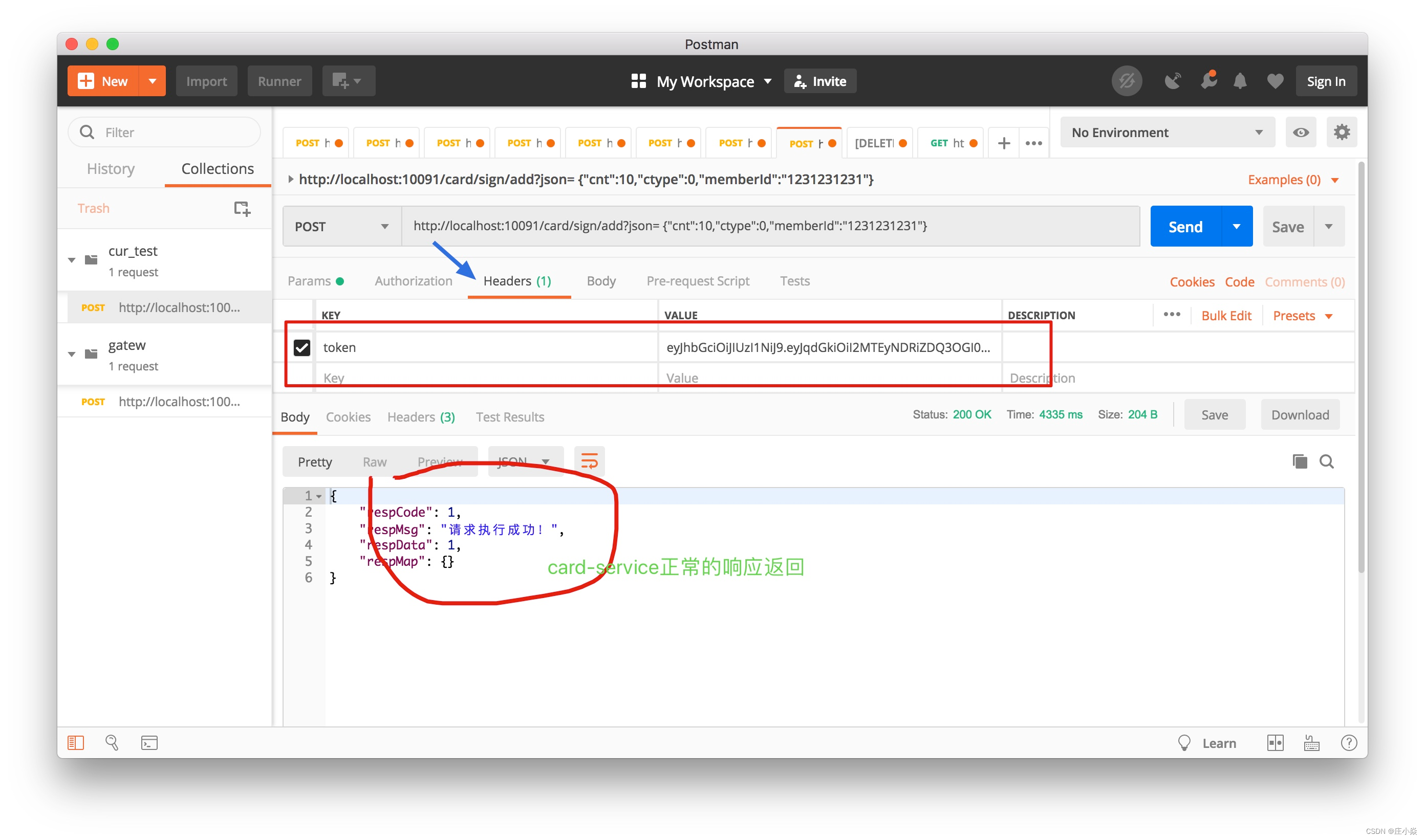
稍等数秒钟,待 token 自动失效后,再重新发起请求,结果如下图所示,请求直接在网关层被拦截返回,提示:“token 过期”,不再向后端服务转发。

做另外一个测试:伪造一个错误的 token,进行请求,验证结果如下图所示,请求直接在网关层拦截返回,同样不再向后端服务转发。

至此,一个轻量级的网关鉴权方案完成,虽简单但很实用。在应对复杂场景时,还需要配合其它组件或功能来加固服务,保证服务的安全性。比如鉴权通过后,哪些功能有权操作,哪有没有,还需要基于角色权限配置来完成。这在管理系统中很常见,本案例中未体现此块功能,你可以在本案例中尝试增加这块的功能来验证一下,加深对 JWT 的理解。
博文参考
边栏推荐
- List of best reading materials for machine learning in communication
- Ldr6028 OTG data transmission scheme for mobile devices while charging
- 苹果唯一图谱架构常识
- Penetration test - directory traversal vulnerability
- Cultural tourism light show breaks the time and space constraints and shows the charm of night tour in the scenic spot
- 007 C语言基础:C运算符
- 为什么 C# 访问 null 字段会抛异常?
- [promise I] introduction of promise and key issues of hand rolling
- 2021:Beyond Question-Based Biases:Assessing Multimodal Shortcut Learning in Visual Question Answeri
- 013 C语言基础:C指针
猜你喜欢

How can e-commerce products be promoted and advertised on Zhihu?

【Unity】UI交互组件之按钮Button&可选基类总结

WPF 开源控件库Extended WPF Toolkit介绍(经典)
![Promise [II. Promise source code] [detailed code comments / complete test cases]](/img/ac/abf3181fa7b3345efcc9abc046cea5.png)
Promise [II. Promise source code] [detailed code comments / complete test cases]

MySQL development environment

Is the truth XX coming? Why are test / development programmers unwilling to work overtime? This is a crazy state

Building lightweight target detection based on mobilenet-yolov4

Network structure and model principle of convolutional neural network (CNN)

MySql的开发环境

JMeter distributed pressure measurement
随机推荐
[BJDCTF2020]The mystery of ip
MySql的开发环境
[promise I] introduction of promise and key issues of hand rolling
How to systematically learn LabVIEW?
009 C语言基础:C循环
Learn crypto from Buu (Zhou Geng)
[BJDCTF2020]The mystery of ip
019 C语言基础:C预处理
JMeter takes the result of the previous request as the parameter of the next request
Basic functions of promise [IV. promise source code]
苹果手机证书构体知识
Promise source code class version [III. promise source code] [detailed code comments / complete test cases]
Kotlin compose custom compositionlocalprovider compositionlocal
Quickly master asp Net authentication framework identity - reset password by mail
Système de collecte des journaux
MySQL development environment
Kotlin Compose 隐式传参 CompositionLocalProvider
LDR6028 手机设备一边充电一边OTG传输数据方案
MATLAB | 基于分块图布局的三纵坐标图绘制
Nestjs environment variable configuration to solve the problem of how to inject services into interceptors