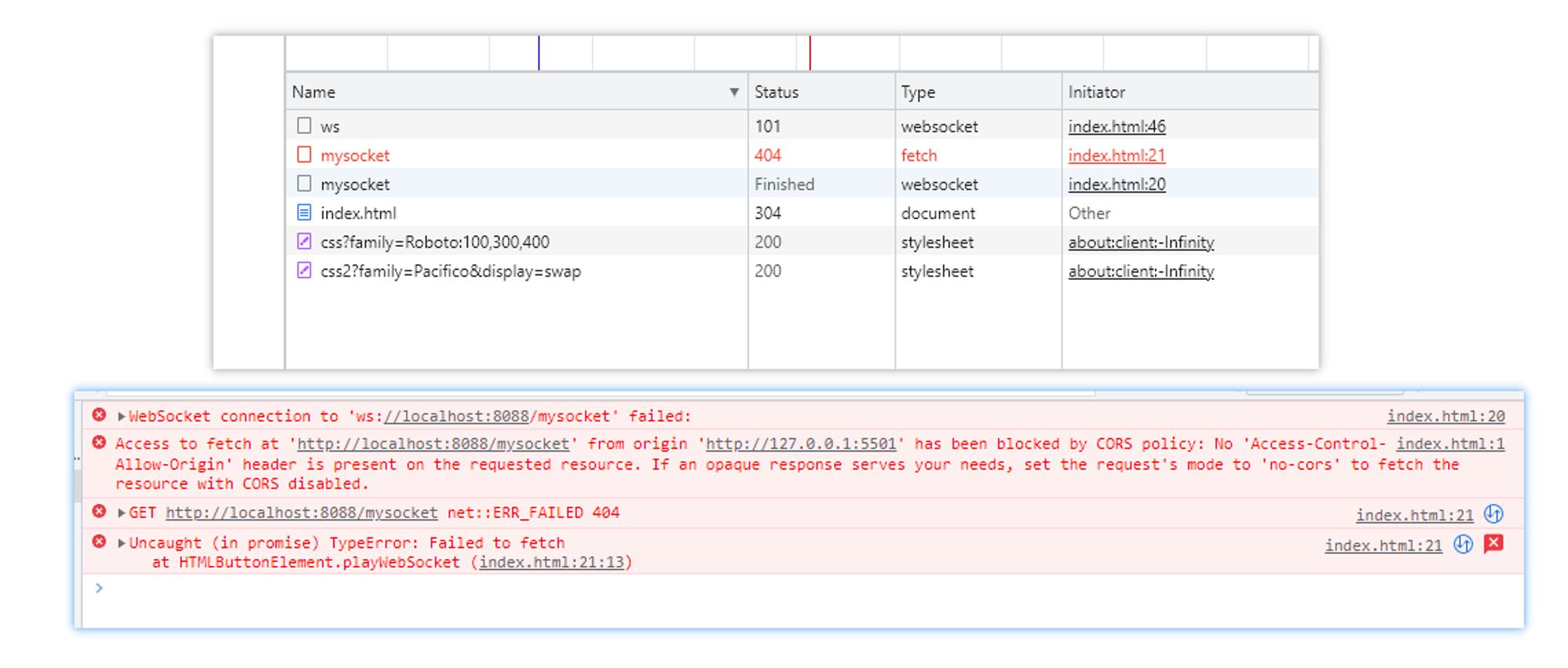当前位置:网站首页>iptables防火墙规则和firewalld防火墙规则详解
iptables防火墙规则和firewalld防火墙规则详解
2022-06-28 03:07:00 【争取不加班!】
一、IPtables介绍
Iptables是linux自带的一款优秀且开放源代码的完全自由的基于包过滤(对OSI模型的四层或者是四层以下进行过滤)的防火墙工具,它的功能十分强大,使用非常灵活,可以对流入和流出服务器的数据包进行很精细的控制。主要针对网络访问
1、iptables其实并不是真正的防火墙,我们可以把他理解为一个客户端的代理,用户是通过iptables这个代理,将用户的安全设定执行到对应的“安全框架”中,这个“安全框架”才是真正的防火墙。这个框架叫做“netfilter”。
2、netfilter:内核空间,是真正实现防火墙的功能。
3、iptables:用户空间,在/sbin/iptables存在的防火墙,通过iptables提供管理,修改,删除或者插入规则。
4、用户和内核交互的一个工具就是iptables。
实际生产环境中:
关闭Linux自身防火墙。(解决安全问题尽量不给服务器配置外网IP.需要访问的话,就使用代理转发。)因为高并发,iptables会加大延迟。除非并发小,如果服务器必须处于公网。考虑开启防火墙。大并发的情况,不能开iptables,影响性能因为iptables是要消耗CPU的,利用硬件防火墙提升架构安全;
1.iptables工作原理分类
1、主机防火墙:主要是用来防范单台主机的进出报文;-----filter表
2、网络防火墙: 能够实现对进出本网络的所有主机报文加以防护----nat表
3、raw mangle nat filter
4、========================================================================================
5、iptables缺点:
6、(1)防火墙虽然可以过滤互联网的数据包,但却无法过滤内部网络的数据包。因此若有人从内部网络攻击时,防火墙没有作用。
7、(2)电脑本身的操作系统亦可能因一些系统漏洞,使入侵者可以利用这些漏洞绕过防火墙过滤,从而入侵电脑。
8、(3)防火墙无法有效阻挡病毒攻击,尤其是隐藏在数据中的病毒。
9、PS:没有绝对安全的操作系统,虽然防火墙有这些缺点,但还是能阻挡大多数来自于外网的攻击!
2. iptables工作流程
1、防火墙是一层层过滤的。实际是按照配置规则的顺序从上到下,从前到后进行过滤的。
2、如果匹配上了规则,即明确表明是阻止还是通过,此时数据包就不在向下匹配新规则了。
3、如果所有规则中没有明确表明是阻止还是通过这个数据包,也就是没有匹配上规则,向下进行匹配,直到匹配默认规则得到明确的阻止还是通过。
4、防火墙的默认规则是对应链的所有的规则执行完以后才会执行的(最后执行的规则)。
二、iptables概念
一、iptables名词和术语
1. 什么是 iptables
举个例子,如果把Netfilter看成是某个小区的一栋楼。那么表(tables)就是楼里的其中的一套房子。这套房子"表(tables)"属于这栋楼“Netfilter/iptables”。
2. 什么是表(tables)
表(tables)是链的容器,即所有的链(chains)都属于其对应的表(tables).如上,如果把Netfilter看成是某个小区的一栋楼.那么表(tables)就是楼里的其中的一套房子。
3 什么是链(chains)
链(chains)是规则(Policys)的容器。如果把表(tables)当作有一套房子,那么链(chains)就可以说是房子里的家具(柜子等)。
4 什么是规则(Policy)
规则(Policy)就比较容易理解了,就是iptables系列过滤信息的规范和具体方法条款了.可以理解为柜子如何增加并摆放柜子东西等。
三、iptables 表和链
默认情况下,iptables根据功能和表的定义划分包含三个表,filter,nat,mangle,其每个表又包含不同的操作链(chains )。 实际iptables包含4张表和五个链,主要记住filter即可。
1、四个zz
2、五个链
1、五链:(必须是大写)链里面写的是规则。
2、PREROUTING -----------------进路由之前数据包
3、INPUT -----------------就是过滤进来的数据包(输入)
4、FORWARD -----------------转发
5、OUTPUT -----------------发出去的数据包
6、POSTROUTING -----------------路由之后数据包
7、#所有的访问都是按顺序:
8、入站:比如访问自身的web服务流量。先PREROUTING(是否改地址),再INPUT(是否允许)到达程序。
9、转发:经过linux网关的流量.先PREROUTING(是否改地址),然后路由。转发给FORWARD(转发或者丢弃),最后经过POSTROUTING(看看改不改地址。)
10、出站:源自linux自身的流量.先OUTPUT,再给POSTROUTING(是否改IP)。
11、#规则顺序:逐条匹配,匹配即停止。
3、四表五链

四 iptables操作
1、安装
centos(5/6)
启动防火墙:#/etc/init.d/iptables start
centos7
启动防火墙 -----192.168.246.200服务器实验。
# yum install -y iptables iptables-services #一定要记得下载
# systemctl stop firewalld
# systemctl disable firewalld
# systemctl start iptables
查看版本:
[[email protected] ~]# iptables -V
iptables v1.4.21
配置文件:
/etc/sysconfig/iptables-config
/etc/sysconfig/iptables #记录规则文件
2、参数解释
-L:列出一个链或所有链中的规则信息
-n:以数字形式显示地址、端口等信息
-v:以更详细的方式显示规则信息
--line-numbers:查看规则时,显示规则的序号(方便之处,通过需要删除规则-D INPUT 1
-F:清空所有的规则(-X是清理自定义的链,用的少;-Z清零规则序号)
-D:删除链内指定序号(或内容)的一条规则
-P:为指定的链设置默认规则
-A:在链的末尾追加一条规则3、参数使用
1.如果不写-t 默认使用filter表
指定表名查看规则
[[email protected] ~]# iptables -t nat -L
默认查看规则:
# iptables -L
以数字的形式显示ip和端口与协议
# iptables -nL
显示规则行号
# iptables -nL --line
清空规则:
#iptables -F
清空单独的某一个链里面的规则
#iptables -F 链名
清空单独的某一个表里的,某一个链里面的规则
# iptables -t nat -F INPUT
删除某条规则
# iptables -t filter -D INPUT 5
保存规则:
# service iptables save
# iptables-save > /etc/sysconfig/iptables
4、iptables语法
iptables -t 表名 动作 [链名] [-p 匹配条件] [-j 控制类型]
-j:控制类型, 通过前面匹配到之后是丢弃还是保留数据包的处理方式:
ACCEPT允许,
REJECT拒绝,
DROP丢弃。 不会给用户返回任何的拒绝消息,不推荐使用。
LOG写日志(log不适用匹配,只是记录一下)
======================================================
动作:添规则还是删除规则
-p:匹配条件:数据包特征ip,端口等
如果不写-t 默认使用filter表
=======================================================
动作
修改默认规则: -P (大p)
删除规则:-D
修改规则:-R
追加规则: -A 默认追加到链的末尾
插入规则:-I (大i),在链的开头(或指定序号)插入一条规则 5、查看添加删除规则
观察iptable规则添加的方法,删除和查询的方法。本案例并不是为了体验策略效果。
iptables -t filter -A INPUT -p tcp -j ACCEPT #最后一行
iptables -I INPUT -p udp -j ACCEPT #第一行
iptables -I INPUT 4 -p icmp -j ACCEPT #(插入到第4行)#第4行
iptables -L #查看规则
iptables -D INPUT 3 #删除第三行
iptables -F #清空所有规则
service iptables save #保存规则
systemctl restart iptables #重启服务
注意:如果不保存重启之后规则就不在了。
2、规则匹配条件
1、通用匹配(协议),可以独立使用
协议:-p (小p)
tcp ---用的最多
udp
icmp ---ping的时候用的协议
#使用协议的时候可以不指定端口,使用端口的时候必须指定协议。
案例:
禁止自己被ping,在filter表的INPUT链插入一个丢弃icmp的规则。
# iptables -F
# iptables -A INPUT -p icmp -j REJECT ----拒绝
验证:
[[email protected] ~]# ping 192.168.246.200
PING 192.168.246.200 (192.168.246.200) 56(84) bytes of data.
From 192.168.246.200 icmp_seq=1 Destination Port Unreachable
2、通过端口规则匹配:
端口:
--sport ---源端口
--dport --目标端口
案例:
拒绝192.168.246.201这台机器通过ssh连接到这台服务器
# iptables -I INPUT -s 192.168.246.201 -p tcp --dport 22 -j REJECT
例子:端口的范围: 拒绝192.168.246.201这台机器通过22端口到80端口的访问,包括22和80端口在内
# iptables -I INPUT -s 192.168.246.201 -p tcp --dport 22:80 -j REJECT
验证:
# curl -I http://192.168.246.200
curl: (7) Failed connect to 192.168.246.200:80; Connection refused
# ssh [email protected]
ssh: connect to host 192.168.246.200 port 22: Connection refused
===============================================================================
拒绝所有机器通过ssh连接到这台服务器
# iptables -I INPUT -p tcp --dport 22 -j REJECT
例子:端口的范围: 拒绝所有机器通过22端口到80端口的访问,包括22和80端口在内
# iptables -I INPUT -p tcp --dport 22:80 -j REJECT
3、通过ip地址
1.#禁止源246.201主机ping进来。(换个主机ping一下,就可以通信)
[[email protected] ~]# iptables -I INPUT -s 192.168.246.201 -p icmp -j REJECT
-s: 源ip地址
在源ip机器验证:
[[email protected] ~]# ping 192.168.246.200
PING 192.168.246.200 (192.168.246.200) 56(84) bytes of data.
From 192.168.246.200 icmp_seq=1 Destination Port Unreachable
===========================================================================
2.拒绝多个ip地址:后面跟ip地址可以更多个ip地址用逗号隔开
# iptables -t filter -I INPUT -s 192.168.246.201,192.168.246.133 -p icmp -j REJECT
# iptables -t filter -I INPUT -s 192.168.246.201,192.168.246.133 -p tcp --dport 22:80 -j REJECT
验证:在源ip地址通过curl访问。在246.133和246.201机器分别验证
# curl -I http://192.168.246.200
curl: (7) Failed connect to 192.168.246.200:80; Connection refused
# ssh [email protected]
ssh: connect to host 192.168.246.200 port 22: Connection refused
============================================================
3.举例::#限制源10网段的数据包。
# iptables -I INPUT -s 192.168.10.0/24 -j REJECT
4、修改规则:
# iptables -L
target prot opt source destination
REJECT tcp -- 192.168.246.133 anywhere tcp dpts:ssh:http reject-wi
REJECT tcp -- 192.168.246.201 anywhere tcp dpts:ssh:http reject-wi
REJECT icmp -- 192.168.246.201 anywhere reject-with icmp-port-unreachable
将修改第二条规则访问80端口:
# iptables -R INPUT 2 -p tcp --dport 80 -s 192.168.246.201 -j ACCEPT
# iptables -L
Chain INPUT (policy ACCEPT)
target prot opt source destination
REJECT tcp -- 192.168.246.133 anywhere tcp dpts:ssh:http reject-with icmp-port-unreachable
ACCEPT tcp -- 192.168.246.201 anywhere tcp dpt:http
REJECT icmp -- 192.168.246.201 anywhere reject-with icmp-port-unreachable
验证在修改为允许访问的源ip机器上:
# curl -I http://192.168.246.200
HTTP/1.1 200 OK
=======================================================================================
# iptables -R INPUT 1 -p tcp -s 192.168.62.185 --dport 22 -j ACCEPT
验证在修改为允许访问的源ip机器上:
# ssh 192.168.62.135
The authenticity of host '192.168.62.135 (192.168.62.135)' can't be established.
ECDSA key fingerprint is SHA256:cUexa/Lv/EtkmiiTrsHUJ1zOWsjT9cihPqLxi23w5ws.
ECDSA key fingerprint is MD5:8c:9c:65:99:b7:6e:df:93:86:c1:7f:38:d9:73:4c:3d.
Are you sure you want to continue connecting (yes/no)?
5、icmp类型匹配
禁止ping策略原则
iptables服务器是ping命令发起者或是接受者
-i --in-interface:在INPUT链配置规则中,指定从哪一个网卡接口进入的流量(只能配置在INPUT链上)
-o --out-interface:在OUTPUT链配置规则中,指定从哪一个网卡接口出去的流量(只能配置在OUTPUT链上)
====================================================
icmp的类型:
0: Echo Reply——回显应答(Ping应答)ping的结果返回。
8: Echo request——回显请求(Ping请求),发出去的请求。
=====================================================
iptables服务器-----发起者:ping 别的机器
1.自己不能ping别人,但是别人可以ping自己:
[[email protected] ~]# iptables -I OUTPUT -o ens33 -p icmp --icmp-type 8 -j REJECT #ping发出的请求禁止掉了
验证:
[[email protected] ~]# ping 192.168.246.133 #将ping请求给禁止掉了。
PING 192.168.246.133 (192.168.246.133) 56(84) bytes of data.
ping: sendmsg: Operation not permitted
[[email protected] ~]# ping 192.168.246.200 #可以ping通
PING 192.168.246.200 (192.168.246.200) 56(84) bytes of data.
64 bytes from 192.168.246.200: icmp_seq=1 ttl=64 time=0.280 ms
=========================================================================================
iptables服务器作为接受者。也就是别人ping自己:
本机可以ping其他机器。其他机器不能ping通本机:
第一种方法:
[[email protected] ~]# iptables -I OUTPUT -o ens33 -p icmp --icmp-type 8 -j ACCEPT #允许自己ping别人
[[email protected] ~]# iptables -A INPUT -i ens33 -p icmp --icmp-type 8 -j DROP #将进来的ping请求给丢弃了。
换一种方法:
[[email protected] ~]# iptables -I OUTPUT -o ens33 -p icmp --icmp-type 0 -j REJECT #不给回应icmp包
验证:
[[email protected] ~]# ping 192.168.246.201 #ping其他机器通
PING 192.168.246.201 (192.168.246.201) 56(84) bytes of data.
64 bytes from 192.168.246.201: icmp_seq=1 ttl=64 time=0.491 ms
[[email protected] ~]# ping 192.168.246.200 #其他机器ping不同
PING 192.168.246.200 (192.168.246.200) 56(84) bytes of data.
=========================================================================================
拒绝任何ping的协议:
[[email protected] ~]# iptables -A INPUT -p icmp -j DROP
3、扩展匹配
显示匹配:如端口匹配,IP范围,MAC地址,等特殊匹配
# iptables -m iprange --help
1.指定ip范围:
语法: -m iprange --src-range
# iptables -I INPUT -p tcp --dport 80 -m iprange --src-range 192.168.246.199-192.168.246.206 -j REJECT
2.指定多端口范围:一次拒绝多个指定端口
语法:
-m multiport --sports #源端口
-m multiport --dports #目的端口
# iptables -A INPUT -p tcp -m multiport --dports 22,80 -s 192.168.246.133 -j REJECT
验证:在246.133机器上
# ssh [email protected] #不通
ssh: connect to host 192.168.246.200 port 22: Connection refused
3.MAC地址匹配
拒绝MAC地址的匹配:只能匹配源MAC地址
语法: -m mac --mac-source
# iptables -I INPUT -p icmp -m mac --mac-source 0:0c:29:cd:26:77 -j REJECT #拒绝指定的MAC地址服务通过icmp协议请求到本地
# iptables -I INPUT -m mac --mac-source 00:0C:29:64:E3:8D -j REJECT #将指定的MAC地址服务请求全部禁止了
通过网卡接口:
# iptables -I INPUT -i ens33 -j DROP #谁也连不上了.保存和删除规则
删除:
# iptables -D INPUT 3 #通过查看行号,指定行号删除;
=======================================================================================
保存:
[[email protected] ~]# iptables-save > /etc/sysconfig/iptables #保存到文件里面,方式一
[[email protected] ~]# service iptables save #第二种方式,推荐
iptables: Saving firewall rules to /etc/sysconfig/iptables:[ OK ]
最后写完规则后记得保存!企业案例:
工作中。Mysql,Redis等服务一般放在内网服务器上,但是为了保证其绝对的安全性,可能会把防火墙打开,打开之后,需要我们配置一些规则,来拒绝大都数的访问,只允许指定的ip地址来访问自身的服务
案例:redis服务器允许指定ip地址访问自身服务

redis服务器上操作:
# iptables -I INPUT -p tcp --dport 6379 -j REJECT
# iptables -I INPUT -p tcp --dport 6379 -s 192.168.62.188 -j ACCEPT
# iptables -I INPUT -p tcp --dport 6379 -s 192.168.62.185 -j ACCEPT
注意,顺序不能乱
被允许ip服务器上验证:
# telnet 192.168.62.135 6379
作业:Mysql服务器允许指定ip地址访问自身服务
五、iptablesNAT模式-网络地址转换(企业级应用)
网络地址转换NAT(企业应用,虚拟机做实验效果不佳)
案例图:

1.SNAT:把内网地址转换成公网地址(源地址转换)
一个数据包在经过路由之后(或者说在通过防火墙的过滤之后)才能知道他的源IP是谁,在路由之前只能看到目标IP,如果我看不到你的源IP,那怎么匹配想过滤的数据包并进行源地址转换?我防火墙根本就不能确定你是否是符合匹配条件的IP,所以只能使用POSTROUTING
2.DNAT:要把公网ip换到内网IP -----公网ip只有一个, 内网ip有多个。(目标地址转换)
如果不在路由之前就把目标地址转换完成,很显然当数据包到达入口IP之后,他的目的已经达到了,因为他本来的目标IP就是防火墙的对外公网IP,那么数据包还会往里面走吗?显然不可能了,所以只能使用PREROUTING
#企业常用案例功能小结:
1)linux主机防火墙,单机作为防火墙(表filter)。
2)局域网共享上网(表nat POSTROUTING)。
3)外部地址映射为内部地址和端口(表nat PREROUTING)六、企业级Firewalld防火墙
rhel 7:firewall-cmd工具,firewalld服务
firewalld将网卡对应到不同的区域(zone),通过不同的zone定义了不同的安全等级
trusted :允许所有流量通过
home/internal:仅允许ssh数据通过
work:仅允许ssh,ipp-client,dhcpv6-client数据通过
public:默认区域,仅允许ssh,dhcpv6-client数据通过
external:仅允许ssh数据通过,通过该区域的数据将会伪装(SNAT/DNAT)
dmz:仅允许ssh数据通过
block:任何传入的网络数据包都将被阻止。拒绝所有流量
drop:丢弃所有流量,没有返回回应消息
2、命令详解
firewall -cmd --permanent
--permanent #永久生效的配置参数、资源、端口以及服务等信息
1、域zone相关的命令
--get-default-zone #查询默认的区域名称
--set-default-zone=<区域名称> #设置默认的区域
--get-active-zones #显示当前正在使用的区域与网卡名称
--get-zones #显示总共可用的区域
2、services管理的命令
--add-service=<服务名> --zone=<区域> #设置指定区域允许该服务的流量
--remove-service=<服务名> --zone=<区域> #设置指定区域不再允许该服务的流量
3、Port相关命令
--add-port=<端口号/协议> --zone=<区域> #设置指定区域允许该端口的流量
--remove-port=<端口号/协议> --zone=<区域> #设置指定区域不再允许该端口的流量
4、查看所有规则的命令
--list-all --zone=<区域> 显示指定区域的网卡配置参数、资源、端口以及服务等信息
--reload #让“永久生效”的配置规则立即生效,并覆盖当前的配置规则
3、firewalld配置使用
查看默认区域:
[[email protected] ~]# firewall-cmd --get-default-zone
public
验证:
在192.168.246.201机器上访问192.168.246.200
[[email protected] ~]# curl -I http://192.168.246.200 #不通
curl: (7) Failed connect to 192.168.246.200:80; No route to host
[[email protected] ~]# ssh [email protected] #ssh 可以
[email protected]'s password:
2、更改默认区域
[[email protected] ~]# firewall-cmd --set-default-zone=trusted
success
[[email protected] ~]# firewall-cmd --reload
success
[[email protected] ~]# firewall-cmd --get-default-zone
trusted
验证:
在192.168.246.201机器上访问192.168.246.200
[[email protected] ~]# curl -I http://192.168.246.200 #访问成功
HTTP/1.1 200 OK
==================================================================================
修改回默认区域:
[[email protected] ~]# firewall-cmd --set-default-zone=public
success
[[email protected] ~]# firewall-cmd --reload
success
3.向public区域添加服务
[[email protected] ~]# firewall-cmd --permanent --add-service=http --zone=public
success
[[email protected] ~]# firewall-cmd --reload #重新加载配置文件
success
验证:
在192.168.246.201机器上访问192.168.246.200
[[email protected] ~]# curl -I http://192.168.246.200
HTTP/1.1 200 OK
4.指定IP地址为192.168.246.201/24的客户端进入drop区域
[[email protected] ~]# firewall-cmd --permanent --add-source=192.168.246.201/24 --zone=drop #/24代表整个网段
success
[[email protected] ~]# firewall-cmd --reload
success
验证:
在192.168.246.201的机器上访问246.200
[[email protected] ~]# curl -I http://192.168.246.200 #访问不通
5.将192.168.246.201/24移除drop区域
[[email protected] ~]# firewall-cmd --permanent --remove-source=192.168.246.201/24 --zone=drop
success
[[email protected] ~]# firewall-cmd --reload
success
验证:
在192.168.246.201的机器上面访问246.200
[[email protected] ~]# curl -I http://192.168.246.200 #访问成功
HTTP/1.1 200 OK
6.向pubic区域添加服务,以添加端口的方式
[[email protected] ~]# firewall-cmd --permanent --add-port=80/tcp --zone=public
success
[[email protected] ~]# firewall-cmd --reload
success
验证:
用192.168.246.201访问192.168.246.200机器
[[email protected] ~]# curl -I http://192.168.246.200
HTTP/1.1 200 OK
7.删除服务、端口
[[email protected] ~]# firewall-cmd --permanent --remove-service=http --zone=public
success
[[email protected] ~]# firewall-cmd --reload
success
验证:
用192.168.246.201访问192.168.246.200机器
[[email protected] ~]# curl -I http://192.168.246.200 #访问通
HTTP/1.1 200 OK
====================================================================================
[[email protected] ~]# firewall-cmd --permanent --remove-port=80/tcp --zone=public
success
[[email protected] ~]# firewall-cmd --reload
success
验证:
在192.168.246.201访问192.168.246.200机器
[[email protected] ~]# curl -I http://192.168.246.200 #访问失败
curl: (7) Failed connect to 192.168.246.200:80; No route to host
8.允许指定ip访问某个端口
仍以Redis为例
Redis服务端操作:
# firewall-cmd --permanent --add-rich-rule="rule family="ipv4" source address="192.168.142.166" port protocol="tcp" port="6379" accept"
被允许ip地址验证:
# telnet 192.168.62.135 6379
七、企业级防火墙配置
1、清除防火墙规则
# iptables -F2、修改默认规则为拒绝(修改前先放行22端口,保证自己能够连上主机)
[[email protected] ~]# iptables -A INPUT -p tcp --dport 22 -j ACCEPT #放开22号端口
[[email protected] ~]# iptables -P INPUT DROP #将默认所有进来的请求设置为全部拒绝掉
[[email protected] ~]# iptables -P FORWARD DROP #将默认所有的转发的规则设置为全部拒绝掉
注意:修改默认规则: 只能使用ACCEPT和DROP
# iptables -P INPUT DROP ----拒绝
# iptables -P INPUT ACCEPT ----允许
3、放行指定的端口
[[email protected] ~]# iptables -A INPUT -i lo -j ACCEPT #允许通过lo网卡进入的请求
[[email protected] ~]# iptables -A INPUT -p tcp -m multiport --dport 80,443 -j ACCEPT #允许访问80和443端口
[[email protected] ~]# iptables -A INPUT -s 192.168.246.0/24 -j ACCEPT #允许这个内网网段连接服务器
4、保存iptables配置
[[email protected] ~]# service iptables save
iptables: Saving firewall rules to /etc/sysconfig/iptables:[ OK ]
或者
[[email protected] ~]# iptables-save > /etc/sysconfig/iptables
边栏推荐
- django.core.exceptions.ImproperlyConfigured: mysqlclient 1.3.13 or newer is required; you have 0.9.3
- Scalable storage system (I)
- TypeScript 联合类型
- Ten years' experience of Software Engineer
- Sublime text 3 basic configuration tutorial
- JVM一:JVM入门以及Class文件认识
- Documentation issues
- 继承
- Arm development studio build compilation error
- vscode中出现无法在只读编辑器中编辑
猜你喜欢
随机推荐
Floating point and complex type of go data type (4)
Object floating tool
Analysis of slow logs in MySQL and tidb of database Series
Paging query optimization in MySQL of database Series
collections. Use of defaultdict()
小程序输入框闪动?
Resource management, high availability and automation (medium)
如何修改SE38编辑器主题
资源管理、高可用与自动化(中)
vscode中出现无法在只读编辑器中编辑
Web APIs DOM-事件基础丨黑马程序员
Online DDL implementation mechanism in InnoDB of database Series
MySQL 数据库的自动备份操作
Dataloader parameter collate_ Use of FN
数的每一位平方和
Learning - useful resources
Simple implementation of cool GUI window based on WPF
学习---有用的资源
INFO:&nbsp; HHH000397:&nbsp; Using…
__ getitem__ And__ setitem__