当前位置:网站首页>Customize the qcombobox drop-down box, right align the display, and slide the drop-down list
Customize the qcombobox drop-down box, right align the display, and slide the drop-down list
2022-06-25 23:35:00 【The struggle history of polar bear】
Look at the renderings first :
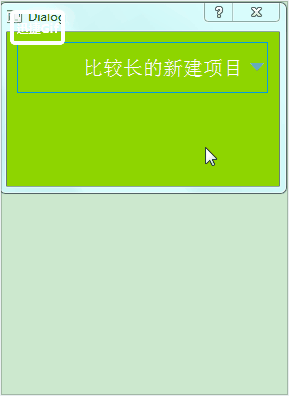
Look at the source code :
1. Set basic style :
MComboBox::MComboBox(QWidget *parent) : QComboBox(parent)
{
// Set up a style sheet , Modify the style of the drop-down box , Also modify the scroll bar style in the drop-down list
setStyleSheet(QString("QComboBox{ "
"background:transparent; "
"border:1px solid #009ae7; "
"color:rgb(255,255,255); "
"font-size:20px; "
"} "
"QComboBox::drop-down { "
" width: 20px; "
" border:none; "
"} "
"QComboBox::down-arrow { "
" width:14px; "
" height:8px; "
" border-image: url(:/img/cbArrow.png); "
"} "
"QComboBox::down-arrow:on { "
" top: 1px; "
" left: 1px; "
"} "
"QComboBox QFrame{ "
" background-color:#4be26e; "
" border:none; "
"} "
"QComboBox QAbstractItemView "
"{ "
" outline:0px; "
"} "
"QComboBox QAbstractItemView::item "
"{ "
" height: 54px; "
" color: #ffffff; "
" border-bottom: 1px solid #009ae7; "
"} "
"QComboBox QAbstractItemView::item:selected"
"{ "
" background:transparent; "
"} "
"QScrollBar::vertical{ background:transparent; margin: 0px 0px 0px 0px; width: 8px; } "
"QScrollBar::handle:vertical{ border-image: url(:/img/scroll.png); } "
"QScrollBar::add-line:vertical{ height: 0px; } "
"QScrollBar::sub-line:vertical{ height: 0px; } "
"QScrollBar::add-page:vertical, QScrollBar::sub-page:vertical {background: transparent;} "
));
// Embed an edit box , Adjust the text displayed in the drop-down box to align to the right
QLineEdit* edt = new QLineEdit();
edt->setAlignment(Qt::AlignRight | Qt::AlignVCenter);
edt->setReadOnly(true);
// Cancel the edit box and double-click the selected effect
connect(edt, &QLineEdit::selectionChanged, [=](){edt->setSelection(edt->text().length() - 1, 0);});
// Use the event filter to add an edit box and click , Show the effect of the drop-down box
edt->installEventFilter(this);
setLineEdit(edt);
// For drop-down boxes item Style beautification , After using the change agent , The style sheet above can display the style of the drop-down table
QStyledItemDelegate* itemDelegate = new QStyledItemDelegate();
setItemDelegate(itemDelegate);
// The following two sentences can set the drop-down background to transparent
view()->parentWidget()->setWindowFlags(Qt::Popup | Qt::FramelessWindowHint);
view()->parentWidget()->setAttribute(Qt::WA_TranslucentBackground);
// Setting the drop-down list can realize the up and down dragging similar to the touch screen
QListView* v = static_cast<QListView*>(view());
v->setVerticalScrollMode(QAbstractItemView::ScrollPerPixel);
// ui->lstUserList->verticalScrollBar()->setSingleStep(10);
QScroller::grabGesture(v, QScroller::LeftMouseButtonGesture);
v->setFlow(QListView::TopToBottom);
// Set the maximum display 5 Article content
setMaxVisibleItems(5);
}2. Drop down list adaptive width , At the same time, adjust the text right alignment of the drop-down items
void MComboBox::adjustItemWidth()
{
if(count() <= 0)
return;
QStandardItemModel* md = static_cast<QStandardItemModel*>(view()->model());
int max_len=0;
QString max_str;
QFont ft = font();
ft.setPixelSize(22);
QFontMetrics fm(ft);
// Calculate the width that the drop-down list should occupy
for(int i=0; i < count(); i++)
{
int len = fm.width(itemText(i));
if(max_len < len)
{
max_len = len;
max_str = itemText(i);
}
// Adjust the... Of the drop-down list item Child right justified
md->item(i)->setTextAlignment(Qt::AlignRight | Qt::AlignVCenter);
}
// Prevent content from being too long , Beyond display , This causes the display to fail
int x = mapToGlobal(rect().topRight()).x();
max_len = (max_len <= x ? max_len : x);
// Set the fixed width of the drop-down list
view()->parentWidget()->setFixedWidth(max_len);
}3. Override the showPopup function , Adjust the position of the drop-down list .
void MComboBox::showPopup()
{
// Adjust before display drop-down list
adjustItemWidth();
QComboBox::showPopup();
// Get the drop-down list window object
QWidget* fm = view()->parentWidget();
// Get the global location displayed in the drop-down list
QPoint fmPt = fm->mapToGlobal(fm->pos());
// qDebug() << fmPt;
// Move the lower box to the right aligned position
QPoint pt = fm->mapFromGlobal( QPoint(fmPt.x() - (fm->width() - width()), fmPt.y()) );
// qDebug() << pt;
fm->move(pt);
}4. Filter the click event of the edit box , Respond to clicking the edit box , Show drop down list
bool MComboBox::eventFilter(QObject *obj, QEvent *event)
{
bool b = QComboBox::eventFilter(obj, event);
// Filter edit box click event , The drop-down list will be displayed when the edit box is clicked
QLineEdit* ed = lineEdit();
if(obj == ed && event->type() == QEvent::MouseButtonRelease)
{
if(!view()->isVisible())
{
showPopup();
}
else
{
hidePopup();
}
}
return b;
}The above is the way to realize all the effects , Improve when using QComboBox For custom MComboBox that will do .
Attach the download address of the software source code :https://download.csdn.net/download/chenxipu123/10966933
Make complaints about it :CSDN Do not set the download points required for resources , So the source code cannot be shared for free .
边栏推荐
- hiberate核心API/配置文件/一级缓存详解
- 经典图像分割网络:Unet 支持libtorch部署推理【附代码】
- RepOptimizer: 其实是RepVGG2
- Implementation of sequence table: static and dynamic
- 【opencv450-samples】inpaint 使用区域邻域恢复图像中的选定区域
- My C language learning process
- [opencv450 samples] inpaint restores the selected region in the image using the region neighborhood
- C1. k-LCM (easy version)-Codeforces Round #708 (Div. 2)
- Live800在线客服系统:跨越时空做生意,从每次互动开始
- 记一次beego通过go get命令后找不到bee.exe的坑
猜你喜欢

qtcreator 格式化代码

Hbuilderx uses the gaude map to obtain the current location

Sword finger offer 46 Translate numbers to strings (DP)

23class introduction

UE4_UE5結合offline voice recognition插件做語音識別功能

CTS RTS RX TX in serial port flow control UART (direct communication between serial port module and MCU)

Bi-sql stored procedure (I)

How to use drawing comparison function in CAD

Konva series tutorial 2: drawing graphics

LeetCode-1528-重新排列字符串-哈希表-字符串
随机推荐
Idea FAQ collection
C1. k-LCM (easy version)-Codeforces Round #708 (Div. 2)
MySQL queries data by day, week, month, quarter and year
C. Yet Another Card Deck-Educational Codeforces Round 107 (Rated for Div. 2)
统计字符串中不同回文子序列的个数
Pointer strengthening and improvement
18亿像素火星全景超高清NASA放出,非常震撼
Why is BeanUtils not recommended?
golang Make a list of intervals with sequential numbers
Idea common plug-ins
Analysis on resource leakage /goroutine leakage / memory leakage /cpu full in go
A. Balance the Bits--Codeforces Round #712 (Div. 1)
After xampp restarts, the MySQL service cannot be started.
Basic operator
二进制、16进制、大端小端
Pycharm student's qualification expires, prompting no suitable licenses associated with account solution
jdbc常见异常及错误解决办法汇总
Leetcode(605)——种花问题
[opencv450 samples] inpaint restores the selected region in the image using the region neighborhood
Use and difference between ue4\ue5 blueprint node delay and retroggable delay