当前位置:网站首页>Porting ucosiii to stm32f429
Porting ucosiii to stm32f429
2022-06-28 07:36:00 【youbin2013】
- Create folder : Select a bare metal project , stay user Create the following folder under the folder ,APP Folder , Represents the system application layer folder ,BSP The folder represents the board level support package folder ,uc-cpu Folder representation and cpu Relevant documents ,uc-lib Represents the library file of the system ,ucos-iii Express ucos Source folder for , Pictured 1.

chart 1 Migration folder creation
- A copy of a document ,
Copy some files to APP Under the folder , Open the downloaded official migration folder and go to the folder Micrium_STM32F429II-SK_OS3\Micrium\Examples\ST\STM32F429II-SK\OS3, Then copy the selected file in the figure to APP Under the folder , Pictured 2;

chart 2 APP A copy of a document
Copy some files to BSP Under the folder , Open the downloaded official migration folder and go to the folder Micrium_STM32F429II-SK_OS3\Micrium\Examples\ST\STM32F429II-SK\BSP, Then copy the selected file in the figure to BSP Under the folder , Pictured 3;

chart 3 BSP A copy of a document
Copy some files to uc-cpu Under the folder , Open the downloaded official migration folder and go to the folder Micrium_STM32F429II-SK_OS3\Micrium\Software\uC-CPU, Then copy the selected file in the figure to uc-cpu Under the folder , Pictured 4;

chart 4 uc-cpu A copy of a document
Copy some files to uc-lib Under the folder , Open the downloaded official migration folder and go to the folder Micrium_STM32F429II-SK_OS3\Micrium\Software\uC-LIB, Then copy the selected file in the figure to uc-lib Under the folder , Pictured 5;

chart 5 uc-lib A copy of a document
Copy some files to ucos-iii Under the folder , Open the downloaded official migration folder and go to the folder Micrium_STM32F429II-SK_OS3\Micrium\Software\ucos-iii, Then copy the selected file in the figure to ucos-iii Under the folder , Pictured 6;
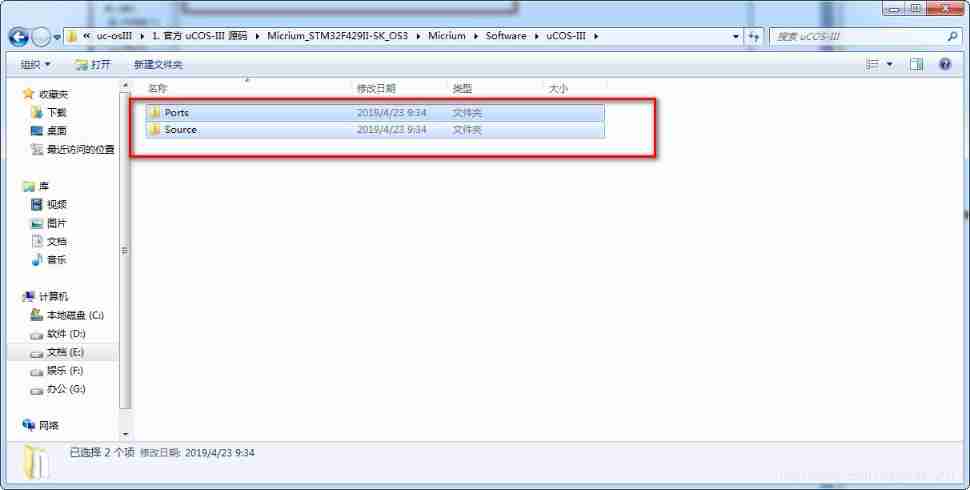
chart 5 ucos-iii A copy of a document
Delete main.c file .
- Open the project , Remove the obsolete file first , Then click engineering structure in the toolbar ( Three square pieces ), Establish corresponding folder engineering structure , Add the following five folders (APP,BSP,UC-CPU,UC-BSP,UCOS-III) Pictured 6 Shown .

chart 6 Establish a file structure
Then add the corresponding project file to the corresponding file , stay APP Add under the folder corresponding to User\APP All under folder .c file , Pictured 7 Shown .

chart 7 add to APP File structure
stay BSP Add under the folder corresponding to User\BSP All under folder .c file 、User\BSP\Key All under the folder .c file ,User\BSP\Led All under the folder .c file ,User\BSP\usart All under the folder .c file , Pictured 8 Shown .

chart 8 add to BSP File structure
stay uc-cpu Add the corresponding file under the folder , add to User\uC-CPU All under the folder .c file 、 add to User\uC-CPU\ARM-Cortex-M4\RealView All under the folder .c and .asm file , Pictured 9 Shown .

chart 9 add to uc-cpu File structure
stay uc-lib Add the corresponding file under the folder , add to User\uC-LIB All under the folder .c file 、 add to User\uC-LIB\Ports\ARM-Cortex-M4\RealView All under the folder .c and .asm file , Pictured 10 Shown .
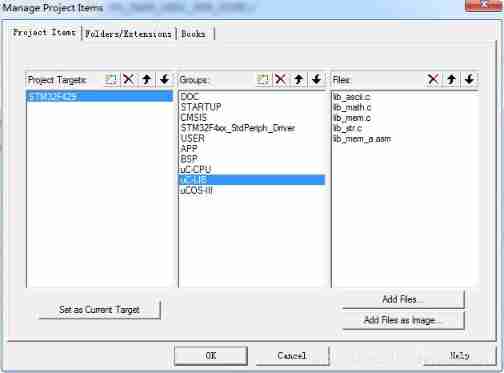
chart 10 add to uc-lib File structure
stay ucos-iii Add the corresponding file under the folder , add to User\uCOS-III\Source All under the folder .c file 、 add to User\uCOS-III\Ports\ARM-Cortex-M4\Generic\RealView All under the folder .c and .asm file , Pictured 11 Shown .

chart 11 add to ucos-iii File structure
Click... After adding OK.
- Add the corresponding folder header file path to the project , Click the compile Properties menu in the toolbar ( Magic wand ), And then choose C/C++ That column , stay include paths Add the corresponding header file directory in , Pictured 12 Shown .

chart 12 Add header Directory
Click... After adding OK.
- modify startup_stm32f429_439xx.s file , Modify... In the startup file PendSV_Handler and SysTick_Handler Change the distribution to OS_CPU_PendSV_Handler and OS_CPU_SysTickHandler. Pictured 13 Shown .

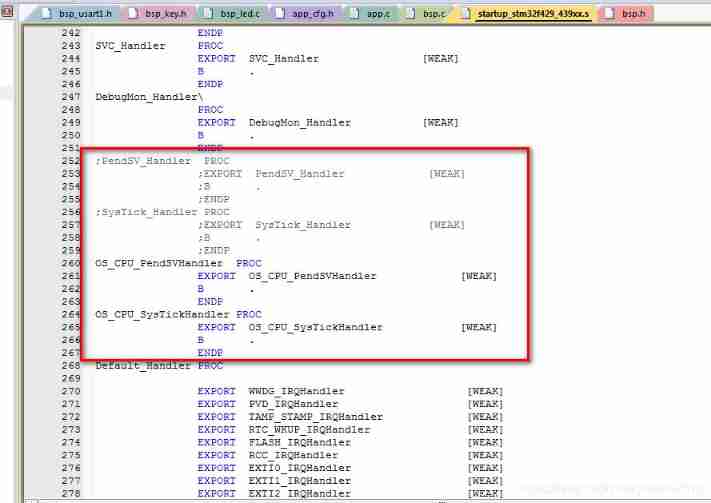
chart 12 modify PendSV_Handler And SysTick_Handler
I'm jumping in main After that, add a floating-point running function , Pictured 13 Shown .
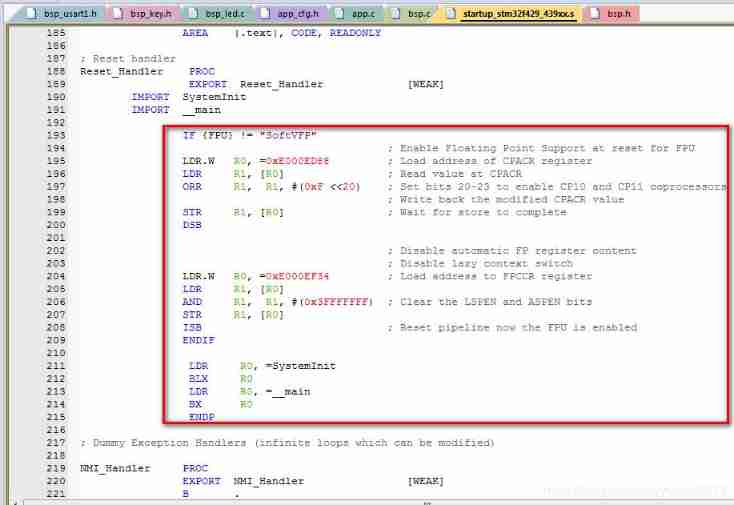
chart 13 Add floating point operation processing
- modify bsp.h and bsp.c file , First modify bsp.h file , Header file modification , Add header file in board level support package , And keep the three function declarations , Others can be deleted , Pictured 14 Shown .


chart 14 bsp.h File modification
Revise bsp.c file , Delete ucos-iii Self contained STM32 Macro definition of onboard driver , Delete uc-iii Self contained STM32 On board drive function , Clear all definitions of onboard initialization function , Use bare metal driver functions instead , Delete other irrelevant code , Pictured 15 Shown .

chart 15 modify bsp.c file
7, modify app.c file , Mainly to increase their own tasks .
边栏推荐
- Evolution of vivo push platform architecture
- A gadget can write crawlers faster
- Mysql8.0 and mysql5.0 accessing JDBC connections
- Real time database - Notes
- [thanos source code analysis series]thanos query component source code analysis
- R 语言 ggmap
- Spark 离线开发框架设计与实现
- kubernetes部署thanos ruler的发送重复告警的一个隐秘的坑
- NDK cross compilation
- Force buckle 515 Find the maximum value in each tree row
猜你喜欢

GoLand IDE and delve debug Go programs in kubernetes cluster

Kubelet garbage collection (exiting containers and unused images) source code analysis

数字藏品市场“三大套路”

goland IDE和delve调试位于kubernetes集群中的go程序

Construction and exploration of vivo database and storage platform

ABAP skill tree

Jetpack - defects of livedata component and Countermeasures
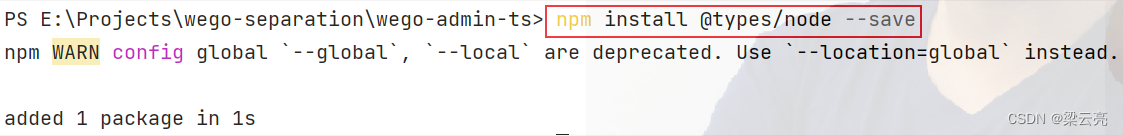
Path alias specified in vite2.9

Section VII starting principle and configuration of zynq

卸载重装最新版mysql数据库亲测有效
随机推荐
DBeaver 22.1.1 发布,可视化数据库管理平台
7-2 芬兰木棋 结构体排序
Vivo browser rapid development platform practice - Overview
The practice of traffic and data isolation in vivo Reviews
Unity-UI-shadow组件
剑指Offer||:链表(简单)
8 figures | analyze Eureka's first synchronization registry
Mysql57 zip file installation
看似简单的光耦电路,实际使用中应该注意些什么?
Encyclopedia of scala operators
股票炒股注册开户靠谱吗?安全吗?
R 语言绘制 动画气泡图
goland IDE和delve调试位于kubernetes集群中的go程序
Is it reliable to register and open an account for stock speculation? Is it safe?
Application and Optimization Practice of redis in vivo push platform
HTTP Caching Protocol practice
mysql57 zip文件安装
[thanos source code analysis series]thanos query component source code analysis
R 语言 ggmap 可视化集群
2021 programming language ranking summary