当前位置:网站首页>JSON解析,ESP32轻松获取时间气温和天气
JSON解析,ESP32轻松获取时间气温和天气
2022-06-27 00:10:00 【arenascat】
前言
玩ESP一定会需要获取网络上的各种讯息,而比较入门的内容就是获取网络时间,通过连接NTP服务器来完成。
另一个家是获取气温和天气,通常用在时钟类的项目上面。
这里提供最简单的方法说明如何获取,以及要怎么样方便快捷的解析JSON
用到的头文件以及功能
#include <Thread.h> //多线程
#include <U8g2lib.h> //U8glib,一个知名绘图库
#include <Wire.h> //I2C相关函数
#include <WiFi.h> //ESP32 Wifi相关函数
#include "time.h" //时间的处理
#include <HTTPClient.h> //获取http
#include <ArduinoJson.h> //解析json1. 连接网络和时间获取
所有的基本就是连接网络,这里使用Wifi进行连接,因为从简所以先定义ssid和密码
const char *ssid = "wifi账号"; //
const char *password = "wifi的密码";然后就是定义ntp服务器,使用的是阿里云的服务器需要注意的是夏令时和时区的时间偏移,我们是北京时间,GMT+8所以就是28800
const char *ntpServer = "ntp.aliyun.com"; //时间服务器
const long gmtOffset_sec = 28800; //时间偏移
const int daylightOffset_sec = 0;然后就是启动wifi,等待wifi连接,这里用到的连接函数是Wifi.begin(),然后通过判断Wifi.status()是否是WL_CONNECTED来判断ESP32这会儿有没有连接到路由器
这里我用一个变量i来做计数器,达到127时候就提示出错,连不上网。
WiFi.begin(ssid, password);
while (WiFi.status() != WL_CONNECTED)
{
delay(50);
Serial.print(".");
//u8g2.setCursor(2 + (i++), );
u8g2.drawLine(0, 0, (i++), 0);
u8g2.sendBuffer();
if (i == 127)
{
DisError();
}
}如果连接上,就是获取时间,使用configTime函数来完成
configTime(gmtOffset_sec, daylightOffset_sec, ntpServer);最后断开连接,关闭ESP32的Wifi功能达到省电的目的,实测关闭Wifi仅打开OLED的情况下功耗在20ma左右。
WiFi.disconnect(true);
WiFi.mode(WIFI_OFF);整个函数如下
//获取网上的时间
void getNetTime()
{
int i = 0;
Serial.printf("Connecting to %s ", ssid);
WiFi.begin(ssid, password);
while (WiFi.status() != WL_CONNECTED)
{
delay(50);
Serial.print(".");
//u8g2.setCursor(2 + (i++), );
u8g2.drawLine(0, 0, (i++), 0);
u8g2.sendBuffer();
if (i == 127)
{
Desirer();
}
}
configTime(gmtOffset_sec, daylightOffset_sec, ntpServer);
u8g2.setDrawColor(1);
u8g2.setFont(font1);
u8g2.setCursor(10, 48);
clearHalf();
u8g2.setDrawColor(1);
u8g2.print("Get Time!"); //TODO 获取时间的提示
// u8g2.sendBuffer();
printLocalTime();
Serial.println(" CONNECTED");
WiFi.disconnect(true);
WiFi.mode(WIFI_OFF);
}获取天气和JSON解析
要获取天气需要在连接Wifi的情况下,具体在上一章节进行了说明,在连接到Wifi热点/路由器的情况下,访问API,获取JSON并且解析出天气和气温,这是ESP32在这一个章节要做的事情。
因为是在线获取,所以需要使用动态JSON解析,这里使用的库是AduinoJson,使用DynamicJsonDocument 来初始化一个存储Json数据的内存空间
DynamicJsonDocument doc(2048);我们使用的是心知天气,它的api格式如下,需要自行去注册账号并且申请API(完全免费),如何申请在本文中略过。需要自定义的有API私钥和你所在的城市。
String tagethttp = "https://api.seniverse.com/v3/weather/now.json?key=这里填写你的API Key &location=这里填城市拼音名称&language=en";这里需要实例化一个HTTPClient,然后使用begin函数去尝试连接
HTTPClient https;
https.begin(tagethttp);完成https连接后,在这里需要描述一下ArduinoJson的用法,用于解析我们用API获取到的数据
直接获取的天气的Json数据是这样的:
{"results":[{"location":{"id":"WX4FBXXFKE4F","name":"Beijing","country":"CN","path":"Beijing,Beijing,China","timezone":"Asia/Shanghai","timezone_offset":"+08:00"},"now":{"text":"Overcast","code":"9","temperature":"26"},"last_update":"2021-08-11T21:24:24+08:00"}]}浏览器优化后可以看出来是一个多层结构,分为location和now

ArduinoJson可以帮助我们快速简单的解析数据,它是以层层分析的形式,首先获取到Json数据,此时是字符串
String payload = https.getString();之后需要解析为Json,存储到刚才划分的DynamicJsonDocument存储空间
deserializeJson(doc, payload);接着就是先用JsonObject来获取整个Json数据中,now那部分内容
JsonObject results_0 = doc["results"][0];
JsonObject results_0_now = results_0["now"];接着是获取天气
weather = results_0_now["text"];
以及气温
temperature = results_0_now["temperature"];
这样就可以完成所有解析了。
整个获取天气和气温,解析JSON代码如下,我用U8G2来实现OLED显示:
int temperature = 0;
const char *weather;
void getHttp() //TODO 获取http网页
{
DynamicJsonDocument doc(2048);
HTTPClient https;
https.begin(tagethttp);
int httpCode = https.GET();
u8g2.setFont(font1);
u8g2.clear();
u8g2.setCursor(3, 50);
if (httpCode > 0)
{
u8g2.sendBuffer();
String payload = https.getString();
deserializeJson(doc, payload);
JsonObject results_0 = doc["results"][0];
JsonObject results_0_now = results_0["now"];
weather = results_0_now["text"];
temperature = results_0_now["temperature"];
}
else
{
u8g2.print("Get http Failed");
u8g2.sendBuffer();
delay(1000);
}
}更多工具
这里还要提供一个方法,是使用在线工具来快速的预览你获得的数据,以及筛选他们的结果
https://wandbox.org/permlink/hcB7LwkuBtcUc3u6
在上面这边写一些代码,就可以在下面直接查看到最终输出的结果,可以说是非常快速而且容易使用。
边栏推荐
猜你喜欢

消息队列简介

目标追踪拍摄?目标遮挡拍摄?拥有19亿安装量的花瓣app,究竟有什么别出心裁的功能如此吸引用户?
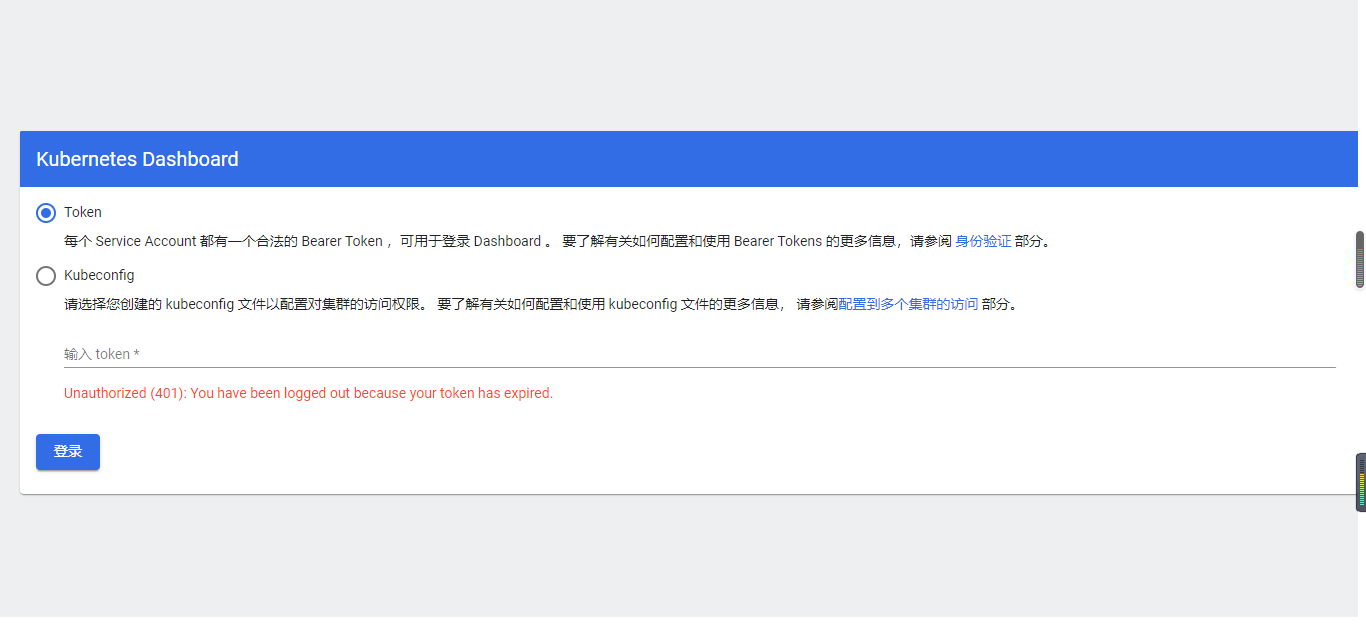
Kubernetes visual interface dashboard

高清滑环生产过程当中的质量如何把控

2022年地理信息系统与遥感专业就业前景与升学高校排名选择

冲刺强基计划数学物理专题二

Employment prospect of GIS and remote sensing specialty and ranking selection of universities in 2022

全网最全的混合精度训练原理

Competition Registration | one of the key ai+ scientific computing competitions - China open source scientific software creativity competition, competing for 100000 bonus!

滑环选型选购时需要注意的技巧
随机推荐
Mindspire, a domestic framework, cooperates with Shanshui nature conservation center to find and protect the treasure life in the "China water tower"
These 10 copywriting artifacts help you speed up the code. Are you still worried that you can't write a copywriting for US media?
The fourth bullet of redis interview eight part essay (end)
Employment prospect of GIS and remote sensing specialty and ranking selection of universities in 2022
【leetcode】275. H index II
温故知新--常温常新
大咖讲 | 最前沿的昇思MindSpore开源社区运营的经验分享,快拿出小本本记录呀!
test
Kubeadm create kubernetes cluster
In depth understanding of UDP in the transport layer and the use of UDP in sockets
手机上可以开户炒股吗 网上开户炒股安全吗
简单快速的数网络(网络中的网络套娃)
Amway! How to provide high-quality issue? That's what Xueba wrote!
2022 Health Expo, Shandong health care exhibition, postpartum health and sleep health exhibition
05 | standard design (Part 2): how to standardize the different styles of commit information, which are difficult to read?
Network in network (dolls)
Com. Faster XML. Jackson. DataBind. Exc.mismatchedinputexception: tableau ou chaîne attendu. At [Source: X
xml学习笔记
2022年地理信息系统与遥感专业就业前景与升学高校排名选择
XML learning notes