当前位置:网站首页>Ambari (VIII) --- ambari integrated impala document (valid for personal test)
Ambari (VIII) --- ambari integrated impala document (valid for personal test)
2022-06-28 07:46:00 【New objects first】
Ambari Integrate Impala( Close test effectively )
Document directory
One . take impala Incorporate into ambari In version management
- 2.1 establish impala Source file
- 2.2 restart ambari-server
- 2.3 initialization impala
- 2.4 modify hdfs The configuration file
- 2.5 start-up impala service
- 2.6 Copy hbase jar Package to impala Under the table of contents
- 2.7 modify /etc/default/bigtop-utils To configure
- 2.8 see impala Integration
3、 ... and . Impala Problems encountered during integration
One . take impala Incorporate into ambari In version management
Executing the following command will impala Incorporate into ambari In version management
VERSION=`hdp-select status hadoop-client | sed 's/hadoop-client - \([0-9]\.[0-9]\).*/\1/'`
sudo git clone https://github.com/cas-bigdatalab/ambari-impala-service.git /var/lib/ambari-server/resources/stacks/HDP/$VERSION/services/IMPALA
If you want to integrate through source code compilation and packaging , You need to put this part of the source code in
ambari Source directory /ambari-server/src/main/resources/stacks/HDP/$VERSION/services/IMPALA
After compiling and packaging , Will be in
/var/lib/ambari-server/resources/stacks/HDP/$VERSION/services/IMPALA
Generate the corresponding code under the directory
Two . initialization Impala
Be careful : The problem with this process is in the directory /var/log/impala/ View the corresponding error log
2.1 establish impala Source file
There are two ways to create a source :
cdh Official source download
This method has been used in IMPALA/package/scripts/impala-catalog.py Set up in the file , No need for manual operation
Be careful ! Need to confirm http Whether the operating system involved in the link is consistent with itself , Otherwise, appropriate modifications should be made , After making changes , The link should be verified via the browser

advantage : No manual configuration required , It is easy to operate
shortcoming : Because I have to go to the official website to download impala Of rpm file , Not stable enough , The installation process is slow , May fail
Local source download
notes : Adopt this plan , You need to comment out a few lines of code listed in the official download operation ~
Go to the following link to download cdh Integrated compressed package
Download it , Unzip the installation package and place it in linux On a server /var/www/html/ Under the table of contents
Browser input ip/cdh
If the following appears , Prove that the local source configuration is successful

If there is a display problem here , Need to check httpd Whether the service is installed and started
yum install httpd
service httpd start
stay ambari-server Node /etc/yum.repos.d/ Add files to directory :
impala.repo, The configuration is as follows :
[cloudera-cdh5]
# Packages for Cloudera's Distribution for Hadoop, Version 5, on RedHat or CentOS 6 x86_64
name=Cloudera's Distribution for Hadoop, Version 5
baseurl=http://{
ip}/cdh/5.14.0
gpgkey =http://{
ip}/cdh/RPM-GPG-KEY-cloudera
gpgcheck = 0
This file will then be sent to each required installation impala Of agent Node
2.2 restart ambari-server
restart ambari-server Before , Please go through The third part , ambari Integrate imapal Problems encountered in the process
# Execute the following command to restart ambari-server
ambari-server restart
2.3 initialization impala
After a successful restart ,ambari web Interface selection impala Service installation
Actions–> Add Service --> choice Impala–> next
recommend : ambari-server Node installation Impala_Catalog_Service,Impala_State_Store, agent Node installation Impala_Daemons
Be careful : if 2.1 In the step, select the official source download method directly , It may be slow here , And it may fail , It needs to be tried a few more times
2.4 modify hdfs The configuration file
Ambari main interface –>HDFS–>Configs–>Advanced modify
modify Custom core-site file
Add the following parameters :
<property>
<name>dfs.client.read.shortcircuit</name>
<value>true</value>
</property>
<property>
<name>dfs.client.read.shortcircuit.skip.checksum</name>
<value>false</value>
</property>
<property>
<name>dfs.datanode.hdfs-blocks-metadata.enabled</name>
<value>true</value>
</property>
modify Custom hdfs-site file
Add the following parameters :
<property>
<name>dfs.datanode.hdfs-blocks-metadata.enabled</name>
<value>true</value>
</property>
<property>
<name>dfs.block.local-path-access.user</name>
<value>impala</value>
</property>
<property>
<name>dfs.client.file-block-storage-locations.timeout.millis</name>
<value>60000</value>
</property>
After modification , according to ambari The interface prompts to restart hdfs And its related components
Installation needs to be confirmed impala Under the node /etc/impala/conf Are there any of the following files in the directory
core-site.xml
hdfs-site.xml
hive-site.xml
If not , Need from /etc/hadoop/conf/*.xml Copy the past
cp /etc/hadoop/conf/*.xml /etc/impala/conf
# Or maybe you need scp Remote copy ( If the current node /etc/hadoop/conf There are no such files in the directory )
2.5 start-up impala service
Start on the interface impala service
After starting here for a while Impala_Daemons The node will hang up
About a few minutes , This is because some configurations are not well configured
2.6 Copy hbase jar Package to impala Under the table of contents
take hbase Of jar Package copy to /usr/lib/impala/lib And create a soft connection (Impala_Daemons Node execution )
Be careful : According to the corresponding cdh Select the corresponding version hbase edition , Otherwise, incompatible versions may occur . meanwhile , You should use your own cdh The version shall prevail
cp /usr/lib/hbase/lib/hbase-*.jar /usr/lib/impala/lib/
Here's the picture : On my node /usr/lib/impala/lib There are already hbase The four one. jar package (hbase-annotations.jar,hbase-client.jar,hbase-common.jar,hbase-protocol.jar), There is no need to establish a soft connection again

# Create the required soft links
ln -s hbase-examples-1.2.0-cdh5.14.0.jar hbase-examples.jar
ln -s hbase-external-blockcache-1.2.0-cdh5.14.0.jar hbase-external-blockcache.jar
ln -s hbase-hadoop2-compat-1.2.0-cdh5.14.0.jar hbase-hadoop2-compat.jar
ln -s hbase-hadoop-compat-1.2.0-cdh5.14.0.jar hbase-hadoop-compat.jar
ln -s hbase-it-1.2.0-cdh5.14.0.jar hbase-it.jar
ln -s hbase-prefix-tree-1.2.0-cdh5.14.0.jar hbase-prefix-tree.jar
ln -s hbase-procedure-1.2.0-cdh5.14.0.jar hbase-procedure.jar
ln -s hbase-resource-bundle-1.2.0-cdh5.14.0.jar hbase-resource-bundle.jar
ln -s hbase-rest-1.2.0-cdh5.14.0.jar hbase-rest.jar
ln -s hbase-rsgroup-1.2.0-cdh5.14.0.jar hbase-rsgroup-1.2.0.jar
ln -s hbase-server-1.2.0-cdh5.14.0.jar hbase-server.jar
ln -s hbase-shell-1.2.0-cdh5.14.0.jar hbase-shell.jar
ln -s hbase-spark-1.2.0-cdh5.14.0.jar hbase-spark.jar
ln -s hbase-thrift-1.2.0-cdh5.14.0.jar hbase-thrift.jar
effect : If there is no copy hbase Of jar To /usr/lib/impala/lib, The following errors will be reported :

If the soft link is not created correctly, it will lead to jar The package is not properly recognized , Similar errors will be reported :
F0510 04:53:11.157616 25119 impalad-main.cc:64] NoClassDefFoundError: org/apache/hadoop/hbase/client/Scan
CAUSED BY: ClassNotFoundException: org.apache.hadoop.hbase.client.Scan
2.7 modify /etc/default/bigtop-utils To configure
Modify... Under this file JAVA_HOME To configure
2.8 see impala Integration
Ambari Interface , Relevant components are normally integrated and started

Impala_State_Store The node is normal

Impala_Catalog_Service The node is normal

Impala_Daemons The node is normal

stay Impala_Daemons Node operation impala shell

3、 ... and . Impala Problems encountered during integration
3.1 Impala Initialization error Host key verification failed
The key information of error reporting is as follows :
Traceback (most recent call last):
File "/var/lib/ambari-agent/cache/stacks/HDP/2.6/services/IMPALA/package/scripts/impala-daemon.py", line 38, in <module>
...
resource_management.core.exceptions.ExecutionFailed: Execution of 'scp -r [email protected]{hostname}:/etc/hadoop/conf/core-site.xml /var/lib/ambari-agent/tmp' returned 1. Host key verification failed.
reason : ssh The problem of , The current host and the transmitted host are not configured ssh mutual trust
Solution : To configure ssh Password free login
perhaps :
Comment out : impala_base.py 52 That's ok
Comment out : impala_daemon.py 14 That's ok
# self.configureHDFS(env)
Be careful : After the initialization script is completed, you need to execute the following commands :
cp /etc/hadoop/conf/*.xml /etc/impala/conf
# Or maybe you need scp Remote copy ( If the current node /etc/hadoop/conf There are no such files in the directory )
Make sure : imapla The following configuration files are included under the installation node
core-site.xml
hdfs-site.xml
hive-site.xml
边栏推荐
- Hash slot of rediscluster cluster cluster implementation principle
- pip 更新到最新的版本
- PLC -- Notes
- Localization SoC development plan
- Makefile
- Section VII starting principle and configuration of zynq
- Soft exam -- software designer -- afternoon question data flow diagram DFD
- Section 9: dual core startup of zynq
- XML serialization backward compatible
- Installing redis on Linux
猜你喜欢
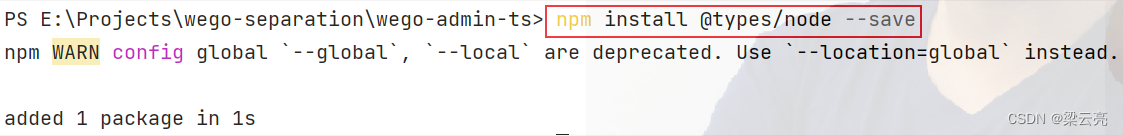
Path alias specified in vite2.9
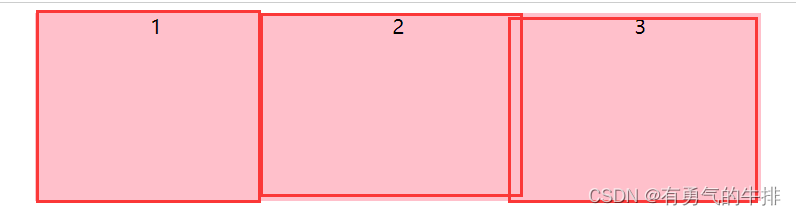
flex布局
![[ thanos源码分析系列 ]thanos query组件源码简析](/img/e4/2a87ef0d5cee0cc1c1e1b91b6fd4af.png)
[ thanos源码分析系列 ]thanos query组件源码简析

安全培训是员工最大的福利!2022新员工入职安全培训全员篇

Kubelet garbage collection (exiting containers and unused images) source code analysis

Redis implements distributed locks

什么是EC鼓风机(ec blower fan)?
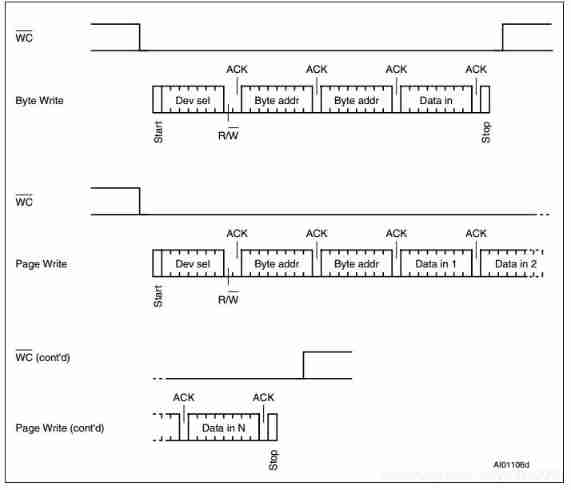
ZYNQ_ IIC read / write m24m01 record board status
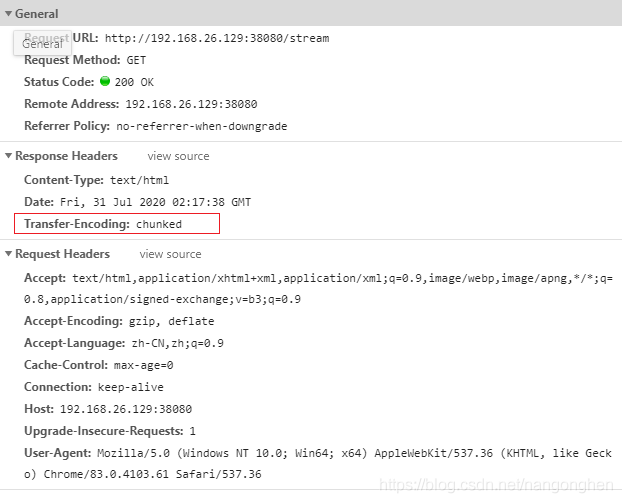
golang gin框架进行分块传输
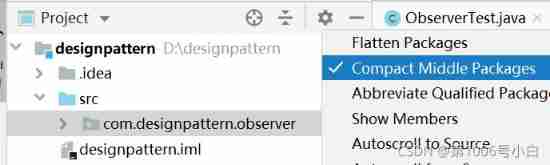
Idea package together, using compact middle packages to solve &
随机推荐
Hash slot of rediscluster cluster cluster implementation principle
Is it safe for flush to open an account online
R language ggmap
Co process, asyncio, asynchronous programming
Section 5: zynq interrupt
ABAP skill tree
Real time database - Notes
Sentinel mechanism of redis cluster
7-2 Finnish wooden chess structure Sorting
GPIO configuration of SOC
Redis one master multi slave cluster setup
7-1 understand everything
以动态规划的方式求解最长回文子串
HJ明明的随机数
HJ字符串排序
Es data export CSV file
股票炒股注册开户靠谱吗?安全吗?
HJ score ranking
Cloud native (to be updated)
Installing redis on Linux