Google Data Studio Is a powerful report visualization tool , It provides rich data charts and data connections , It is very convenient to generate reports according to established templates . It is favored by many data scientists in the field of data analysis because of its simplicity, ease of use and rich ecology .
Data Studio It can support multiple data sources , Except for things like Google Analytics、Google AdWords、Search Console、BigQuery etc. Google Beyond your own service , Users can also directly upload offline files to Google Cloud Storage, Or connect to other data sources through connectors .
TDengine As a high-performance 、 Distributed 、 Support SQL Of Time series database (Time-Series Database), Widely used in the Internet of things 、 Industrial Internet 、 Car networking 、IT Operation and maintenance 、 energy 、 Finance and so on , Let a lot of equipment 、 The data collector generates up to... Every day TB even to the extent that PB Level data can be processed efficiently and in real time , Real time monitoring and early warning of business operation status , And then mining business value from big data .
A considerable number of community users and business partners at home and abroad have used in different fields TDengine To handle massive Timing data , Including storage 、 Analyze and present , To help improve their products or services .
For example, American fashion fitness net red products Experience Lyric Smart fascia gun , Just in use TDengine To store and analyze monitoring data generated during equipment operation .Experience Lyric Data scientists have put forward a demand , hope TDengine Can support the use of Google Data Studio To further analyze the data .TDengine Our R & D team thinks this demand is very valuable , So we respond quickly , Finished in a short time Google Data Studio and TDengine Technology docking .
Now? , You can also use TDengine Time series data processing capability and Google Data Studio To model and analyze the behavior and habits of users using the product , Then we can improve our products according to the analysis results .

at present TDengine The connector has been published to Google Data Studio The app store , You can “Connect to Data” Search directly under the page TDengine, Select it as the data source .

Next, choose AUTHORIZE Button .
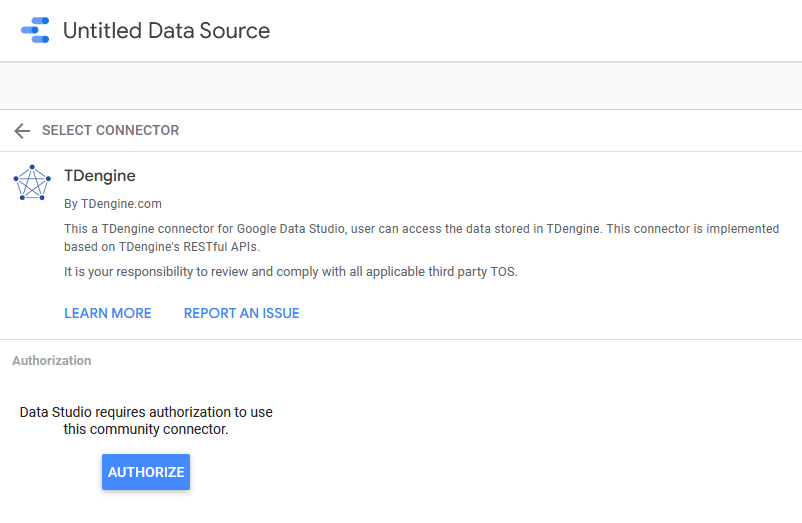
Setting allows you to connect your account to external services .

Select run on the next page TDengine REST Service URL, And enter the user name 、 password 、 Database name 、 Table name and query time range , And click the CONNECT Button .

After successful connection , You can use GDS Easy data processing and report creation .

The current dimension and indicator rules are :timestamp Fields of type and tag Fields are defined by the connector as dimensions , Other types of fields are indicators . Users can also create different tables according to their own needs .



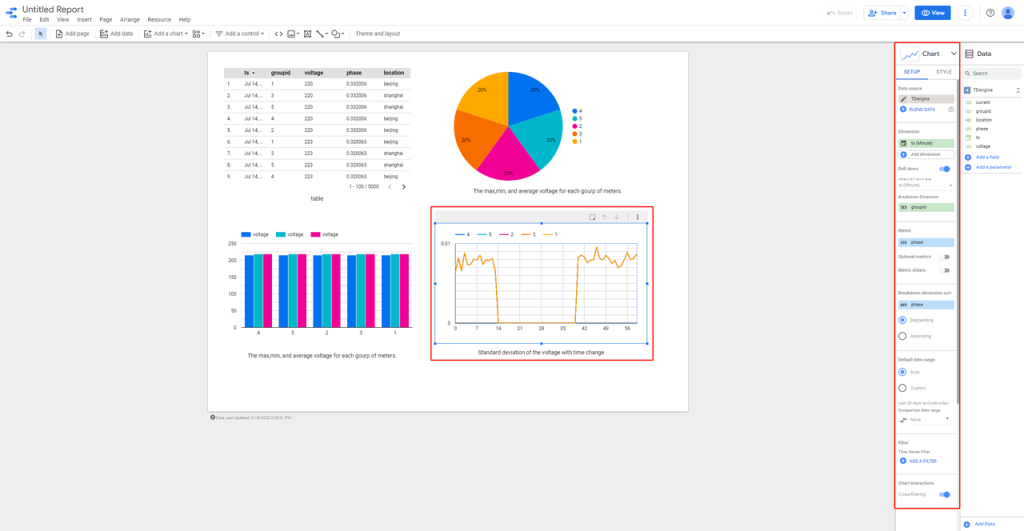
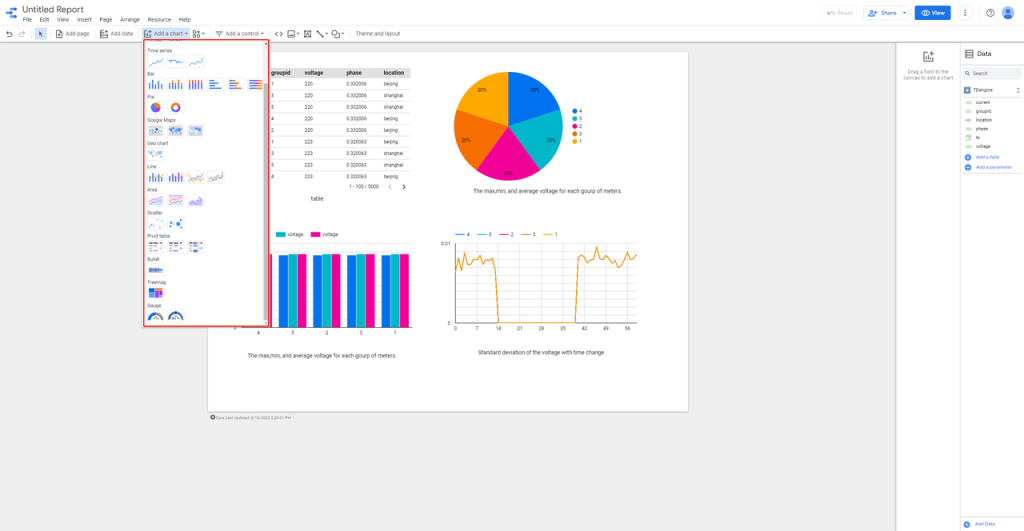
Try it quickly , See what new data insights you can gain .









