当前位置:网站首页>ROS notes (07) - Implementation of client and server
ROS notes (07) - Implementation of client and server
2022-06-26 04:40:00 【wohu1104】
Service communication is also ROS A very common communication mode in , Service communication is based on request response pattern , It's a response mechanism . That is to say : A node A To another node B Send a request ,B Receive and process the request and generate a response. The result is returned to A. For example, the following scenes :
During the robot patrol , The control system analyzes the sensor data and finds suspicious objects or people … At this time, you need to take photos and keep them .
In the above scenario , Service communication is used .
A node needs to send a photographing request to the camera node , The camera node processes the request , And return the processing result
Similar to the above applications , Service communication is more suitable for those who require timeliness 、 Application scenarios with certain logical processing .
Service communication is simpler than topic communication , The theoretical model is shown in the figure below , There are three roles involved in the model :
ROS master( managers )Server( Server side )Client( client )
ROS Master Responsible for keeping Server and Client Registered information , And match the same topic Server And Client , help Server And Client Establishing a connection , After the connection is established ,Client Send request information ,Server Return response information .
1. client
1.1 Client model
The client model is as follows :
1.2 Create Feature Pack
Be careful : Must be in Of the workspace src Create a function package under the directory .
$ cd ros_demo/src/
$ catkin_create_pkg service_client roscpp rospy std_msgs geometry_msgs turtlesim
1.3 Client code
client.py Code
#!/usr/bin/env python
# -*- coding: utf-8 -*-
# The routine will request /spawn service , Service data type turtlesim::Spawn
import sys
import rospy
from turtlesim.srv import Spawn
def turtle_spawn():
# ROS Node initialization
rospy.init_node('turtle_spawn')
# Find out /spawn After service , Create a service client , The connection name is /spawn Of service
rospy.wait_for_service('/spawn')
try:
add_turtle = rospy.ServiceProxy('/spawn', Spawn)
# Request service call , Enter request data
response = add_turtle(2.0, 2.0, 0.0, "turtle2")
return response.name
except rospy.ServiceException, e:
print "Service call failed: %s"%e
if __name__ == "__main__":
# The service calls and displays the call result
print "Spwan turtle successfully [name:%s]" %(turtle_spawn())
2. Server side
2.1 Server model

2.2 Server code
server.py Content :
#!/usr/bin/env python
# -*- coding: utf-8 -*-
# The routine will execute /turtle_command service , Service data type std_srvs/Trigger
import rospy
import thread,time
from geometry_msgs.msg import Twist
from std_srvs.srv import Trigger, TriggerResponse
pubCommand = False;
turtle_vel_pub = rospy.Publisher('/turtle1/cmd_vel', Twist, queue_size=10)
def command_thread():
while True:
if pubCommand:
vel_msg = Twist()
vel_msg.linear.x = 0.5
vel_msg.angular.z = 0.2
turtle_vel_pub.publish(vel_msg)
time.sleep(0.1)
def commandCallback(req):
global pubCommand
pubCommand = bool(1-pubCommand)
# Display request data
rospy.loginfo("Publish turtle velocity command![%d]", pubCommand)
# Feedback data
return TriggerResponse(1, "Change turtle command state!")
def turtle_command_server():
# ROS Node initialization
rospy.init_node('turtle_command_server')
# Create a file called /turtle_command Of server, Register callback function commandCallback
s = rospy.Service('/turtle_command', Trigger, commandCallback)
# Loop waiting for callback function
print "Ready to receive turtle command."
thread.start_new_thread(command_thread, ())
rospy.spin()
if __name__ == "__main__":
turtle_command_server()
3. Run code
3.1 Running client
$ cd ~/catkin_ws
$ catkin_make
$ source devel/setup.bash
$ rescore
$ rosrun turtlesim turtlesim_node
$ rosrun service_client client.py
Running results :
$ rosrun service_client client.py
Spwan turtle successfully [name:turtle2]

3.2 Running server
$ cd ~/catkin_ws
$ catkin_make
$ source devel/setup.bash
$ rescore
$ rosrun turtlesim turtlesim_node
Open two new command line terminals respectively , Execute the following command
$ rosrun service_client server.py
Ready to receive turtle command.
[INFO] [1655691376.455429]: Publish turtle velocity command![1]
[INFO] [1655691386.447185]: Publish turtle velocity command![0]
[INFO] [1655703701.212224]: Publish turtle velocity command![1]
[INFO] [1655703752.681859]: Publish turtle velocity command![0]
$ rosservice call /turtle_command "{}"
success: True
message: "Change turtle command state!"
$ rosservice call /turtle_command "{}"
success: True
message: "Change turtle command state!"

边栏推荐
- Sixtool- source code of multi-functional and all in one generation hanging assistant
- PHP get mobile number operator
- NPM installation tutorial
- Install Damon database
- Multipass中文文档-使用实例命令别名
- Modify the number of Oracle connections
- SixTool-多功能多合一代挂助手源码
- mysql高级学习(跟着尚硅谷老师周阳学习)
- Database design (I)
- PHP syntax summary
猜你喜欢

1.11 learning summary
![[geek challenge 2019] rce me](/img/92/978c54fb42391198300c76ae92893d.jpg)
[geek challenge 2019] rce me

2021-02-07
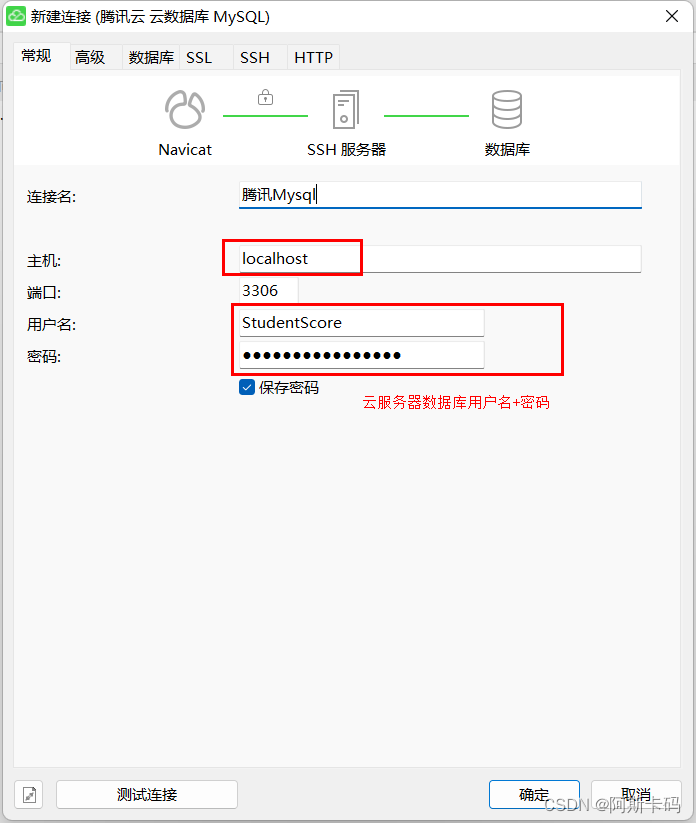
Nabicat连接:本地Mysql&&云服务Mysql以及报错

08_ Spingboot integrated redis

小程序中实现视频通话及互动直播功能

Realize video call and interactive live broadcast in the applet

Resolve PHP is not an internal or external command

修改Oracle连接数

NVM installation and use and NPM package installation failure record
随机推荐
A new paradigm for large model application: unified feature representation optimization (UFO)
Tips for using idea
Fastadmin always prompts sqlstate[23000]: integrity constraint violation: 1052 column 'ID' in order clause is am
PHP small factory moves bricks for three years - interview series - my programming life
Multipass中文文档-使用实例命令别名
NVM installation and use and NPM package installation failure record
NPM installation tutorial
2.22.2.14
Performance test comparison between PHP framework jsnpp and thinkphp6
Minecraft 1.16.5 生化8 模组 1.9版本 1.18版本同步
问题随记 —— pip 换源
Oracle data pump table
修改Oracle连接数
The select option in laravel admin contains a large amount of data
Tp6 controller does not exist: app\index\controller\index
Group by and order by are used together
PHP inherited in class return does not work
1.16 learning summary
2.8 learning summary
Thinkphp6 implements a simple lottery system