当前位置:网站首页>See which processes occupy specific ports and shut down
See which processes occupy specific ports and shut down
2022-06-26 08:11:00 【Painted horse】
1.Win+R Turn on run , Input cmd Open the command line window .
2. Suppose you want to query ports 8080 Occupancy , Type... On the command line :netstat -aon|findstr “8080”
3. Get process number 34860, Continue typing commands : tasklist|findstr “34860”
4. Get the process image name java.exe
5.Ctrl + Alt + delete Open Task Manager , find be known as java.exe The process of , Right click , End the process .
6. In this way, the problem that the port is occupied is solved .
边栏推荐
- ECE 9203/9023 analysis
- Deeply analyze storage costs and find cost reduction solutions
- Blue Bridge Cup 3 sequence summation
- MySQL practice: 3 Table operation
- Technology sharing | mysql:caching_ sha2_ Password quick Q & A
- Can the warehouse management system help enterprises reduce storage costs
- Chapter 5 (array)
- Uniapp wechat withdrawal (packaged as app)
- 4 best practices for wireless (OTA) updates
- Flume learning notes
猜你喜欢

Chapter II (summary)

Uniapp wechat withdrawal (packaged as app)

MySQL practice: 2 Table definition and SQL classification

Google Earth Engine(GEE) 02-基本了解和学习资源

I want to create SQL data (storage structure)

Database learning notes II

PyTorch-12 GAN、WGAN
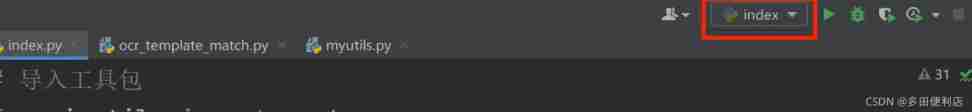
Project practice: parameters of pycharm configuration for credit card digital recognition and how to use opencv in Anaconda

buuresevewp

MySQL practice: 3 Table operation
随机推荐
MySQL practice: 2 Table definition and SQL classification
Record the dependent installation problems encountered in building the web assets when developing pgadmin
Google Earth engine (GEE) 02 basic knowledge and learning resources
Detailed explanation and code implementation of soft voting and hard voting mechanism in integrated learning
. eslintrc. JS configuration
Install the local Google plug-in and watch the free video through the oil monkey script
监听iPad键盘显示和隐藏事件
批量修改文件名
Uniapp uses uviewui
Listview control
Two models of OSPF planning: double tower Raider and dog tooth crisscross
Go语言浅拷贝与深拷贝
Multi interface switching in one UI of QT
[postgraduate entrance examination: planning group] clarify the relationship among memory, main memory, CPU, etc
Gavin teacher's insight on transformer live class - multi state transition of financial BOT and rasa interactive behavior analysis of Rasa project (52)
[UVM practice] Chapter 3: UVM Fundamentals (3) field automation mechanism
Google Earth Engine(GEE) 01-中输入提示快捷键Ctrl+space无法使用的问题
技术分享 | MySQL:caching_sha2_password 快速问答
Use intent to shuttle between activities -- use implicit intent
Chapter 9 (using classes and objects)